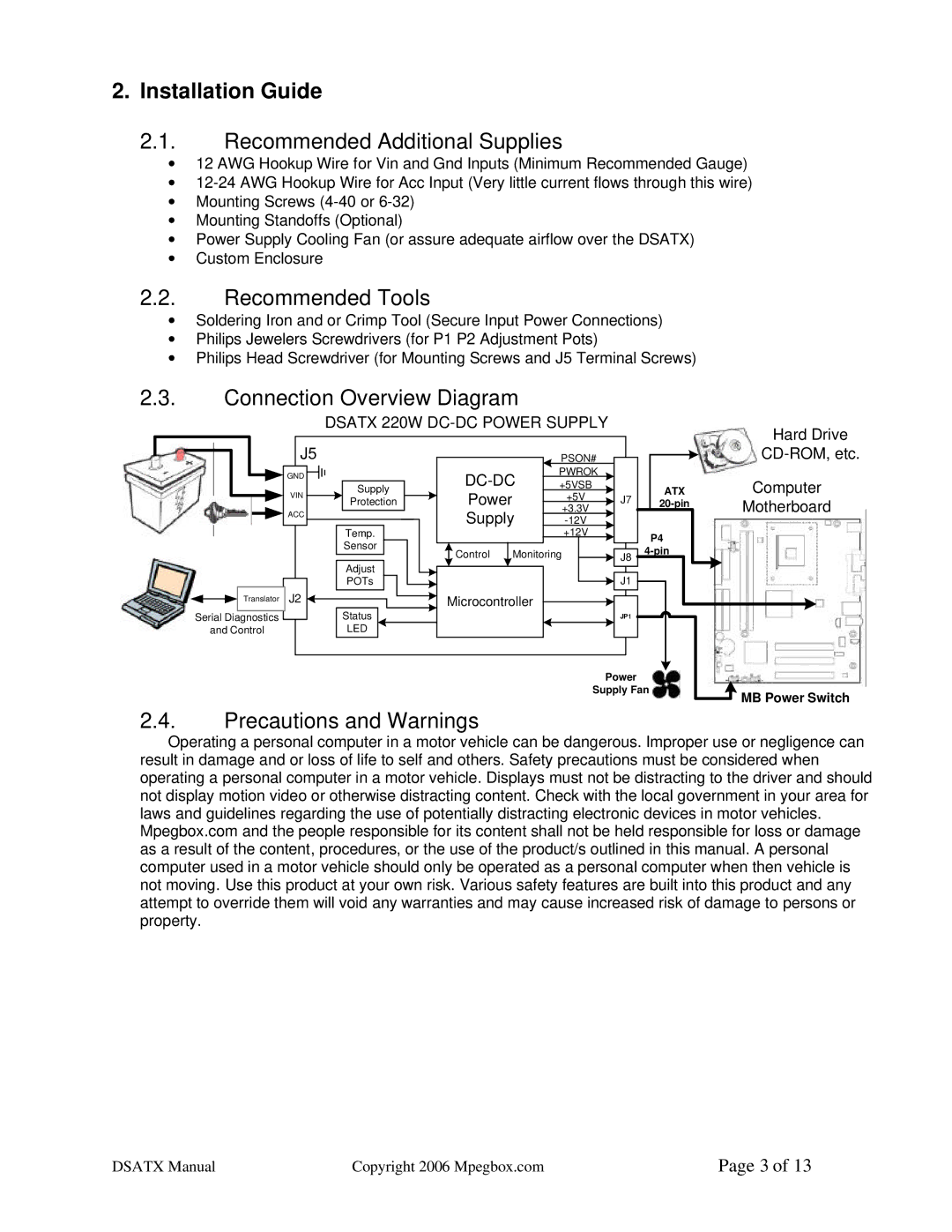2. Installation Guide
2.1.Recommended Additional Supplies
∙12 AWG Hookup Wire for Vin and Gnd Inputs (Minimum Recommended Gauge)
∙
∙Mounting Screws
∙Mounting Standoffs (Optional)
∙Power Supply Cooling Fan (or assure adequate airflow over the DSATX)
∙Custom Enclosure
2.2.Recommended Tools
∙Soldering Iron and or Crimp Tool (Secure Input Power Connections)
∙Philips Jewelers Screwdrivers (for P1 P2 Adjustment Pots)
∙Philips Head Screwdriver (for Mounting Screws and J5 Terminal Screws)
2.3.Connection Overview Diagram
Translator
Serial Diagnostics
and Control
DSATX 220W DC-DC POWER SUPPLY
J5 |
|
|
| PSON# |
|
|
GND |
|
| PWROK |
|
| |
| +5VSB |
|
| |||
| Supply |
| ATX | |||
VIN | Power |
| +5V | J7 | ||
Protection |
| |||||
|
| +3.3V | ||||
ACC |
| Supply |
|
| ||
|
|
| ||||
|
|
|
| |||
| Temp. |
|
| +12V |
| P4 |
| Sensor |
|
|
|
| |
| Control | Monitoring | J8 | |||
|
| |||||
| Adjust |
| ||||
|
|
|
| J1 |
| |
| POTs |
|
|
|
| |
J2 |
| Microcontroller |
|
|
| |
| Status |
|
|
| JP1 |
|
| LED |
|
|
|
|
|
|
|
|
|
| Power |
|
|
|
|
| Supply Fan | ||
Hard Drive
Computer
Motherboard
MB Power Switch
2.4.Precautions and Warnings
Operating a personal computer in a motor vehicle can be dangerous. Improper use or negligence can result in damage and or loss of life to self and others. Safety precautions must be considered when operating a personal computer in a motor vehicle. Displays must not be distracting to the driver and should not display motion video or otherwise distracting content. Check with the local government in your area for laws and guidelines regarding the use of potentially distracting electronic devices in motor vehicles. Mpegbox.com and the people responsible for its content shall not be held responsible for loss or damage as a result of the content, procedures, or the use of the product/s outlined in this manual. A personal computer used in a motor vehicle should only be operated as a personal computer when then vehicle is not moving. Use this product at your own risk. Various safety features are built into this product and any attempt to override them will void any warranties and may cause increased risk of damage to persons or property.
DSATX Manual | Copyright 2006 Mpegbox.com | Page 3 of 13 |