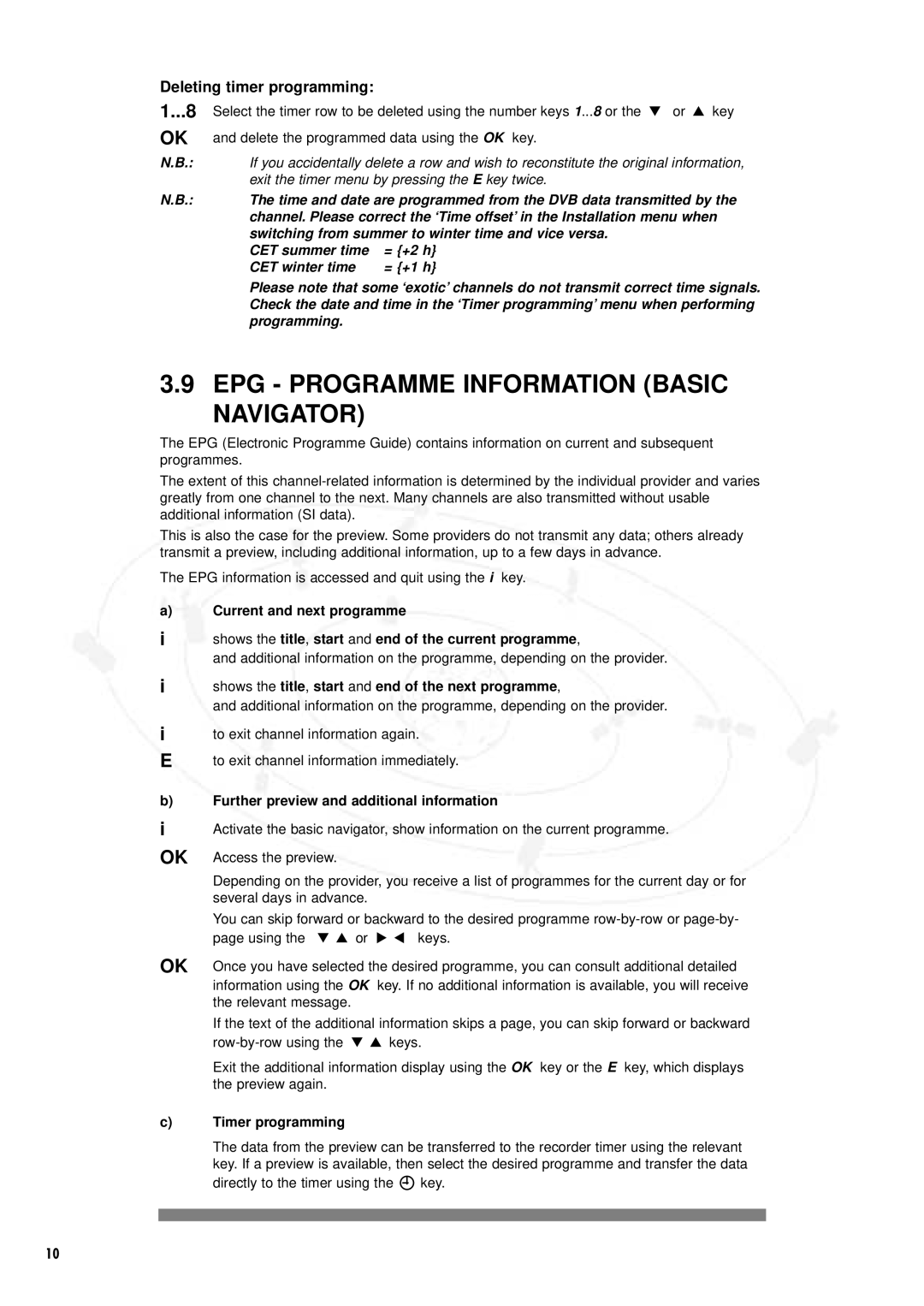DSR2000, DSR2000/00M specifications
The Philips DSR2000/00M, more commonly known as the DSR2000, is a digital satellite receiver that has garnered attention for its impressive functionality and user-friendly interface. Designed for both casual viewers and dedicated enthusiasts, the DSR2000 provides a versatile platform for receiving and enjoying satellite television broadcasts.One of the hallmark features of the DSR2000 is its robust satellite reception capabilities. With support for multiple satellite systems and advanced tuning technology, the receiver can effortlessly pull in a wide range of channels from various broadcasting services. This capability ensures that users have access to a rich selection of international and local programming, ranging from news to entertainment.
The DSR2000 also excels in image and sound quality. It is equipped with digital output options, allowing for the transmission of high-quality audio and video signals to compatible television sets. The receiver supports various video formats, ensuring compatibility with modern HDTVs and delivering crisp, vibrant images that enhance the viewing experience.
User convenience is another significant aspect of the DSR2000. The device features an intuitive on-screen menu that simplifies navigation through channels and settings. Equipped with a remote control, users can easily access their favorite programs, adjust settings, and set up parental controls. The inclusion of programmable timers enables users to schedule recordings for later viewing, making it easier to keep up with favorite shows.
In terms of connectivity, the DSR2000 offers a range of options. It features multiple output ports, including HDMI and RCA connections, ensuring compatibility with various audio and video systems. This flexibility allows users to integrate the receiver into their existing home entertainment setups seamlessly.
The device is also designed for future scalability. With software updates available, users can ensure that their receiver remains up to date with the latest features and performance enhancements. This commitment to ongoing support adds to the longevity and value of the DSR2000.
In summary, the Philips DSR2000/00M is an impressive digital satellite receiver that combines advanced technology with user-friendly features. Its robust reception capabilities, high-quality audio and video output, and intuitive interface make it a prominent choice for individuals looking to enhance their satellite viewing experience. Whether for casual watching or more dedicated use, the DSR2000 stands out as a reliable and efficient option in the realm of satellite television.