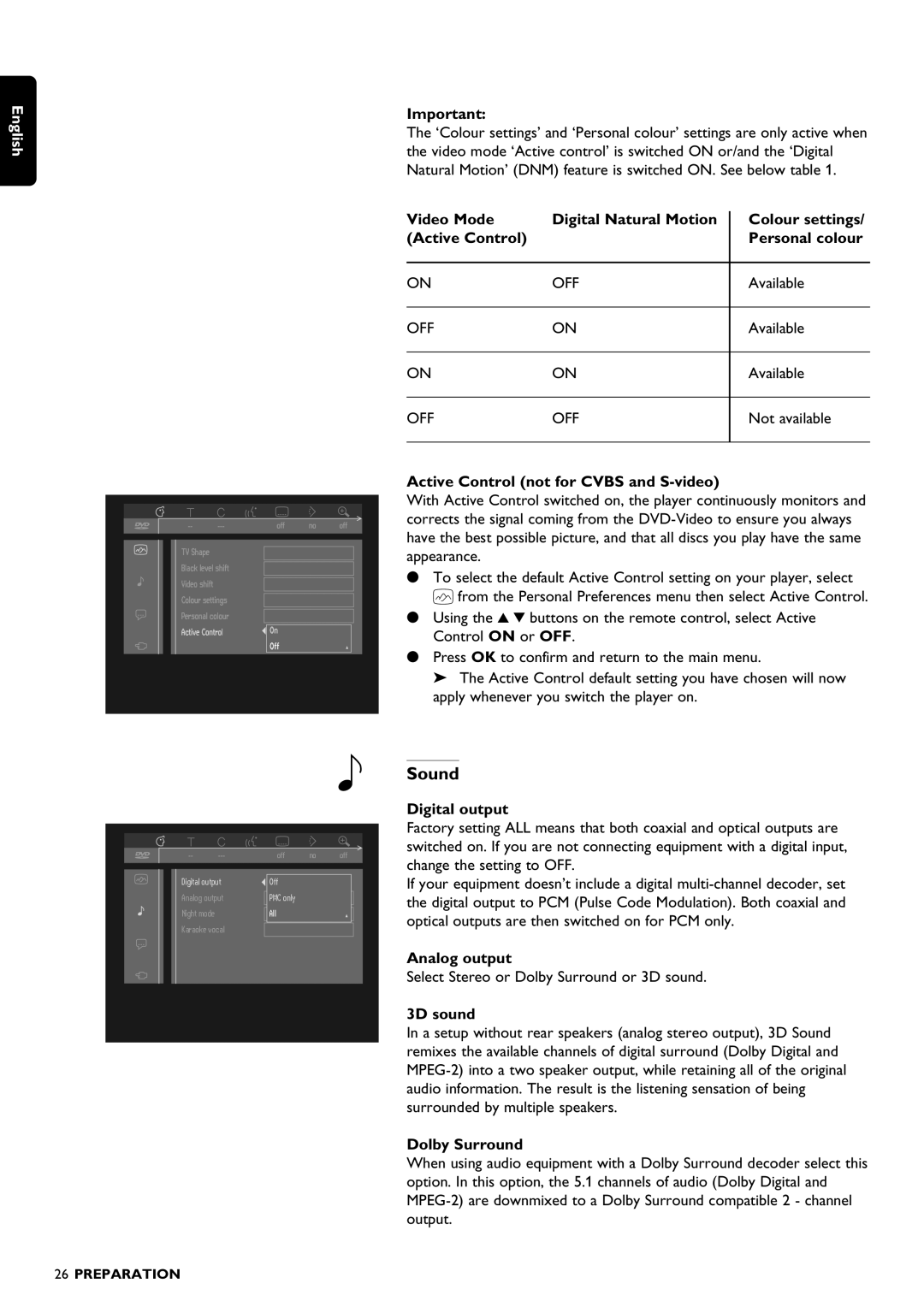English
TVShape | off | no | off |
Blacklevelshift |
|
|
|
Videoshift |
|
|
|
Coloursettings |
|
|
|
Personalcolour | Offn |
|
|
ActiveControl |
|
|
|
|
| q |
| off | no | off |
Digital output | Off |
|
|
Analog output | PMC only |
|
|
Night mode | All |
|
|
Karaoke vocal |
|
|
|
Important:
The ‘Colour settings’ and ‘Personal colour’ settings are only active when the video mode ‘Active control’ is switched ON or/and the ‘Digital Natural Motion’ (DNM) feature is switched ON. See below table 1.
Video Mode | Digital Natural Motion | Colour settings/ |
(Active Control) |
| Personal colour |
|
|
|
ON | OFF | Available |
|
|
|
OFF | ON | Available |
|
|
|
ON | ON | Available |
|
|
|
OFF | OFF | Not available |
|
|
|
Active Control (not for CVBS and S-video)
With Active Control switched on, the player continuously monitors and corrects the signal coming from the
●To select the default Active Control setting on your player, select p from the Personal Preferences menu then select Active Control.
●Using the v w buttons on the remote control, select Active Control ON or OFF.
●Press OK to confirm and return to the main menu.
➤ The Active Control default setting you have chosen will now apply whenever you switch the player on.
Sound
Digital output
Factory setting ALL means that both coaxial and optical outputs are switched on. If you are not connecting equipment with a digital input, change the setting to OFF.
If your equipment doesn’t include a digital
Analog output
Select Stereo or Dolby Surround or 3D sound.
3D sound
In a setup without rear speakers (analog stereo output), 3D Sound remixes the available channels of digital surround (Dolby Digital and
Dolby Surround
When using audio equipment with a Dolby Surround decoder select this option. In this option, the 5.1 channels of audio (Dolby Digital and
26PREPARATION