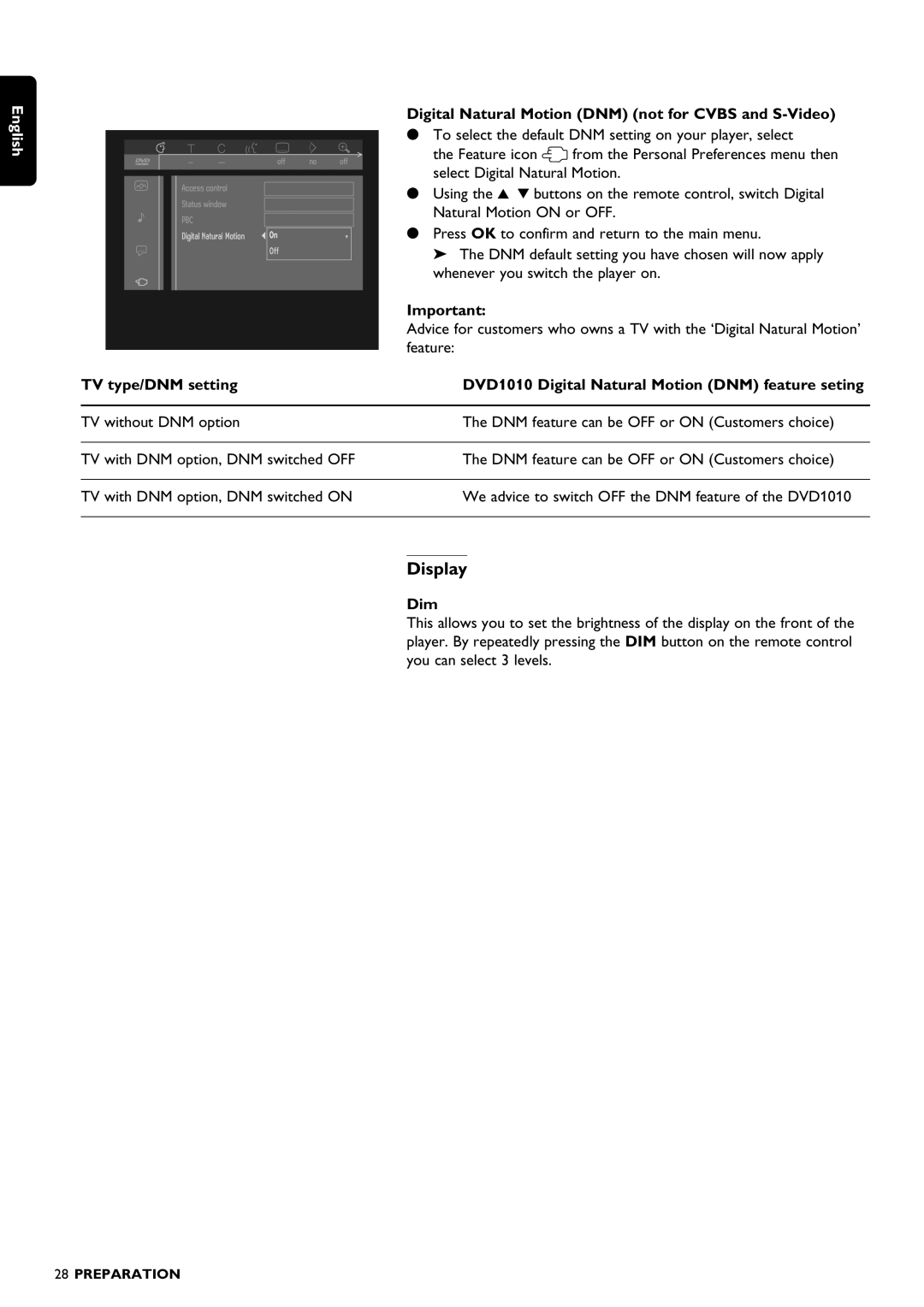English
Accesscontrol | off no off |
Statuswindow |
|
PBC | Offn |
DigitalNaturalMotion | |
TV type/DNM setting |
|
Digital Natural Motion (DNM) (not for CVBS and S-Video)
●To select the default DNM setting on your player, select
the Feature icon s from the Personal Preferences menu then select Digital Natural Motion.
●Using the v w buttons on the remote control, switch Digital Natural Motion ON or OFF.
●Press OK to confirm and return to the main menu.
➤ The DNM default setting you have chosen will now apply whenever you switch the player on.
Important:
Advice for customers who owns a TV with the ‘Digital Natural Motion’ feature:
DVD1010 Digital Natural Motion (DNM) feature seting
TV without DNM option | The DNM feature can be OFF or ON (Customers choice) |
|
|
TV with DNM option, DNM switched OFF | The DNM feature can be OFF or ON (Customers choice) |
|
|
TV with DNM option, DNM switched ON | We advice to switch OFF the DNM feature of the DVD1010 |
|
|
Display
Dim
This allows you to set the brightness of the display on the front of the player. By repeatedly pressing the DIM button on the remote control you can select 3 levels.
28PREPARATION