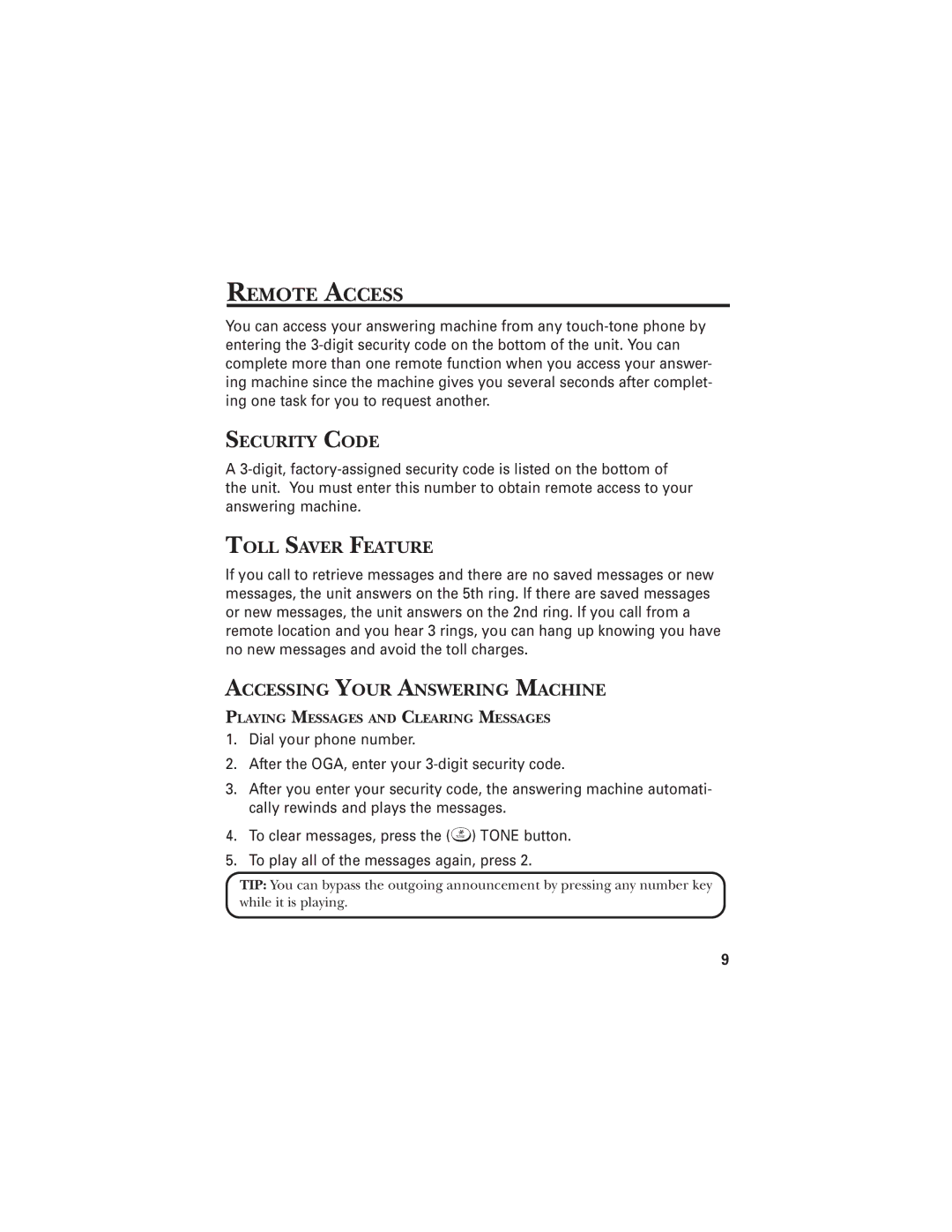REMOTE ACCESS
You can access your answering machine from any
SECURITY CODE
A
TOLL SAVER FEATURE
If you call to retrieve messages and there are no saved messages or new messages, the unit answers on the 5th ring. If there are saved messages or new messages, the unit answers on the 2nd ring. If you call from a remote location and you hear 3 rings, you can hang up knowing you have no new messages and avoid the toll charges.
ACCESSING YOUR ANSWERING MACHINE
PLAYING MESSAGES AND CLEARING MESSAGES
1.Dial your phone number.
2.After the OGA, enter your
3.After you enter your security code, the answering machine automati- cally rewinds and plays the messages.
4. To clear messages, press the (
TONE*
) TONE button.
5. To play all of the messages again, press 2.
TIP: You can bypass the outgoing announcement by pressing any number key while it is playing.
9