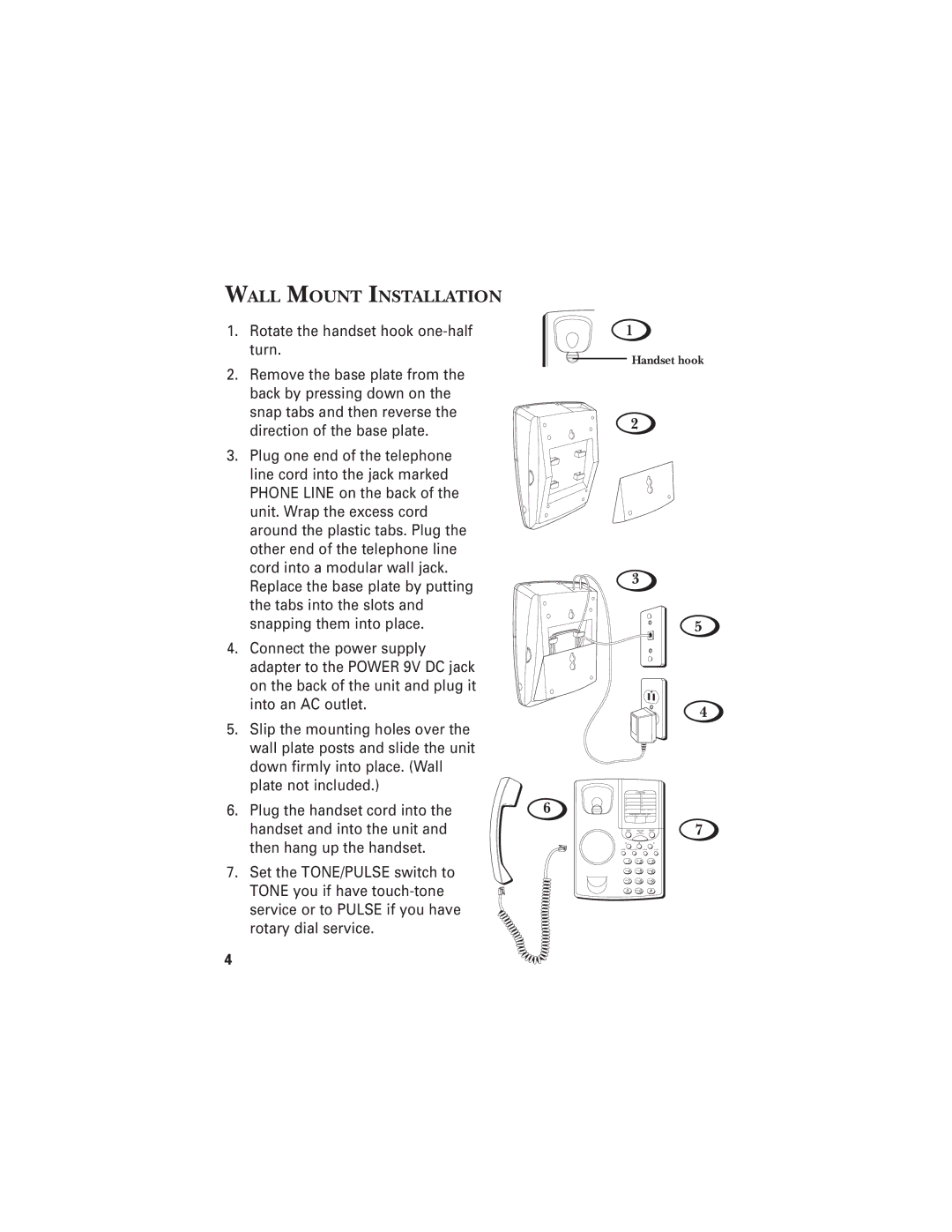WALL MOUNT INSTALLATION
1. Rotate the handset hook | 1 |
turn. | Handset hook |
|
2.Remove the base plate from the back by pressing down on the snap tabs and then reverse the
direction of the base plate. | 2 |
|
3.Plug one end of the telephone line cord into the jack marked PHONE LINE on the back of the
unit. Wrap the excess cord |
| |
around the plastic tabs. Plug the |
| |
other end of the telephone line |
| |
cord into a modular wall jack. | 3 | |
Replace the base plate by putting | ||
| ||
the tabs into the slots and |
| |
snapping them into place. |
|
4. Connect the power supply adapter to the POWER 9V DC jack on the back of the unit and plug it into an AC outlet.
5. Slip the mounting holes over the wall plate posts and slide the unit down firmly into place. (Wall plate not included.)
|
|
| 12 MEMORY |
|
|
| 1 | 6 |
|
6. Plug the handset cord into the | 6 | 2 | 7 |
|
3 | 8 |
| ||
A | B | C | ||
| 4 | 9 |
| |
| 5 |
|
| |
handset and into the unit and |
| EMERGENCY QUICK DIAL | ||
| SAVE | MEMO | ||
then hang up the handset. |
| A | B | C |
5
4
7
7.Set the TONE/PULSE switch to TONE you if have
1 2 3
4 5 6
7 8 9
* 0 #
4