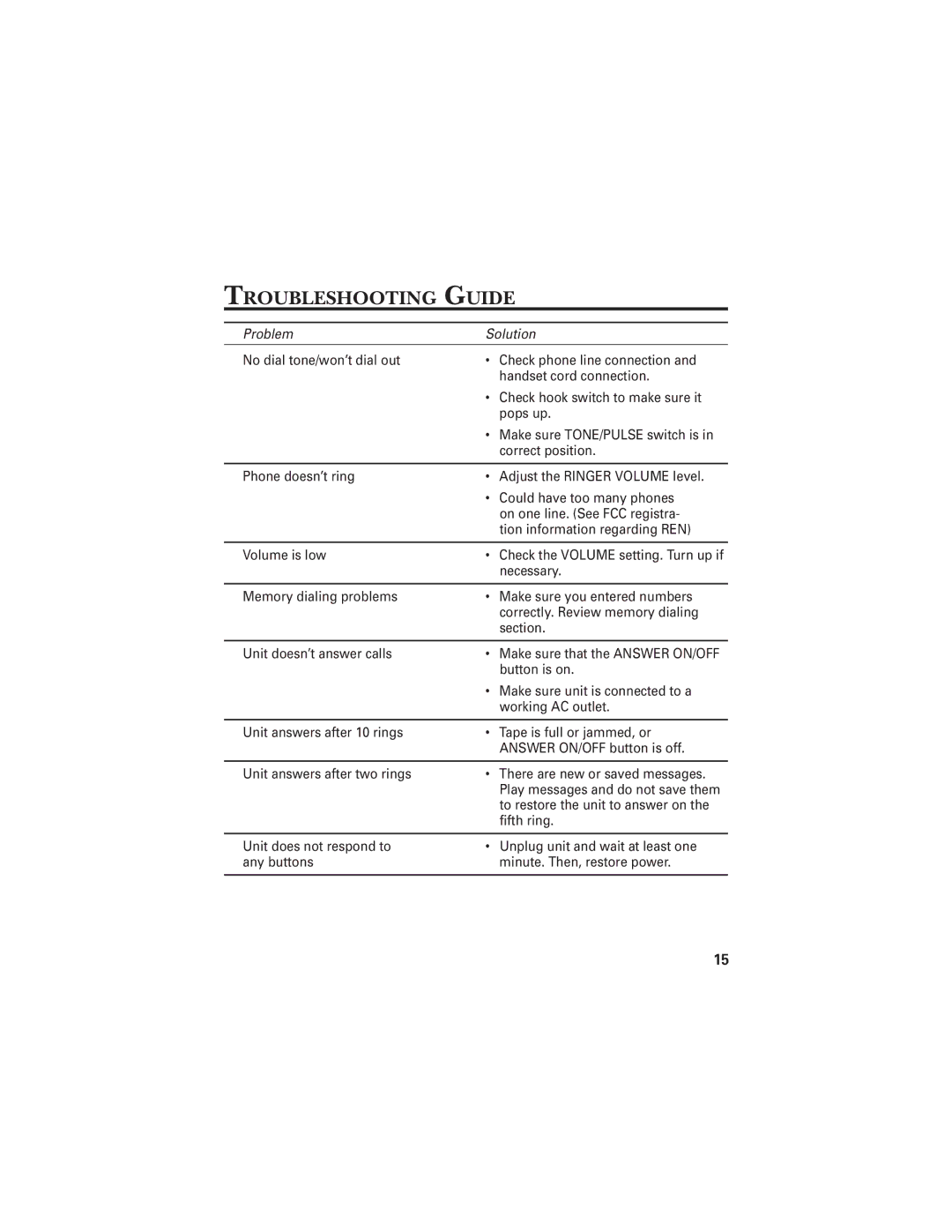TROUBLESHOOTING GUIDE
Problem | Solution |
No dial tone/won’t dial out | • Check phone line connection and |
| handset cord connection. |
| • Check hook switch to make sure it |
| pops up. |
| • Make sure TONE/PULSE switch is in |
| correct position. |
|
|
Phone doesn’t ring | • Adjust the RINGER VOLUME level. |
| • Could have too many phones |
| on one line. (See FCC registra- |
| tion information regarding REN) |
|
|
Volume is low | • Check the VOLUME setting. Turn up if |
| necessary. |
|
|
Memory dialing problems | • Make sure you entered numbers |
| correctly. Review memory dialing |
| section. |
|
|
Unit doesn’t answer calls | • Make sure that the ANSWER ON/OFF |
| button is on. |
| • Make sure unit is connected to a |
| working AC outlet. |
|
|
Unit answers after 10 rings | • Tape is full or jammed, or |
| ANSWER ON/OFF button is off. |
|
|
Unit answers after two rings | • There are new or saved messages. |
| Play messages and do not save them |
| to restore the unit to answer on the |
| fifth ring. |
|
|
Unit does not respond to any buttons
•Unplug unit and wait at least one minute. Then, restore power.
15