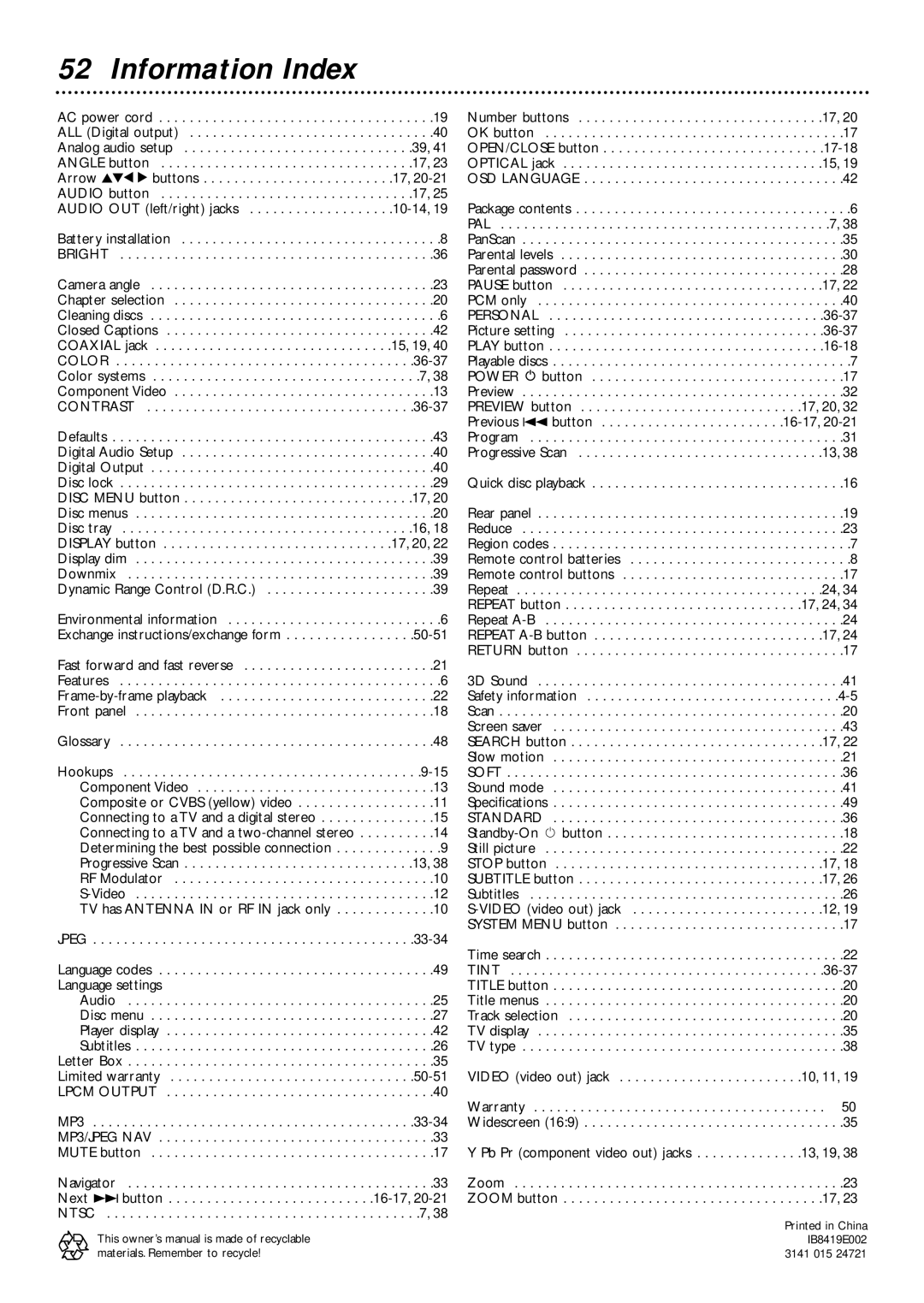52 Information Index |
|
AC power cord | . . . . . .19 |
ALL (Digital output) | . . . . . .40 |
Analog audio setup | . . .39, 41 |
ANGLE button | . . .17, 23 |
Arrow 341 2 buttons | .17, |
AUDIO button | . . .17, 25 |
AUDIO OUT (left/right) jacks | |
Battery installation | . . . . . . .8 |
BRIGHT | . . . . . .36 |
Camera angle | . . . . . .23 |
Chapter selection | . . . . . .20 |
Cleaning discs | . . . . . . .6 |
Closed Captions | . . . . . .42 |
COAXIAL jack | 15, 19, 40 |
COLOR | |
Color systems | . . . .7, 38 |
Component Video | . . . . . .13 |
CONTRAST | |
Defaults | . . . . . .43 |
Digital Audio Setup | . . . . . .40 |
Digital Output | . . . . . .40 |
Disc lock | . . . . . .29 |
DISC MENU button | . . .17, 20 |
Disc menus | . . . . . .20 |
Disc tray | . . .16, 18 |
DISPLAY button | 17, 20, 22 |
Display dim | . . . . . .39 |
Downmix | . . . . . .39 |
Dynamic Range Control (D.R.C.) | . . . . . .39 |
Environmental information | . . . . . . .6 |
Exchange instructions/exchange form | |
Fast forward and fast reverse | . . . . . .21 |
Features | . . . . . . .6 |
. . . . . .22 | |
Front panel | . . . . . .18 |
Glossary | . . . . . .48 |
Hookups | |
Component Video | . . . . . .13 |
Composite or CVBS (yellow) video | . . . . . .11 |
Connecting to a TV and a digital stereo | . . . . . .15 |
Connecting to a TV and a | . . . . . .14 |
Determining the best possible connection | . . . . . . .9 |
Progressive Scan | . . .13, 38 |
RF Modulator | . . . . . .10 |
. . . . . .12 | |
TV has ANTENNA IN or RF IN jack only | . . . . . .10 |
Language codes . . . . . . . . . . . . . . . . . . . . . . . . . . . . . . . . . . . .49 Language settings
Audio . . . . . . . . . . . . . . . . . . . . . . . . . . . . . . . . . . . . . . . .25 Disc menu . . . . . . . . . . . . . . . . . . . . . . . . . . . . . . . . . . . . .27 Player display . . . . . . . . . . . . . . . . . . . . . . . . . . . . . . . . . . .42 Subtitles . . . . . . . . . . . . . . . . . . . . . . . . . . . . . . . . . . . . . . .26 Letter Box . . . . . . . . . . . . . . . . . . . . . . . . . . . . . . . . . . . . . . . .35 Limited
MP3 | |
MP3/JPEG NAV | . . . . . . . .33 |
MUTE button | . . . . . . . .17 |
Navigator | . . . . . . . .33 |
Next ¢ button | |
NTSC | . . . . . .7, 38 |
This owner’s manual is made of recyclable materials. Remember to recycle!
Number buttons | . . . . . .17, 20 |
OK button | . . . . . . . . .17 |
OPEN/CLOSE button | |
OPTICAL jack | . . . . . .15, 19 |
OSD LANGUAGE | . . . . . . . . .42 |
Package contents | . . . . . . . . . .6 |
PAL | . . . . . . .7, 38 |
PanScan | . . . . . . . . .35 |
Parental levels | . . . . . . . . .30 |
Parental password | . . . . . . . . .28 |
PAUSE button | . . . . . .17, 22 |
PCM only | . . . . . . . . .40 |
PERSONAL | |
Picture setting | |
PLAY button | |
Playable discs | . . . . . . . . . .7 |
POWER y button | . . . . . . . . .17 |
Preview | . . . . . . . . .32 |
PREVIEW button | . . .17, 20, 32 |
Previous 4 button | |
Program | . . . . . . . . .31 |
Progressive Scan | . . . . . .13, 38 |
Quick disc playback | . . . . . . . . .16 |
Rear panel | . . . . . . . . .19 |
Reduce | . . . . . . . . .23 |
Region codes | . . . . . . . . . .7 |
Remote control batteries | . . . . . . . . . .8 |
Remote control buttons | . . . . . . . . .17 |
Repeat | . . . . . .24, 34 |
REPEAT button | . . .17, 24, 34 |
Repeat | . . . . . . . . .24 |
REPEAT | . . . . . .17, 24 |
RETURN button | . . . . . . . . .17 |
3D Sound | . . . . . . . . .41 |
Safety information | |
Scan | . . . . . . . . .20 |
Screen saver | . . . . . . . . .43 |
SEARCH button | . . . . . .17, 22 |
Slow motion | . . . . . . . . .21 |
SOFT | . . . . . . . . .36 |
Sound mode | . . . . . . . . .41 |
Specifications | . . . . . . . . .49 |
STANDARD | . . . . . . . . .36 |
. . . . . . . . .18 | |
Still picture | . . . . . . . . .22 |
STOP button | . . . . . .17, 18 |
SUBTITLE button | . . . . . .17, 26 |
Subtitles | . . . . . . . . .26 |
. . . . . .12, 19 | |
SYSTEM MENU button | . . . . . . . . .17 |
Time search | . . . . . . . . .22 |
TINT | |
TITLE button | . . . . . . . . .20 |
Title menus | . . . . . . . . .20 |
Track selection | . . . . . . . . .20 |
TV display | . . . . . . . . .35 |
TV type | . . . . . . . . .38 |
VIDEO (video out) jack | . . .10, 11, 19 |
Warranty . . . . . . . . . . . . . . . . . . . . . . . . . . . . . . . . . . . . . . 50 Widescreen (16:9) . . . . . . . . . . . . . . . . . . . . . . . . . . . . . . . . . .35
Y Pb Pr (component video out) jacks . . . . . . . . . . . . . .13, 19, 38
Zoom | . . . . . . . .23 |
ZOOM button | . . . . .17, 23 |
| Printed in China |
| IB8419E002 |
| 3141 015 24721 |