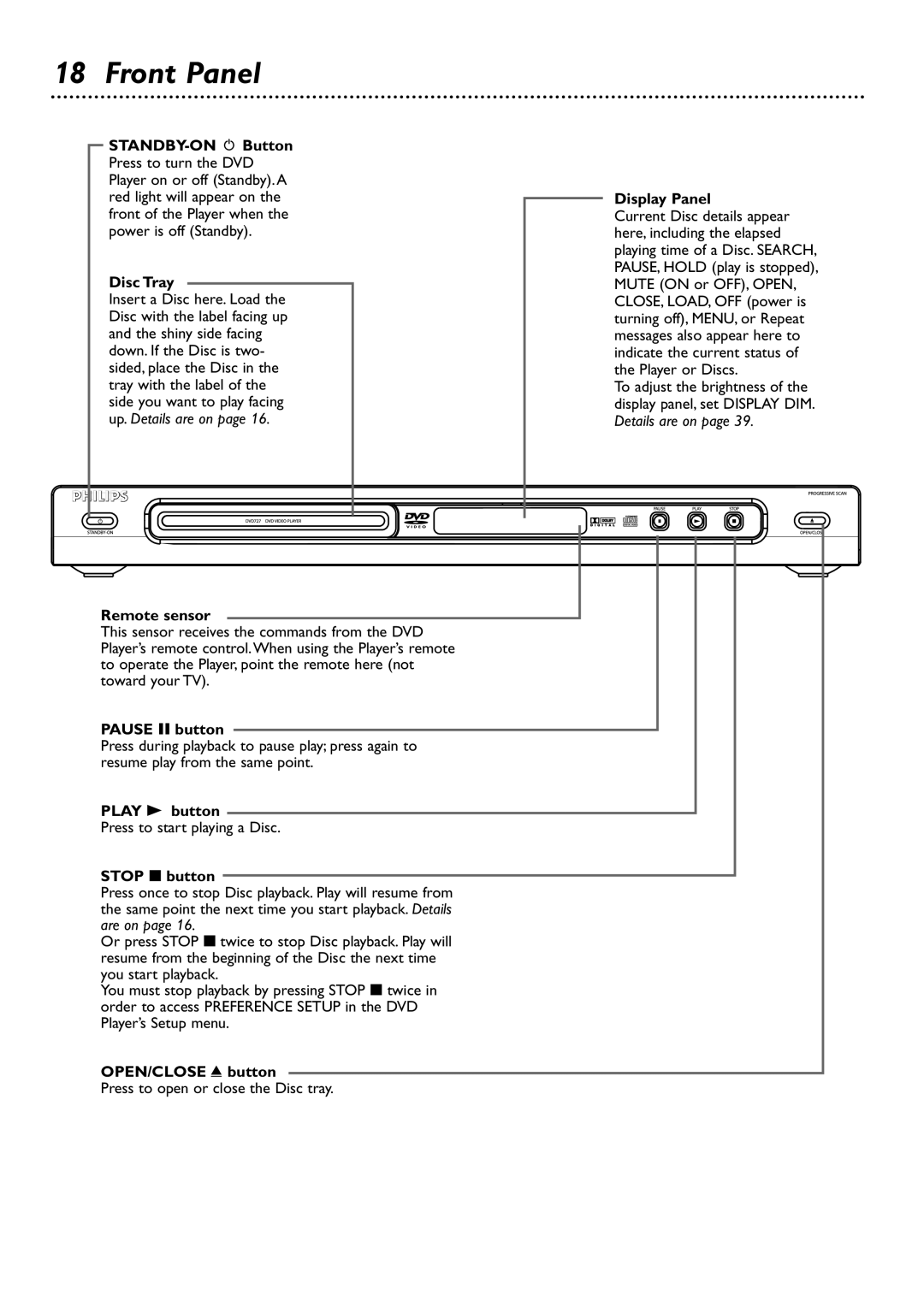18 Front Panel
|
|
|
|
|
|
|
|
|
| |||||
|
|
|
|
|
|
|
|
|
| |||||
|
|
|
|
|
|
| Press to turn the DVD |
|
|
| ||||
|
|
|
|
|
|
| Player on or off (Standby). A |
|
|
| ||||
|
|
|
|
|
|
| red light will appear on the |
|
| Display Panel | ||||
|
|
|
|
|
|
|
|
| ||||||
|
|
|
|
|
|
| front of the Player when the |
|
| Current Disc details appear | ||||
|
|
|
|
|
|
| power is off (Standby). |
|
| here, including the elapsed | ||||
|
|
|
|
|
|
|
|
|
|
|
|
|
| playing time of a Disc. SEARCH, |
|
|
|
|
|
|
| Disc Tray |
|
|
| PAUSE, HOLD (play is stopped), | |||
|
|
|
|
|
|
|
|
|
| MUTE (ON or OFF), OPEN, | ||||
|
|
|
|
|
|
|
|
|
| |||||
|
|
|
|
|
|
| Insert a Disc here. Load the |
|
| CLOSE, LOAD, OFF (power is | ||||
|
|
|
|
|
|
| Disc with the label facing up |
|
| turning off), MENU, or Repeat | ||||
|
|
|
|
|
|
| and the shiny side facing |
|
| messages also appear here to | ||||
|
|
|
|
|
|
| down. If the Disc is two- |
|
| indicate the current status of | ||||
|
|
|
|
|
|
| sided, place the Disc in the |
|
| the Player or Discs. | ||||
|
|
|
|
|
|
| tray with the label of the |
|
| To adjust the brightness of the | ||||
|
|
|
|
|
|
| side you want to play facing |
|
| display panel, set DISPLAY DIM. | ||||
|
|
|
|
|
|
| up. Details are on page 16. |
|
| Details are on page 39. | ||||
|
|
|
|
|
|
|
|
|
|
|
|
|
|
|
|
|
|
|
|
|
|
|
|
|
|
|
|
|
|
|
|
|
|
|
|
|
|
|
|
|
|
|
|
|
|
|
|
|
|
|
|
|
|
|
|
|
|
|
|
Remote sensor
This sensor receives the commands from the DVD Player’s remote control.When using the Player’s remote to operate the Player, point the remote here (not toward your TV).
PAUSE 8 button
Press during playback to pause play; press again to resume play from the same point.
PLAY 3 button
Press to start playing a Disc.
STOP 7 button
Press once to stop Disc playback. Play will resume from the same point the next time you start playback. Details are on page 16.
Or press STOP 7 twice to stop Disc playback. Play will resume from the beginning of the Disc the next time you start playback.
You must stop playback by pressing STOP 7 twice in order to access PREFERENCE SETUP in the DVD Player’s Setup menu.
OPEN/CLOSE / button
Press to open or close the Disc tray.