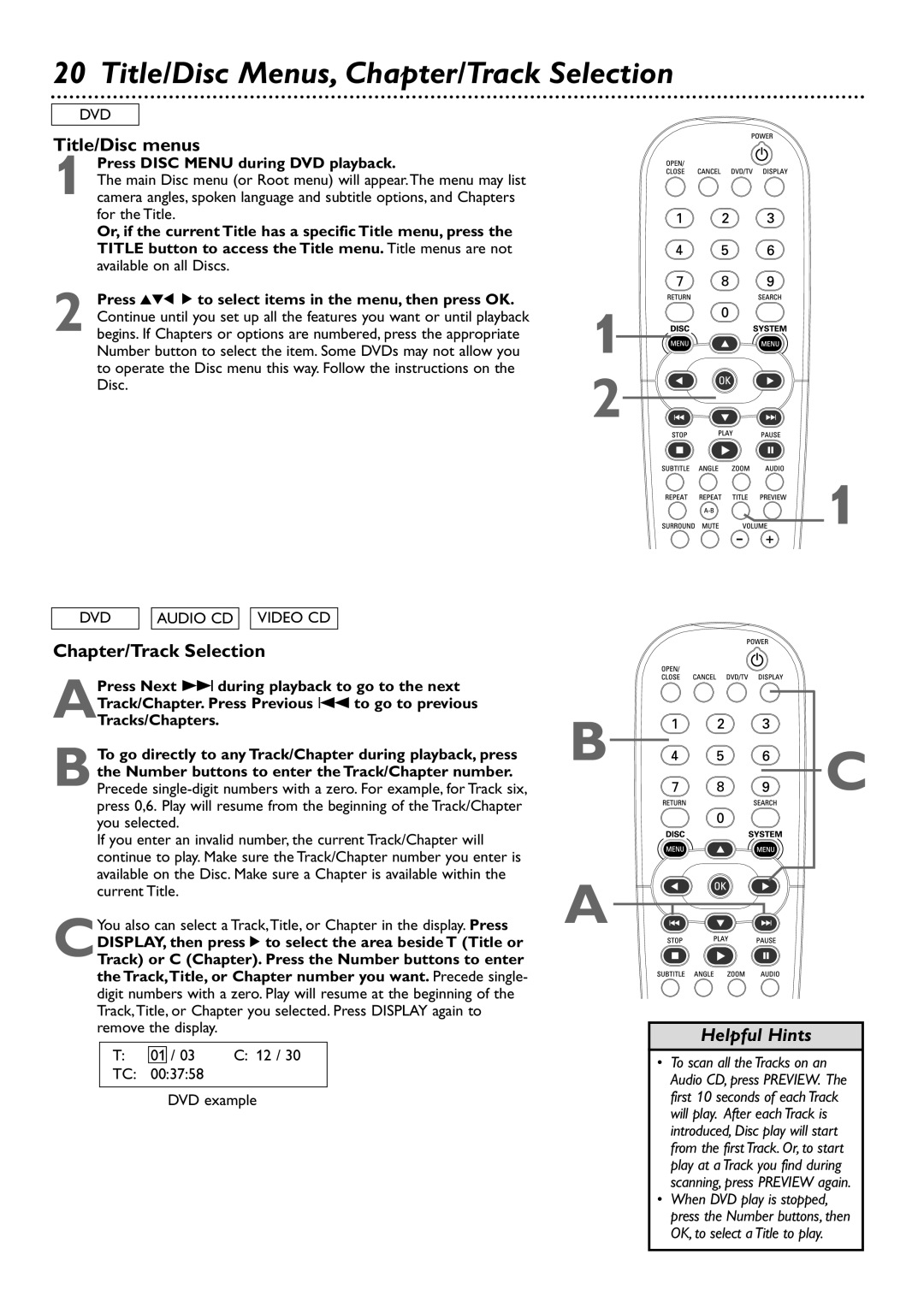20 Title/Disc Menus, Chapter/Track Selection
DVD
Title/Disc menus
1 Press DISC MENU during DVD playback.
The main Disc menu (or Root menu) will appear.The menu may list camera angles, spoken language and subtitle options, and Chapters for the Title.
Or, if the current Title has a specific Title menu, press the TITLE button to access the Title menu. Title menus are not available on all Discs.
2 Press 341 2 to select items in the menu, then press OK. Continue until you set up all the features you want or until playback begins. If Chapters or options are numbered, press the appropriate Number button to select the item. Some DVDs may not allow you to operate the Disc menu this way. Follow the instructions on the Disc.
1![]()
2
1
DVD |
| AUDIO CD |
| VIDEO CD |
Chapter/Track Selection
APress Next ¢ during playback to go to the next Track/Chapter. Press Previous 4 to go to previous
Tracks/Chapters.
BTo go directly to any Track/Chapter during playback, press the Number buttons to enter the Track/Chapter number. Precede
If you enter an invalid number, the current Track/Chapter will continue to play. Make sure the Track/Chapter number you enter is available on the Disc. Make sure a Chapter is available within the current Title.
CYou also can select a Track,Title, or Chapter in the display. Press DISPLAY, then press 2 to select the area beside T (Title or
Track) or C (Chapter). Press the Number buttons to enter the Track,Title, or Chapter number you want. Precede single- digit numbers with a zero. Play will resume at the beginning of the Track,Title, or Chapter you selected. Press DISPLAY again to remove the display.
T: | 01 / 03 | C: 12 / 30 |
TC: | 00:37:58 |
|
DVD example
B
A
C
Helpful Hints
•To scan all the Tracks on an Audio CD, press PREVIEW. The first 10 seconds of each Track will play. After each Track is introduced, Disc play will start from the first Track. Or, to start play at a Track you find during scanning, press PREVIEW again.
•When DVD play is stopped, press the Number buttons, then OK, to select a Title to play.