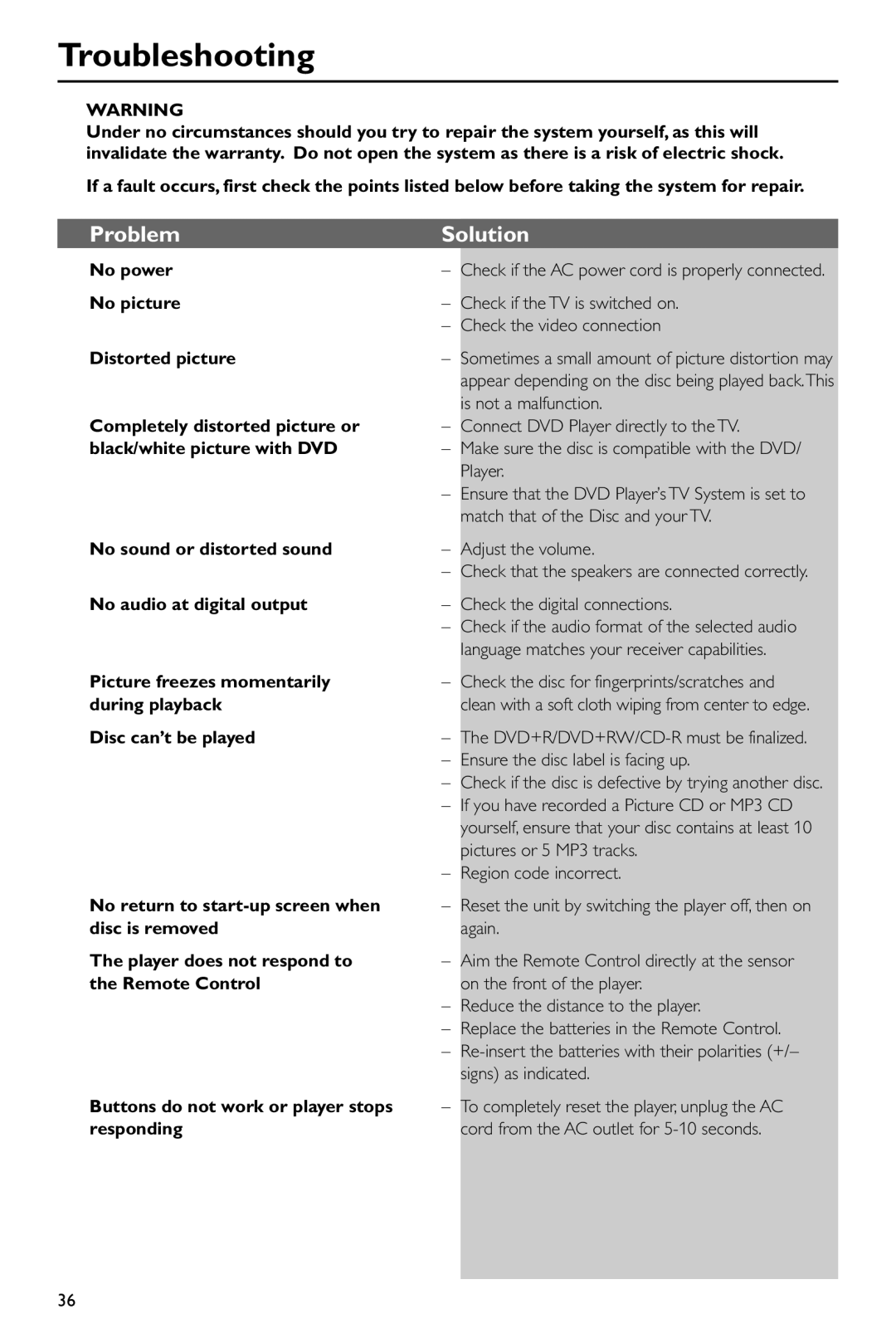DVD760 specifications
The Philips DVD760 is a remarkable DVD player that combines sleek design with advanced technology, making it a popular choice among home entertainment enthusiasts. It is known for its versatility and performance, supporting various disc formats, including DVD, DVD-R/RW, CD, and CD-R/RW, which allows users to enjoy a wide range of media.One of the standout features of the Philips DVD760 is its progressive scan capability. This technology significantly enhances picture quality by providing a smoother and clearer image, especially when watching films on high-definition displays. With the progressive scan output, users can experience sharper details and improved color accuracy, elevating their overall viewing experience.
In addition to its superior video quality, the DVD760 is equipped with built-in compatibility for multiple audio formats such as Dolby Digital and DTS. This ensures an immersive audio experience, bringing movies, music, and games to life with rich soundscapes. The player also includes various audio output options, allowing users to connect it to different sound systems, enhancing flexibility in setting up their home theater.
Connectivity is another area where the Philips DVD760 excels. It features multiple outputs, including composite, component, and S-video outputs, making it easy to connect to a wide variety of televisions and display devices. The player also supports upscaling, which enhances standard DVDs to near HD quality, making it a valuable addition to any home entertainment setup.
The user-friendly interface of the Philips DVD760 is designed for convenience, with easy navigation options through on-screen menus. The remote control is intuitive, providing quick access to various functions, including customizable settings for video and audio output, allowing users to tailor their experience to their preferences.
Furthermore, the DVD760 is known for its impressive build quality and reliability. Philips, a reputable brand in consumer electronics, ensures that this DVD player is crafted to stand the test of time. It comes with a compact design that allows it to fit seamlessly into any entertainment center without taking up too much space.
In conclusion, the Philips DVD760 is an excellent choice for those seeking a reliable and high-quality DVD player. Its combination of advanced features, compatibility with various formats, and superior audio and video performance make it a worthy investment for enhancing home entertainment experiences.