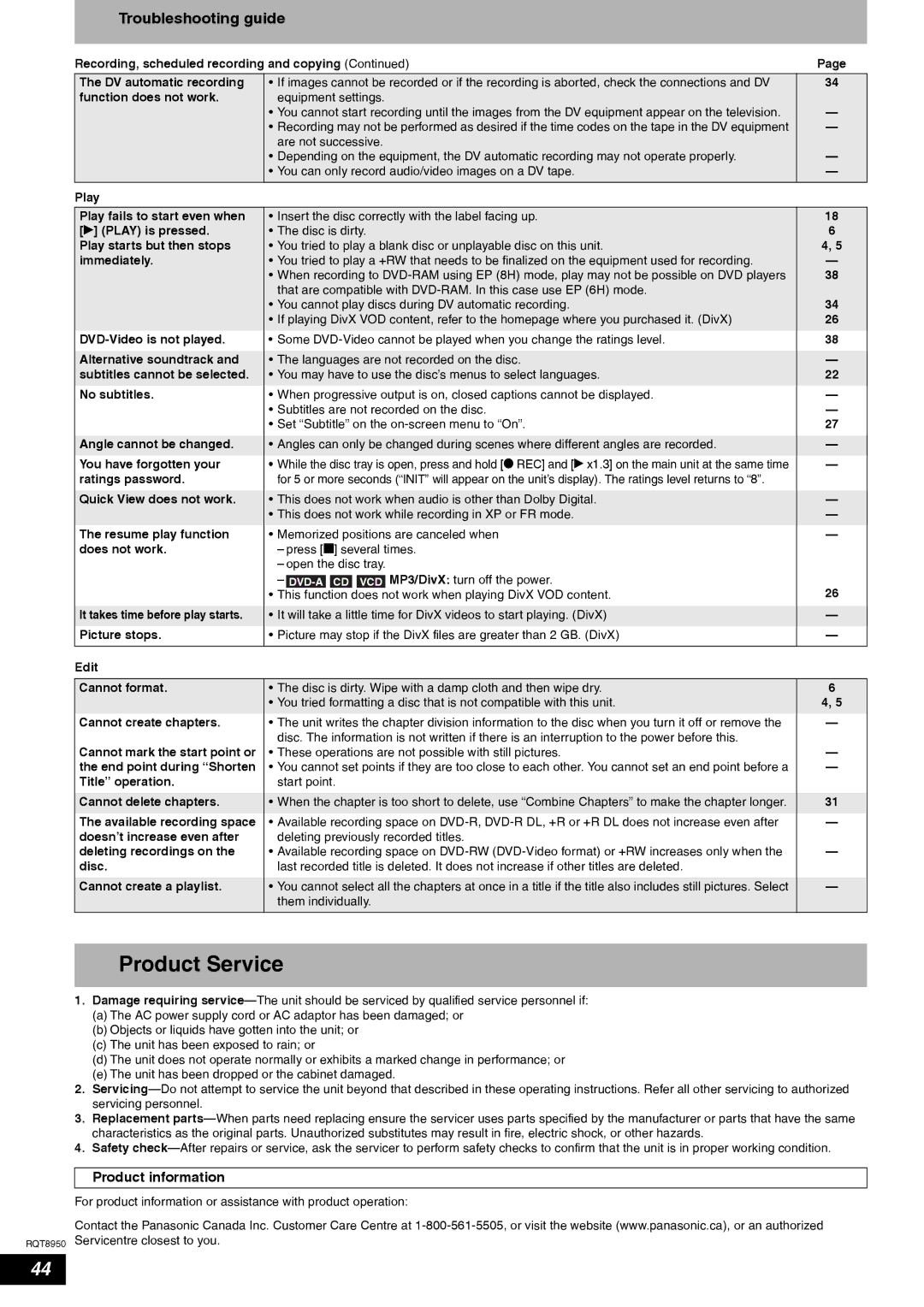Troubleshooting guide
Recording, scheduled recording and copying (Continued) | Page | |||||||
|
|
|
|
|
|
|
|
|
The DV automatic recording | • If images cannot be recorded or if the recording is aborted, check the connections and DV | 34 | ||||||
function does not work. | equipment settings. |
| ||||||
| • You cannot start recording until the images from the DV equipment appear on the television. | — | ||||||
| • Recording may not be performed as desired if the time codes on the tape in the DV equipment | — | ||||||
| are not successive. |
| ||||||
| • Depending on the equipment, the DV automatic recording may not operate properly. | — | ||||||
| • You can only record audio/video images on a DV tape. | — | ||||||
Play |
|
|
|
|
|
|
|
|
|
|
|
|
|
|
|
|
|
Play fails to start even when | • Insert the disc correctly with the label facing up. | 18 | ||||||
[q] (PLAY) is pressed. | • The disc is dirty. | 6 | ||||||
Play starts but then stops | • You tried to play a blank disc or unplayable disc on this unit. | 4, 5 | ||||||
immediately. | • You tried to play a +RW that needs to be finalized on the equipment used for recording. | — | ||||||
| • When recording to | 38 | ||||||
| that are compatible with |
| ||||||
| • You cannot play discs during DV automatic recording. | 34 | ||||||
| • If playing DivX VOD content, refer to the homepage where you purchased it. (DivX) | 26 | ||||||
• Some | 38 | |||||||
|
|
|
|
|
|
|
|
|
Alternative soundtrack and | • The languages are not recorded on the disc. | — | ||||||
subtitles cannot be selected. | • You may have to use the disc’s menus to select languages. | 22 | ||||||
No subtitles. | • When progressive output is on, closed captions cannot be displayed. | — | ||||||
| • Subtitles are not recorded on the disc. | — | ||||||
| • Set “Subtitle” on the | 27 | ||||||
|
|
|
|
|
|
|
|
|
Angle cannot be changed. | • Angles can only be changed during scenes where different angles are recorded. | — | ||||||
You have forgotten your | • While the disc tray is open, press and hold [* REC] and [q x1.3] on the main unit at the same time | — | ||||||
ratings password. | for 5 or more seconds (“INIT” will appear on the unit’s display). The ratings level returns to “8”. |
| ||||||
|
|
|
|
|
|
|
|
|
Quick View does not work. | • This does not work when audio is other than Dolby Digital. | — | ||||||
| • This does not work while recording in XP or FR mode. | — | ||||||
The resume play function | • Memorized positions are canceled when | — | ||||||
does not work. | – press [g] several times. |
| ||||||
| – open the disc tray. |
| ||||||
| – |
|
|
|
|
| MP3/DivX: turn off the power. |
|
| CD | VCD | 26 | |||||
| • This function does not work when playing DivX VOD content. | |||||||
|
|
|
|
|
|
|
|
|
It takes time before play starts. | • It will take a little time for DivX videos to start playing. (DivX) | — | ||||||
Picture stops. | • Picture may stop if the DivX files are greater than 2 GB. (DivX) | — | ||||||
|
|
|
|
|
|
|
|
|
Edit |
|
|
|
|
|
|
|
|
|
|
|
|
|
|
|
|
|
Cannot format. | • The disc is dirty. Wipe with a damp cloth and then wipe dry. | 6 | ||||||
| • You tried formatting a disc that is not compatible with this unit. | 4, 5 | ||||||
Cannot create chapters. | • The unit writes the chapter division information to the disc when you turn it off or remove the | — | ||||||
| disc. The information is not written if there is an interruption to the power before this. |
| ||||||
Cannot mark the start point or | • These operations are not possible with still pictures. | — | ||||||
the end point during “Shorten | • You cannot set points if they are too close to each other. You cannot set an end point before a | — | ||||||
Title” operation. | start point. |
| ||||||
|
|
|
|
|
|
|
|
|
Cannot delete chapters. | • When the chapter is too short to delete, use “Combine Chapters” to make the chapter longer. | 31 | ||||||
The available recording space | • Available recording space on | — | ||||||
doesn’t increase even after | deleting previously recorded titles. |
| ||||||
deleting recordings on the | • Available recording space on | — | ||||||
disc. | last recorded title is deleted. It does not increase if other titles are deleted. |
| ||||||
|
|
|
|
|
|
|
|
|
Cannot create a playlist. | • You cannot select all the chapters at once in a title if the title also includes still pictures. Select | — | ||||||
| them individually. |
| ||||||
|
|
|
|
|
|
|
|
|
Product Service
1.Damage requiring
(a)The AC power supply cord or AC adaptor has been damaged; or
(b)Objects or liquids have gotten into the unit; or
(c)The unit has been exposed to rain; or
(d)The unit does not operate normally or exhibits a marked change in performance; or
(e)The unit has been dropped or the cabinet damaged.
2.
3.Replacement
4.Safety
Product information
For product information or assistance with product operation:
Contact the Panasonic Canada Inc. Customer Care Centre at
44