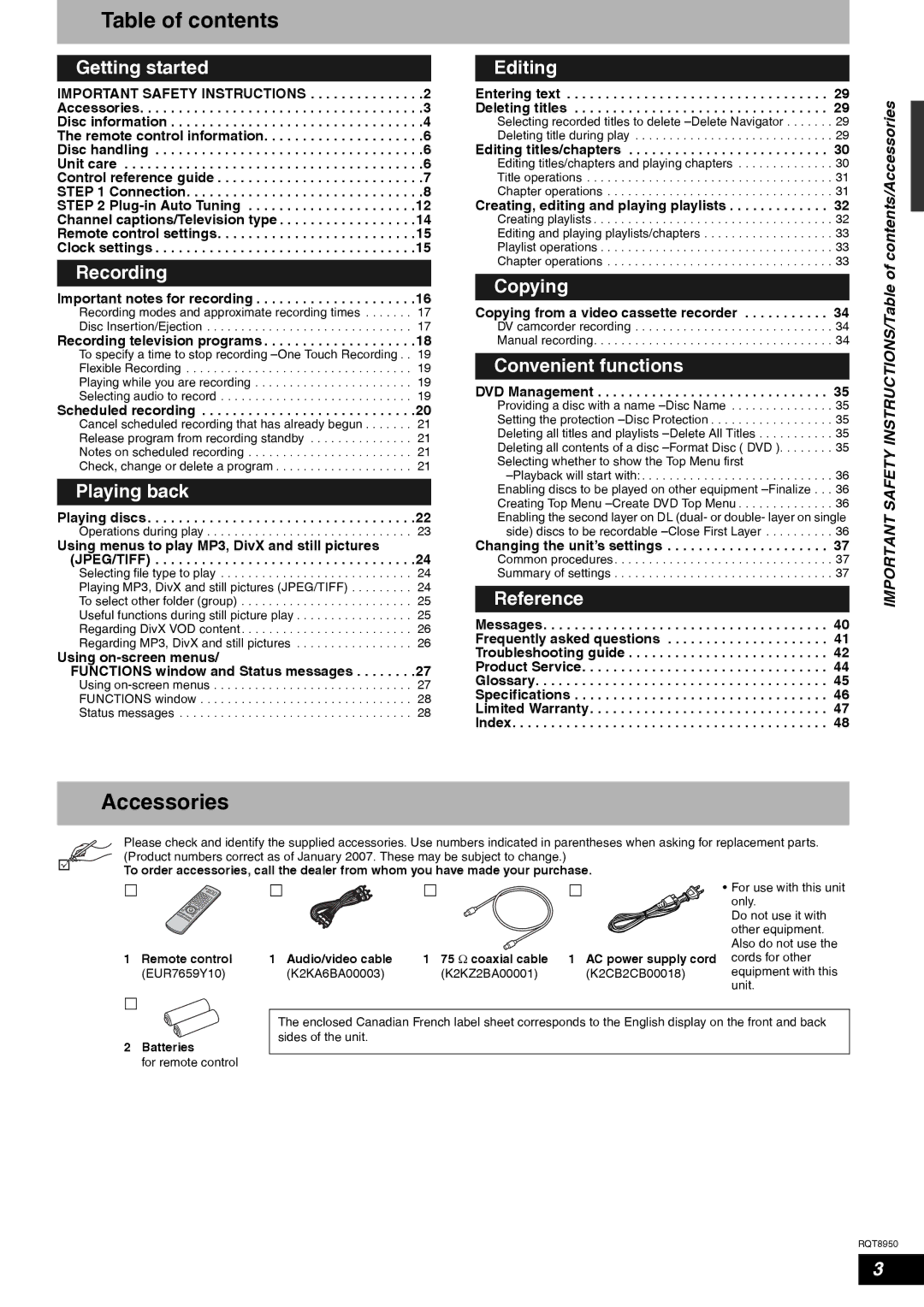Table of contents
Getting started
IMPORTANT SAFETY INSTRUCTIONS . . . . . . . . . . . . . . .2 Accessories. . . . . . . . . . . . . . . . . . . . . . . . . . . . . . . . . . . . .3 Disc information . . . . . . . . . . . . . . . . . . . . . . . . . . . . . . . . .4 The remote control information. . . . . . . . . . . . . . . . . . . . .6 Disc handling . . . . . . . . . . . . . . . . . . . . . . . . . . . . . . . . . . .6 Unit care . . . . . . . . . . . . . . . . . . . . . . . . . . . . . . . . . . . . . . .6 Control reference guide . . . . . . . . . . . . . . . . . . . . . . . . . . .7 STEP 1 Connection. . . . . . . . . . . . . . . . . . . . . . . . . . . . . . .8 STEP 2
Recording
Important notes for recording . . . . . . . . . . . . . . . . . . . . .16
Recording modes and approximate recording times . . . . . . . 17 Disc Insertion/Ejection . . . . . . . . . . . . . . . . . . . . . . . . . . . . . . 17
Recording television programs . . . . . . . . . . . . . . . . . . . .18
To specify a time to stop recording
Scheduled recording . . . . . . . . . . . . . . . . . . . . . . . . . . . .20
Cancel scheduled recording that has already begun . . . . . . . 21 Release program from recording standby . . . . . . . . . . . . . . . 21 Notes on scheduled recording . . . . . . . . . . . . . . . . . . . . . . . . 21 Check, change or delete a program . . . . . . . . . . . . . . . . . . . . 21
Playing back
Playing discs. . . . . . . . . . . . . . . . . . . . . . . . . . . . . . . . . . .22
Operations during play . . . . . . . . . . . . . . . . . . . . . . . . . . . . . . 23
Using menus to play MP3, DivX and still pictures (JPEG/TIFF) . . . . . . . . . . . . . . . . . . . . . . . . . . . . . . . . . .24
Selecting file type to play . . . . . . . . . . . . . . . . . . . . . . . . . . . . 24 Playing MP3, DivX and still pictures (JPEG/TIFF) . . . . . . . . . 24 To select other folder (group) . . . . . . . . . . . . . . . . . . . . . . . . . 25 Useful functions during still picture play . . . . . . . . . . . . . . . . . 25 Regarding DivX VOD content . . . . . . . . . . . . . . . . . . . . . . . . . 26 Regarding MP3, DivX and still pictures . . . . . . . . . . . . . . . . . 26
Using
FUNCTIONS window and Status messages . . . . . . . .27
Using
Editing
Entering text . . . . . . . . . . . . . . . . . . . . . . . . . . . . . . . . . . 29 Deleting titles . . . . . . . . . . . . . . . . . . . . . . . . . . . . . . . . . 29
Selecting recorded titles to delete
Editing titles/chapters . . . . . . . . . . . . . . . . . . . . . . . . . . 30
Editing titles/chapters and playing chapters . . . . . . . . . . . . . . 30 Title operations . . . . . . . . . . . . . . . . . . . . . . . . . . . . . . . . . . . . 31 Chapter operations . . . . . . . . . . . . . . . . . . . . . . . . . . . . . . . . . 31
Creating, editing and playing playlists . . . . . . . . . . . . . 32
Creating playlists . . . . . . . . . . . . . . . . . . . . . . . . . . . . . . . . . . . 32 Editing and playing playlists/chapters . . . . . . . . . . . . . . . . . . . 33 Playlist operations . . . . . . . . . . . . . . . . . . . . . . . . . . . . . . . . . . 33 Chapter operations . . . . . . . . . . . . . . . . . . . . . . . . . . . . . . . . . 33
Copying
Copying from a video cassette recorder . . . . . . . . . . . 34
DV camcorder recording . . . . . . . . . . . . . . . . . . . . . . . . . . . . . 34 Manual recording. . . . . . . . . . . . . . . . . . . . . . . . . . . . . . . . . . . 34
Convenient functions
DVD Management . . . . . . . . . . . . . . . . . . . . . . . . . . . . . . 35
Providing a disc with a name
Changing the unit’s settings . . . . . . . . . . . . . . . . . . . . . 37
Common procedures. . . . . . . . . . . . . . . . . . . . . . . . . . . . . . . . 37 Summary of settings . . . . . . . . . . . . . . . . . . . . . . . . . . . . . . . . 37
Reference
Messages. . . . . . . . . . . . . . . . . . . . . . . . . . . . . . . . . . . . . 40 Frequently asked questions . . . . . . . . . . . . . . . . . . . . . 41 Troubleshooting guide . . . . . . . . . . . . . . . . . . . . . . . . . . 42 Product Service. . . . . . . . . . . . . . . . . . . . . . . . . . . . . . . . 44 Glossary. . . . . . . . . . . . . . . . . . . . . . . . . . . . . . . . . . . . . . 45 Specifications . . . . . . . . . . . . . . . . . . . . . . . . . . . . . . . . . 46 Limited Warranty. . . . . . . . . . . . . . . . . . . . . . . . . . . . . . . 47 Index. . . . . . . . . . . . . . . . . . . . . . . . . . . . . . . . . . . . . . . . . 48
IMPORTANT SAFETY INSTRUCTIONS/Table of contents/Accessories
Accessories
Please check and identify the supplied accessories. Use numbers indicated in parentheses when asking for replacement parts. (Product numbers correct as of January 2007. These may be subject to change.)
To order accessories, call the dealer from whom you have made your purchase.
1Remote control (EUR7659Y10)
2Batteries
for remote control
|
|
| • For use with this unit |
|
|
| only. |
|
|
| Do not use it with |
|
|
| other equipment. |
|
|
| Also do not use the |
1 Audio/video cable | 1 75 Ω coaxial cable | 1 AC power supply cord | cords for other |
(K2KA6BA00003) | (K2KZ2BA00001) | (K2CB2CB00018) | equipment with this |
|
|
| unit. |
The enclosed Canadian French label sheet corresponds to the English display on the front and back sides of the unit.
RQT8950
3