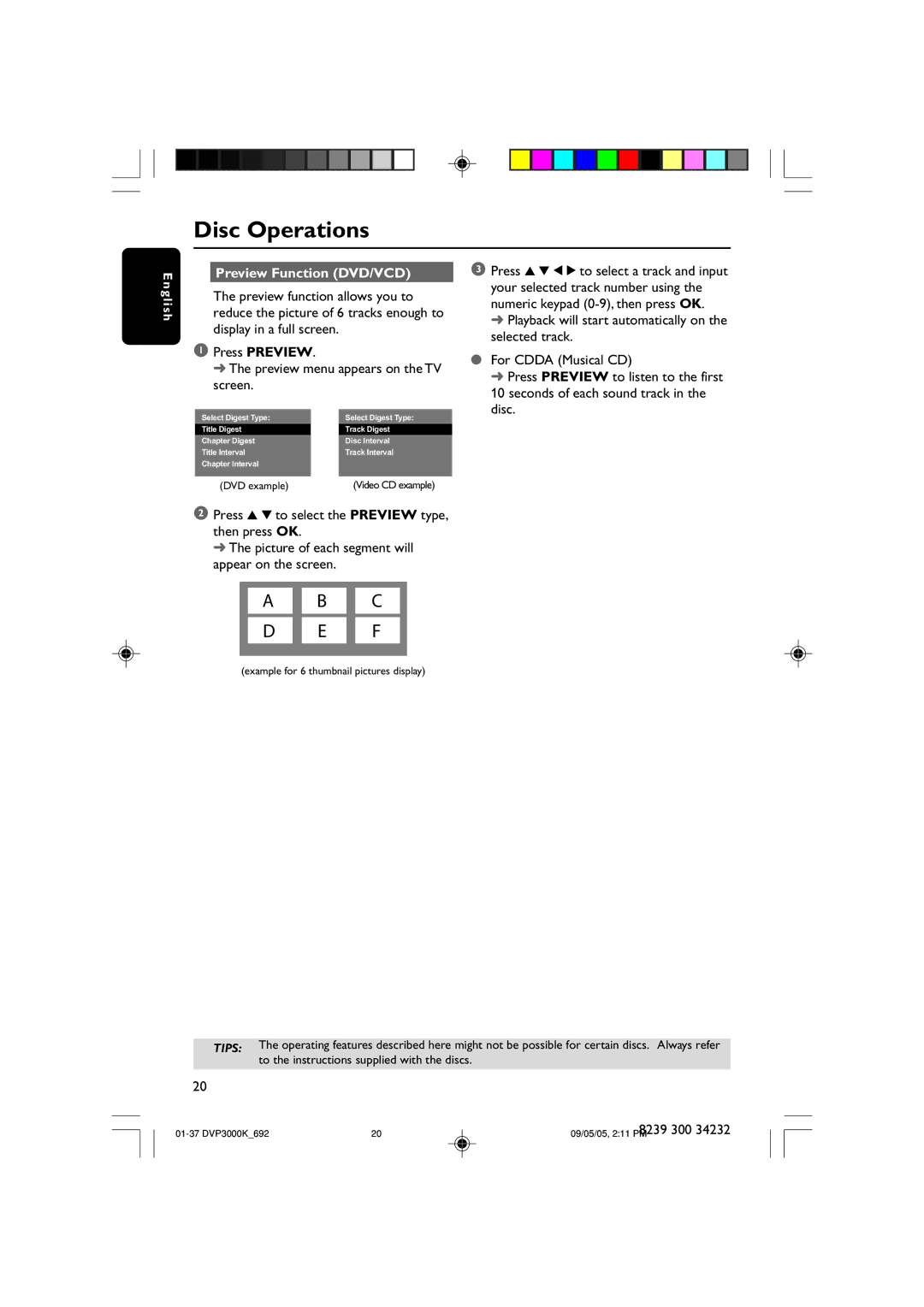Disc Operations
E n g l i s h
Preview Function (DVD/VCD)
The preview function allows you to reduce the picture of 6 tracks enough to display in a full screen.
1Press PREVIEW.
➜ The preview menu appears on the TV screen.
Select Digest Type: | Select Digest Type: | ||
|
|
| |
Title Digest |
| Track Digest |
|
Chapter Digest | Disc Interval | ||
Title Interval | Track Interval | ||
Chapter Interval |
|
| |
(DVD example) | (Video CD example) | ||
2Press 3 4 to select the PREVIEW type, then press OK.
➜ The picture of each segment will appear on the screen.
3Press 3 4 1 2 to select a track and input your selected track number using the numeric keypad
➜Playback will start automatically on the selected track.
●For CDDA (Musical CD)
➜Press PREVIEW to listen to the first
10 seconds of each sound track in the disc.
A B C
D E F
(example for 6 thumbnail pictures display)
TIPS: The operating features described here might not be possible for certain discs. Always refer to the instructions supplied with the discs.
20
20 | 8239 300 34232 | |
09/05/05, 2:11 PM |