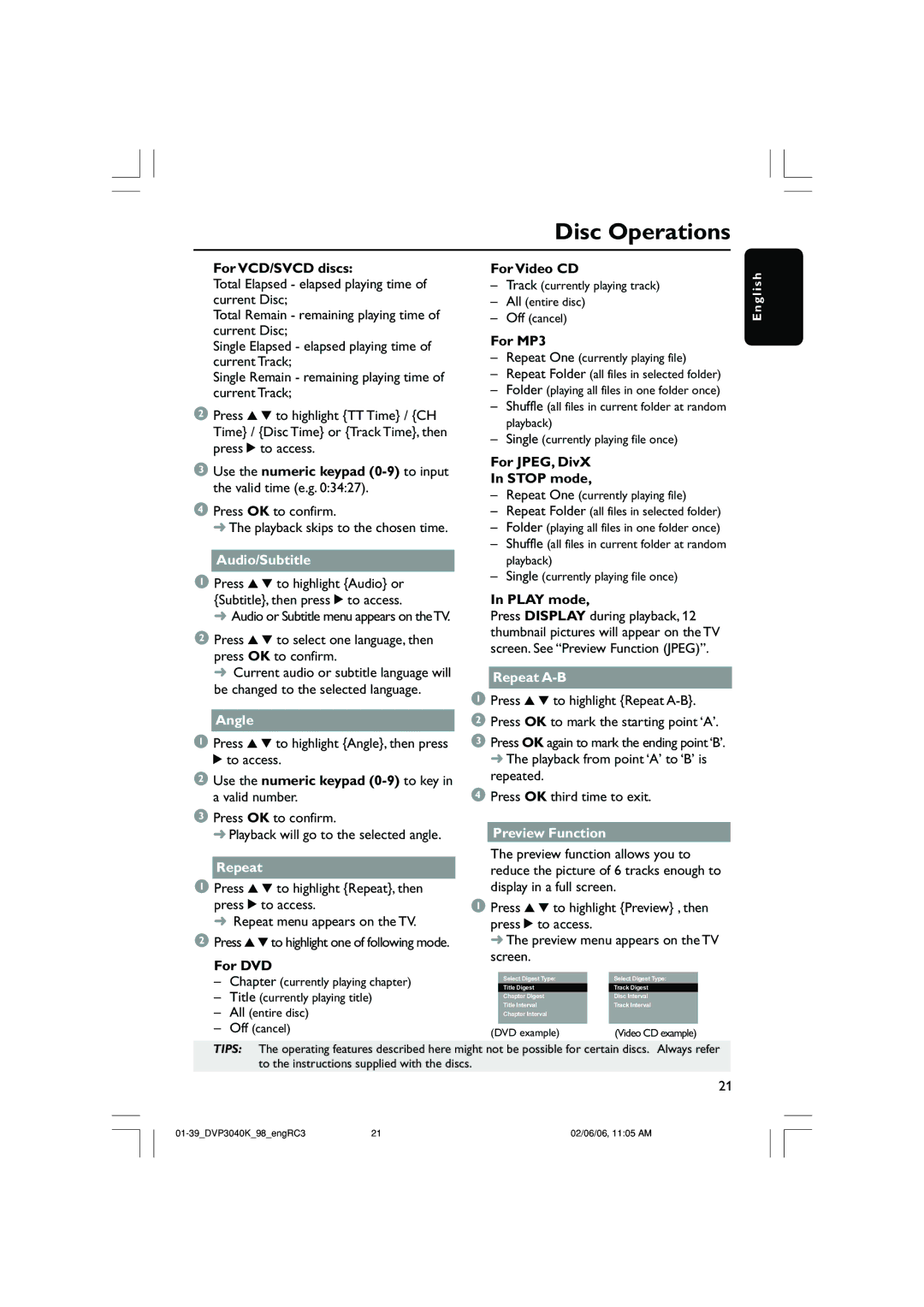Disc Operations
For Video CD
– Track (currently playing track)
– All (entire disc)
– Off (cancel)
For MP3
– Repeat One (currently playing file)
– Repeat Folder (all files in selected folder)
– Folder (playing all files in one folder once)
– Shuffle (all files in current folder at random playback)
– Single (currently playing file once)
For JPEG, DivX
In STOP mode,
– Repeat One (currently playing file)
– Repeat Folder (all files in selected folder)
– Folder (playing all files in one folder once)
– Shuffle (all files in current folder at random playback)
– Single (currently playing file once)
In PLAY mode,
Press DISPLAY during playback, 12 thumbnail pictures will appear on the TV screen. See “Preview Function (JPEG)”.
Repeat A-B
1 Press 3 4 to highlight {Repeat
2 Press OK to mark the starting point ‘A’.
3 Press OK again to mark the ending point ‘B’. ➜The playback from point ‘A’ to ‘B’ is repeated.
4 Press OK third time to exit.
3 Press OK to confirm.
Preview Function
The preview function allows you to reduce the picture of 6 tracks enough to display in a full screen.
1 Press 3 4 to highlight {Preview} , then press 2 to access.
➜The preview menu appears on the TV screen.
– Chapter (currently playing chapter) | Select Digest Type: | Select Digest Type: | |||||
|
|
|
|
| |||
| Title Digest |
| Track Digest |
| |||
– Title (currently playing title) | Chapter Digest | Disc Interval | |||||
Title Interval | Track Interval | ||||||
– | All (entire disc) | ||||||
Chapter Interval |
|
| |||||
– | Off (cancel) | (DVD example) | (Video CD example) | ||||
|
| ||||||
TIPS: The operating features described here might not be possible for certain discs. Always refer to the instructions supplied with the discs.
21
E n g l i s h
21 | 02/06/06, 11:05 AM |