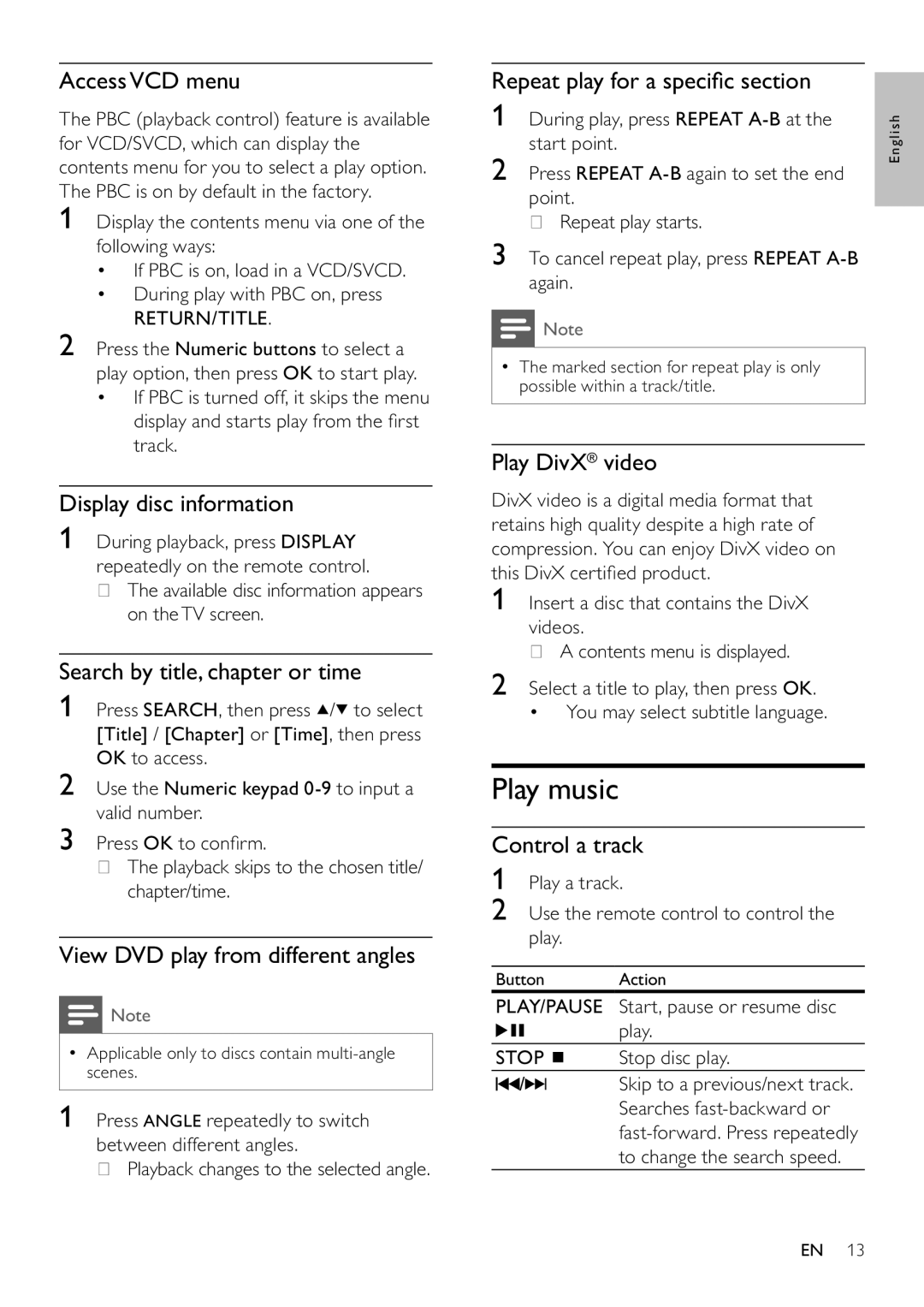AccessVCD menu
The PBC (playback control) feature is available for VCD/SVCD, which can display the contents menu for you to select a play option. The PBC is on by default in the factory.
1Display the contents menu via one of the following ways:
•If PBC is on, load in a VCD/SVCD.
•During play with PBC on, press
RETURN/TITLE.
2Press the Numeric buttons to select a play option, then press OK to start play.
•If PBC is turned off, it skips the menu display and starts play from the first track.
Display disc information
1During playback, press DISPLAY repeatedly on the remote control.
»The available disc information appears on theTV screen.
Search by title, chapter or time
1Press SEARCH, then press ![]() /
/![]() to select [Title] / [Chapter] or [Time], then press OK to access.
to select [Title] / [Chapter] or [Time], then press OK to access.
2Use the Numeric keypad
3Press OK to confirm.
»The playback skips to the chosen title/ chapter/time.
View DVD play from different angles
![]() Note
Note
•Applicable only to discs contain
1 Press ANGLE repeatedly to switch
between different angles.
» Playback changes to the selected angle.
Repeat play for a specific section
1During play, press REPEAT
2Press REPEAT
point.
» Repeat play starts.
3To cancel repeat play, press REPEAT
![]() Note
Note
•The marked section for repeat play is only possible within a track/title.
Play DivX® video
DivX video is a digital media format that retains high quality despite a high rate of compression. You can enjoy DivX video on this DivX certified product.
1Insert a disc that contains the DivX
videos.
» A contents menu is displayed.
2Select a title to play, then press OK.
• You may select subtitle language.
Play music
Control a track
1Play a track.
2Use the remote control to control the play.
Button Action
PLAY/PAUSE Start, pause or resume disc ![]() play.
play.
STOP |
| Stop disc play. | |
| |||
/ |
|
| Skip to a previous/next track. |
|
| ||
|
| ||
|
|
| Searches |
|
|
| |
|
|
| to change the search speed. |
English
EN 13