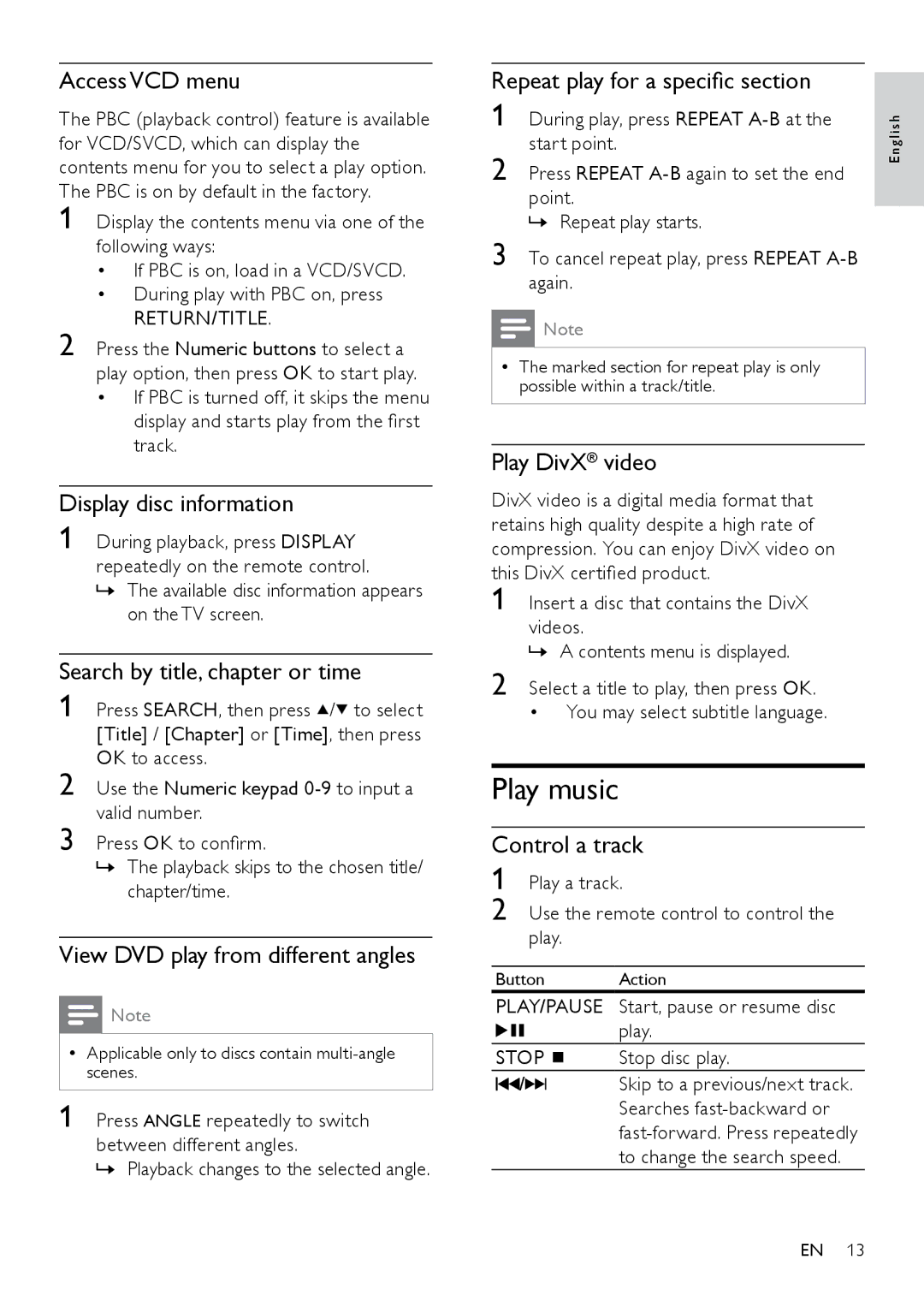Access VCD menu
The PBC (playback control) feature is available for VCD/SVCD, which can display the contents menu for you to select a play option. The PBC is on by default in the factory.
1 Display the contents menu via one of the following ways:
• If PBC is on, load in a VCD/SVCD.
• During play with PBC on, press
RETURN/TITLE.
2 Press the Numeric buttons to select a play option, then press OK to start play.
• If PBC is turned off, it skips the menu display and starts play from the first track.
Display disc information
1 During playback, press DISPLAY repeatedly on the remote control.
»» The available disc information appears on the TV screen.
Search by title, chapter or time
1 | Press SEARCH, then press / to select |
| [Title] / [Chapter] or [Time], then press |
2 | OK to access. |
Use the Numeric keypad | |
3 | valid number. |
Press OK to confirm. |
»» The playback skips to the chosen title/ chapter/time.
View DVD play from different angles
![]() Note
Note
•• Applicable only to discs contain
1 Press ANGLE repeatedly to switch between different angles.
»» Playback changes to the selected angle.
Repeat play for a specific section
1 | During play, press REPEAT | sh |
2 | start point. | ngli |
Press REPEAT | E | |
| ||
| point. |
|
3 | »» Repeat play starts. |
|
To cancel repeat play, press REPEAT |
| |
| again. |
|
![]() Note
Note
•• The marked section for repeat play is only possible within a track/title.
Play DivX® video
DivX video is a digital media format that retains high quality despite a high rate of compression. You can enjoy DivX video on this DivX certified product.
1
2 Select a title to play, then press OK.
•You may select subtitle language.
Play music
Control a track
1 Play a track.
2 Use the remote control to control the play.
Button Action
PLAY/PAUSE Start, pause or resume disc play.
STOP |
| Stop disc play. | |
| |||
| |||
/ |
|
| Skip to a previous/next track. |
|
| ||
|
| ||
|
|
| Searches |
|
|
| |
|
|
| to change the search speed. |
EN 13