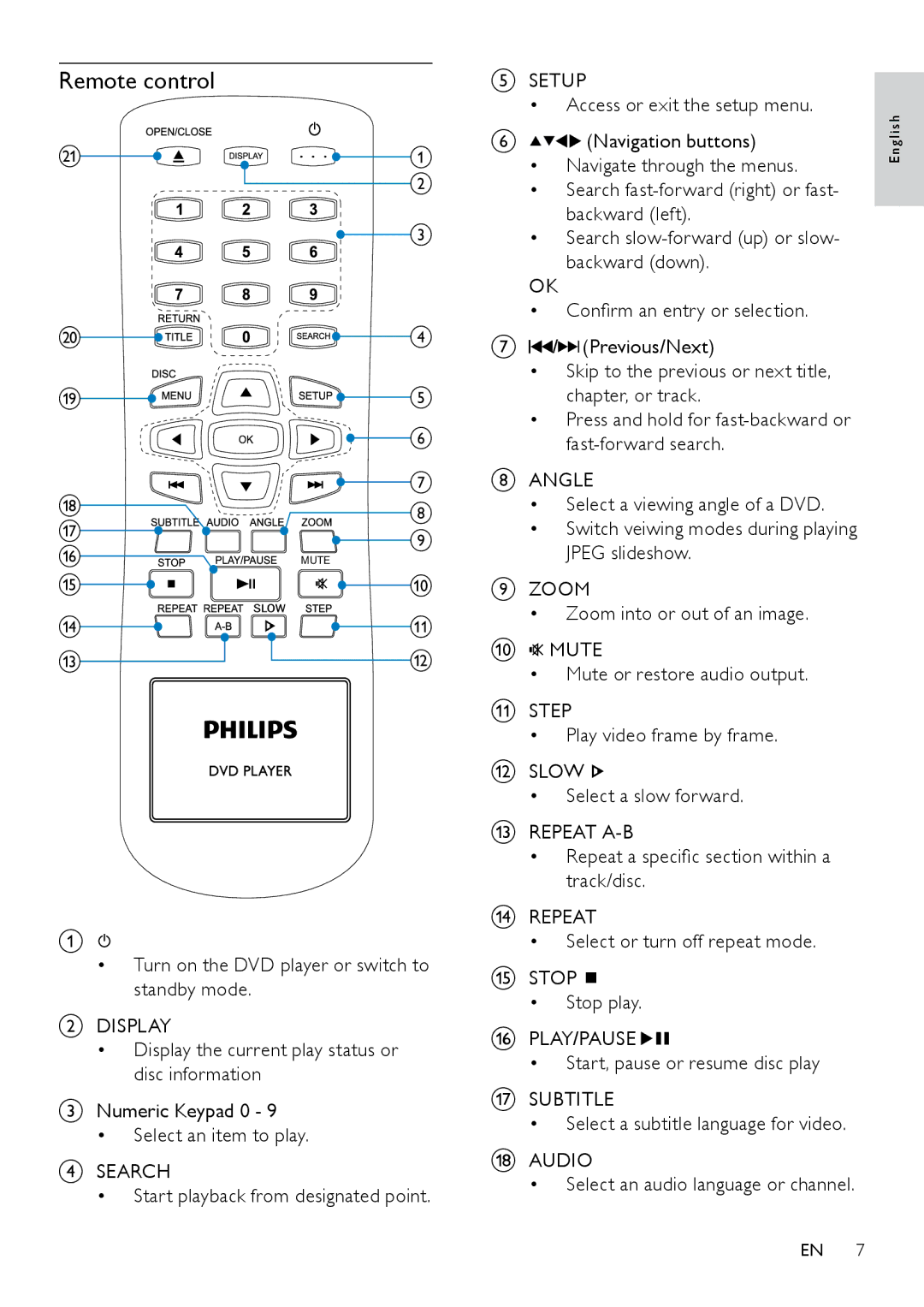Remote control
E SETUP |
| |
| • Access or exit the setup menu. | glish |
F | (Navigation buttons) | |
u
t
s
r q![]()
![]()
![]() p
p![]()
![]() o
o![]()
![]()
![]()
![]()
![]()
n m
A ![]()
a b
c
d
e f
g h
![]() i MUTE
i MUTE
j k l
• Navigate through the menus. | En |
|
• Search
• Search
OK
•Confirm an entry or selection.
G | / |
| (Previous/Next) |
| |||
| |||
| • Skip to the previous or next title, | ||
| chapter, or track. | ||
| • Press and hold for | ||
| |||
H ANGLE | |||
| • Select a viewing angle of a DVD. | ||
| • Switch veiwing modes during playing | ||
| JPEG slideshow. | ||
I ZOOM | |||
| • Zoom into or out of an image. | ||
J | MUTE | ||
| • Mute or restore audio output. | ||
K STEP | |||
| • Play video frame by frame. | ||
L SLOW | |||
| • Select a slow forward. | ||
M REPEAT | |||
| • Repeat a specific section within a | ||
| track/disc. | ||
N REPEAT | |||
| • Select or turn off repeat mode. | ||
•Turn on the DVD player or switch to standby mode.
BDISPLAY
•Display the current play status or disc information
CNumeric Keypad 0 - 9
•Select an item to play.
DSEARCH
•Start playback from designated point.
O STOP |
• Stop play. |
P PLAY/PAUSE |
• Start, pause or resume disc play |
Q SUBTITLE |
• Select a subtitle language for video. |
R AUDIO |
• Select an audio language or channel. |
EN 7