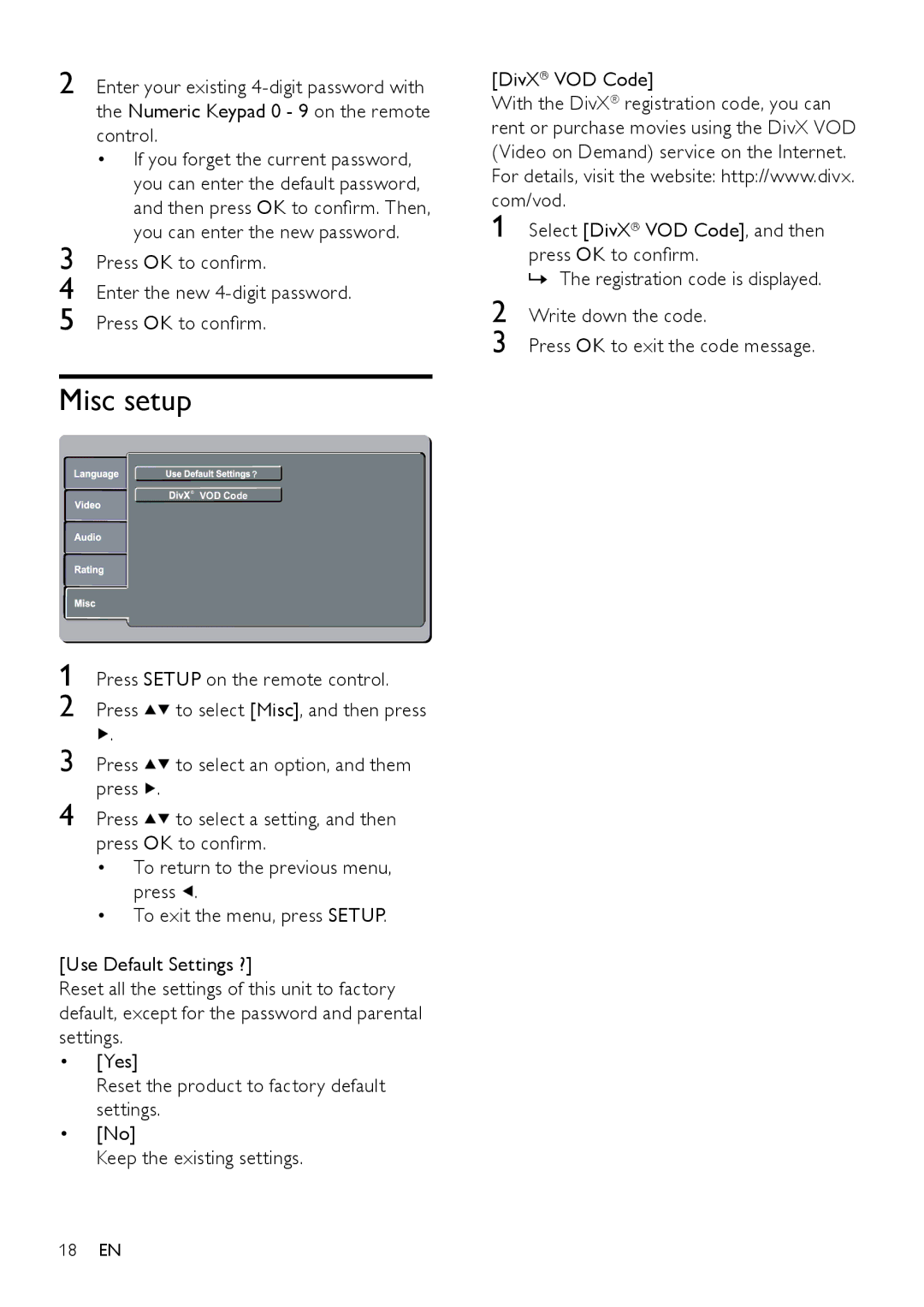2 Enter your existing
•If you forget the current password, you can enter the default password, and then press OK to confirm. Then, you can enter the new password.
3 Press OK to confirm.
4 Enter the new 4-digit password.
5 Press OK to confirm.
Misc setup
![]()
![]()
![]()
![]()
![]()
![]()
![]()
![]()
![]()
![]()
![]()
![]() ?
?
![]()
![]()
![]() ® VOD Code
® VOD Code
1 | Press SETUP on the remote control. | |
2 | Press | to select [Misc], and then press |
3 | . |
|
Press | to select an option, and them | |
4 | press . |
|
Press | to select a setting, and then | |
press OK to confirm.
•To return to the previous menu, press ![]() .
.
•To exit the menu, press SETUP.
[Use Default Settings ?]
Reset all the settings of this unit to factory default, except for the password and parental settings.
•[Yes]
Reset the product to factory default settings.
•[No]
Keep the existing settings.
[DivX® VOD Code]
With the DivX® registration code, you can rent or purchase movies using the DivX VOD (Video on Demand) service on the Internet. For details, visit the website: http://www.divx. com/vod.
1
2
3
18EN