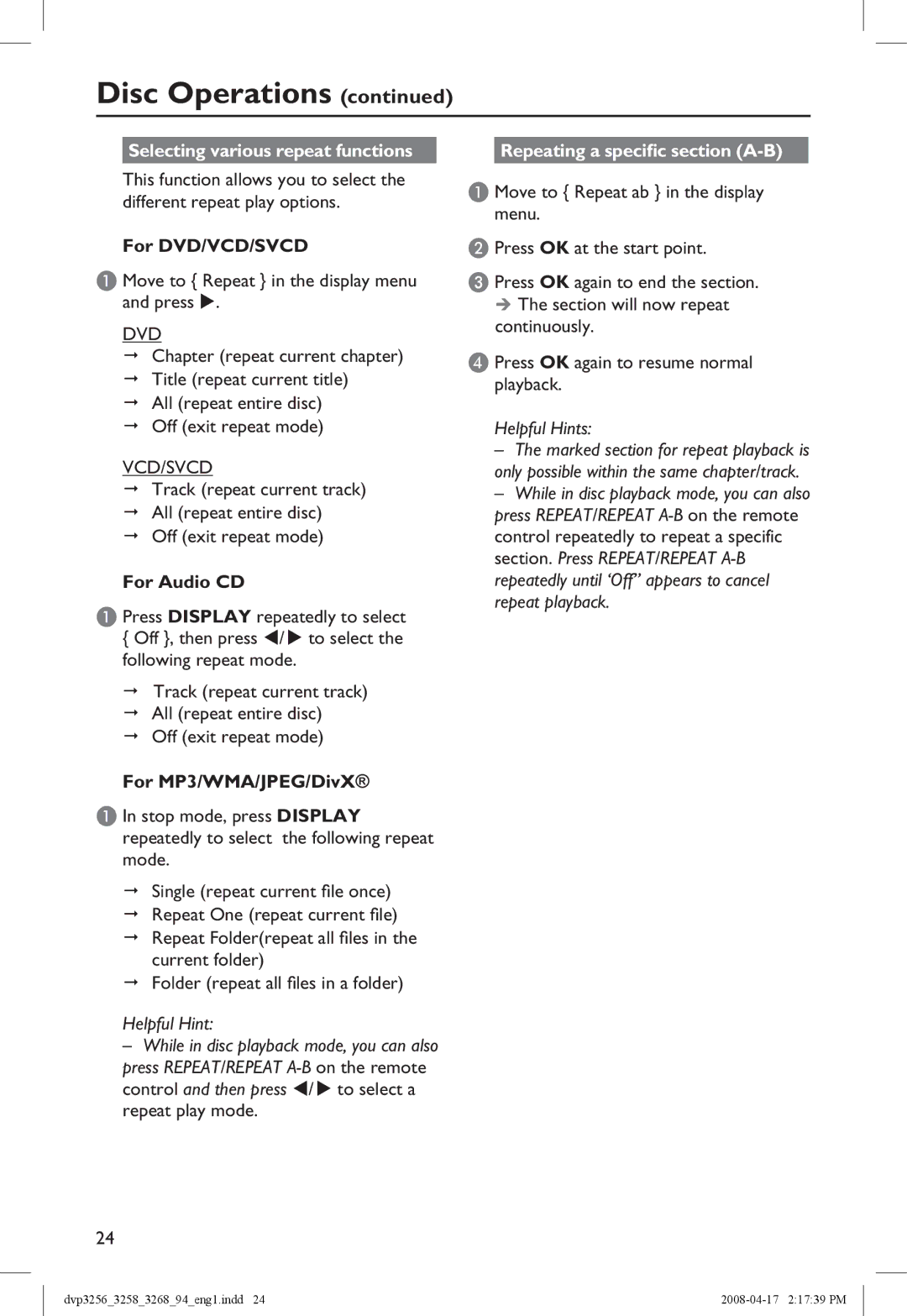Disc Operations (continued)
Selecting various repeat functions
This function allows you to select the different repeat play options.
For DVD/VCD/SVCD
A Move to { Repeat } in the display menu and press .
DVD
Chapter (repeat current chapter)
Title (repeat current title)
All (repeat entire disc)
Off (exit repeat mode)
VCD/SVCD
Track (repeat current track)
All (repeat entire disc)
Off (exit repeat mode)
For Audio CD
A Press DISPLAY repeatedly to select
{Off }, then press / to select the following repeat mode.
Track (repeat current track)
All (repeat entire disc)
Off (exit repeat mode)
For MP3/WMA/JPEG/DivX®
A In stop mode, press DISPLAY repeatedly to select the following repeat mode.
Single (repeat current file once)
Repeat One (repeat current file)
Repeat Folder(repeat all files in the current folder)
Folder (repeat all files in a folder)
Helpful Hint:
–While in disc playback mode, you can also press REPEAT/REPEAT
24
Repeating a specific section (A-B)
A Move to { Repeat ab } in the display menu.
B Press OK at the start point.
C Press OK again to end the section.
The section will now repeat continuously.
D Press OK again to resume normal playback.
Helpful Hints:
–The marked section for repeat playback is only possible within the same chapter/track.
–While in disc playback mode, you can also press REPEAT/REPEAT
dvp3256_3258_3268_94_eng1.indd 24 |