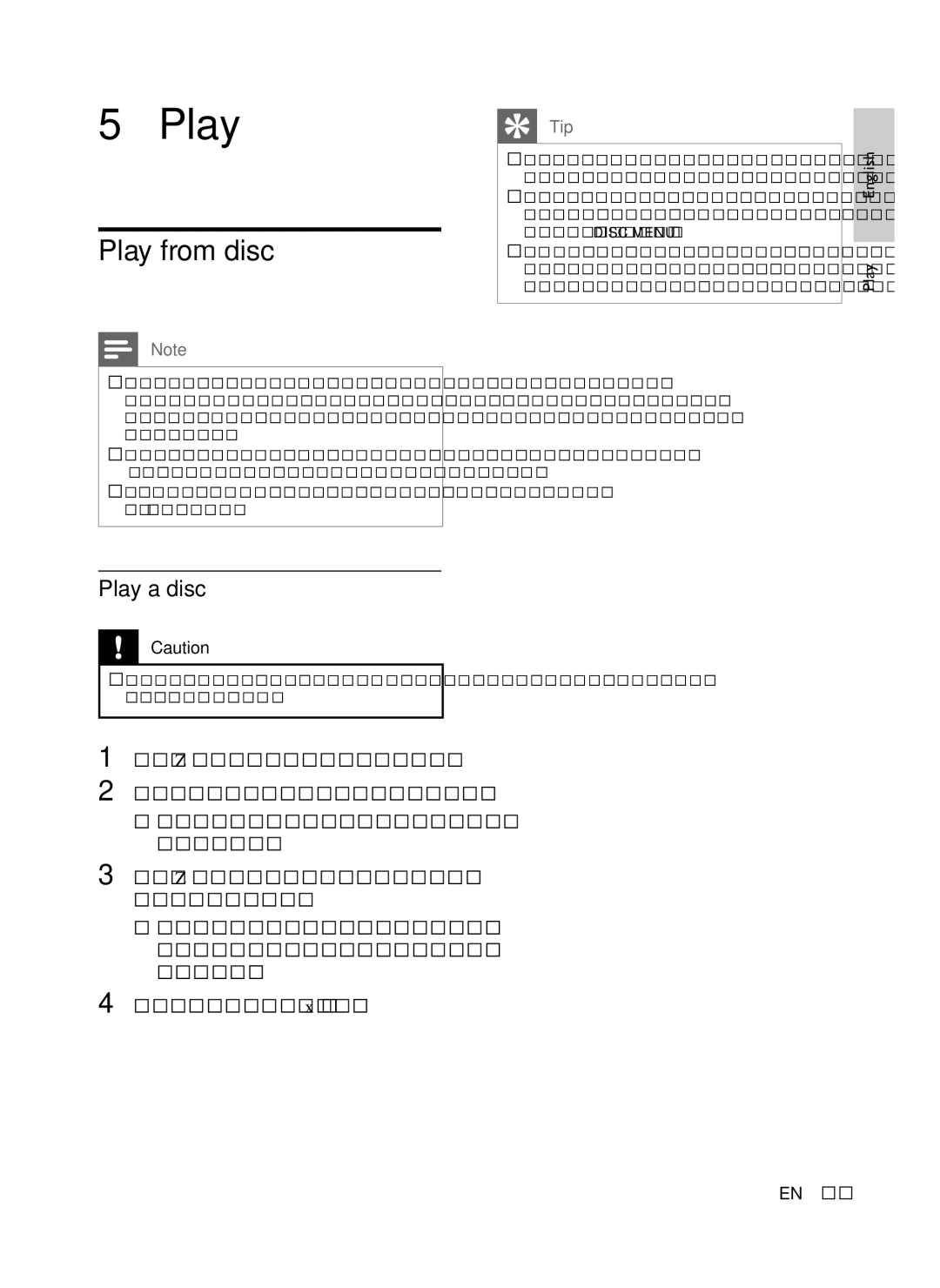5 Play
Play from disc
Note
•DVDs and DVD players are designed with regional restrictions. Ensure that the DVD video you play is for the same region zone as the player (indicated on its back).
•This DVD player can support play of the following file formats: MP3/WMA/JPEG/DivX.
•To play
Play a disc
Caution
•Never place any objects other than discs into the disc compartment.
1 Press Z to open the disc compartment.
2 Insert a disc with its label facing up.
•For
3 Press Z to close the disc compartment and start disc play.
•To view disc play, turn on the TV to the correct viewing channel for this DVD player.
4 To stop disc play, press x.
Tip
•If the password entry menu is displayed, you have to enter the password before it can be played.
•If you pause or stop a disc for about 5 minutes, the screen saver activates. To deactivate the screen saver, press DISC MENU.
•After you pause or stop a disc, if no buttons are pressed within 15 minutes, this DVD player automatically switches to standby mode.
Play English
EN 15