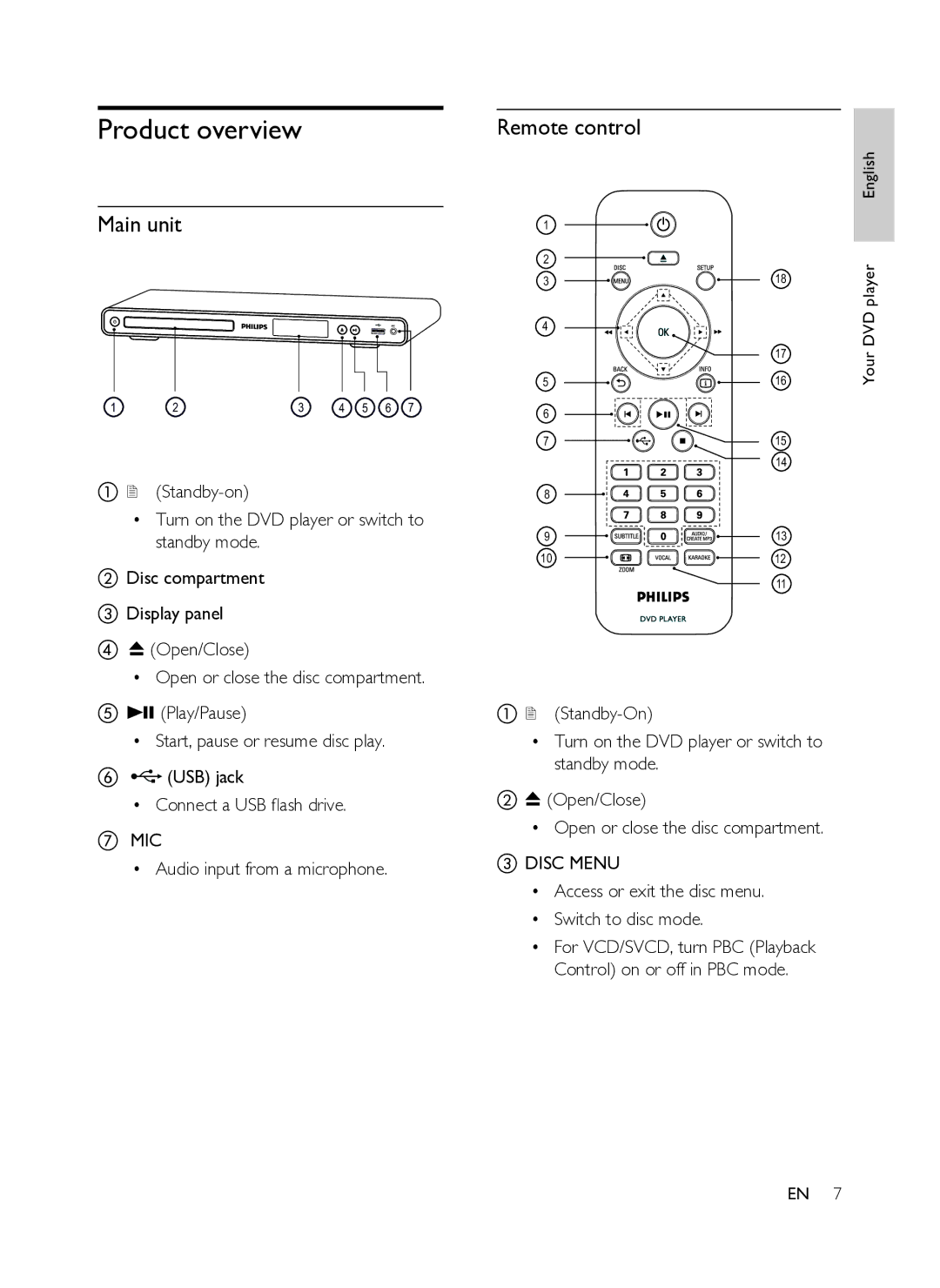Product overview
Main unit
1 | 2 | 3 | 4 | 5 | 6 | 7 |
a
•Turn on the DVD player or switch to standby mode.
bDisc compartment
cDisplay panel
dZ (Open/Close)
•Open or close the disc compartment.
eu (Play/Pause)
•Start, pause or resume disc play.
f![]() (USB) jack
(USB) jack
•Connect a USB flash drive.
gMIC
•Audio input from a microphone.
Remote control
|
| English | |
1 |
|
| |
2 |
| player | |
3 | 18 | ||
DVD | |||
4 |
| ||
|
| ||
| 17 | Your | |
5 | 16 | ||
6 |
|
| |
7 | 15 |
| |
| 14 |
| |
8 |
|
| |
9 | 13 |
| |
10 | 12 |
| |
| 11 |
|
a
•Turn on the DVD player or switch to standby mode.
bZ (Open/Close)
•Open or close the disc compartment.
cDISC MENU
•Access or exit the disc menu.
•Switch to disc mode.
•For VCD/SVCD, turn PBC (Playback Control) on or off in PBC mode.
EN 7