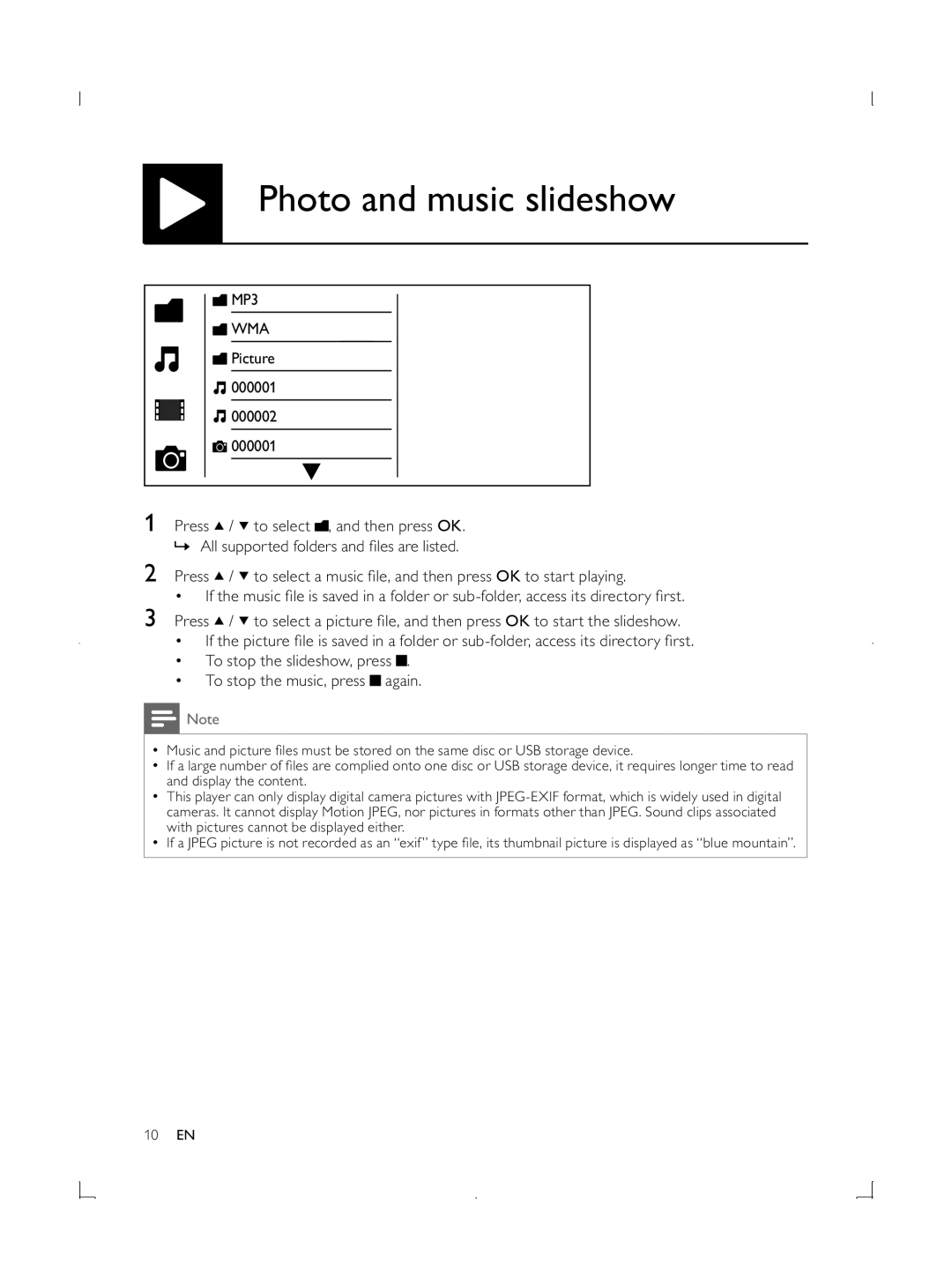Photo and music slideshow
![]() MP3
MP3
 WMA
WMA
![]() Picture
Picture
![]() 000001
000001
![]() 000002
000002
![]() 000001
000001
1Press ![]() /
/ ![]() to select
to select ![]() , and then press OK. » All supported folders and files are listed.
, and then press OK. » All supported folders and files are listed.
2Press ![]() /
/ ![]() to select a music file, and then press OK to start playing.
to select a music file, and then press OK to start playing.
• If the music file is saved in a folder or
3Press ![]() /
/ ![]() to select a picture file, and then press OK to start the slideshow.
to select a picture file, and then press OK to start the slideshow.
•If the picture file is saved in a folder or
•To stop the slideshow, press ![]() .
.
•To stop the music, press ![]() again.
again.
![]() Note
Note
•Music and picture files must be stored on the same disc or USB storage device.
•If a large number of files are complied onto one disc or USB storage device, it requires longer time to read and display the content.
•This player can only display digital camera pictures with
•If a JPEG picture is not recorded as an “exif” type file, its thumbnail picture is displayed as “blue mountain”.
10EN