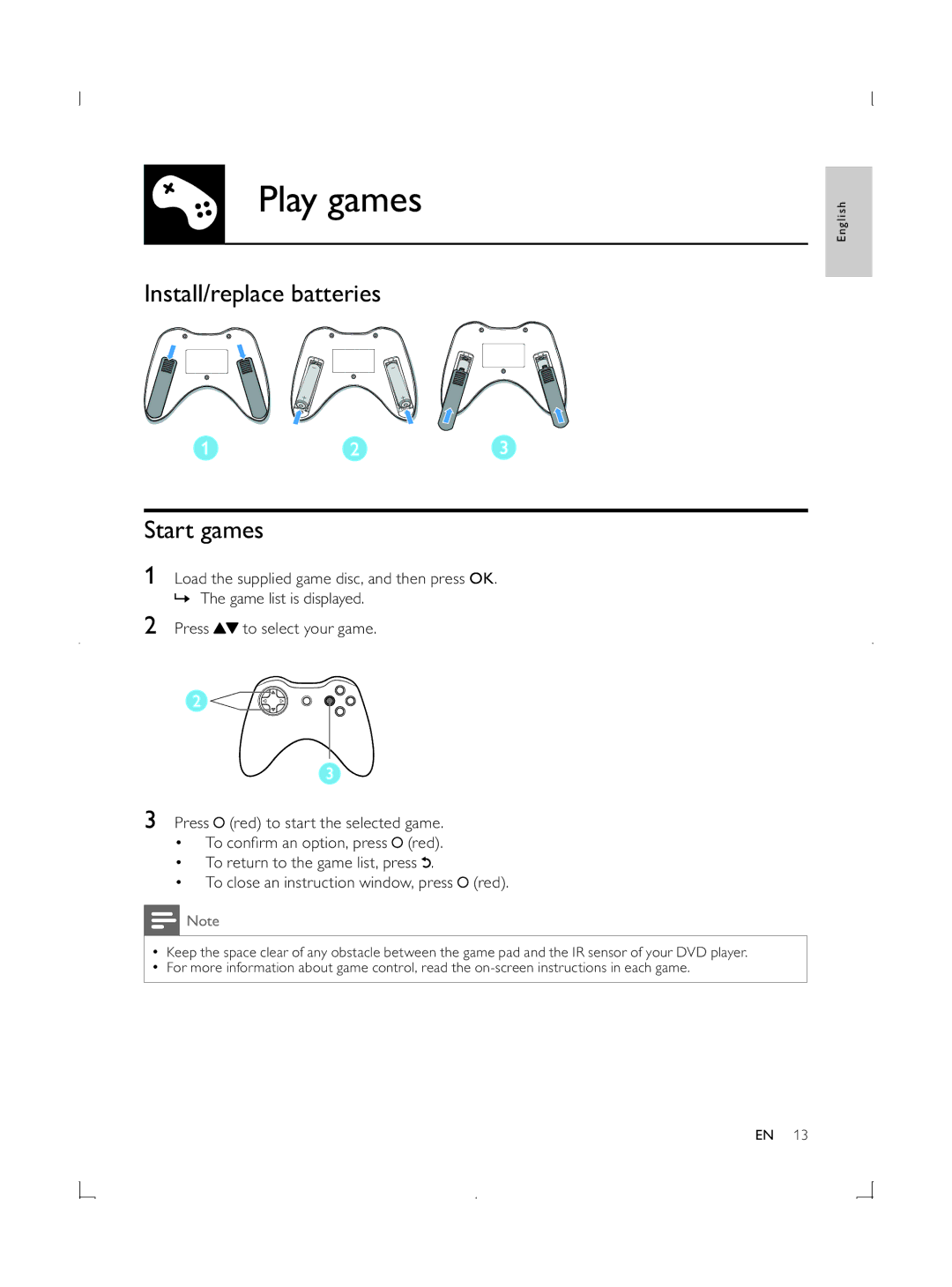Play games
Install/replace batteries
123
English
Start games
1Load the supplied game disc, and then press OK. » The game list is displayed.
2Press![]() to select your game.
to select your game.
2 ![]()
![]()
![]()
3
3Press![]() (red) to start the selected game.
(red) to start the selected game.
• To confirm an option, press![]() (red).
(red).
• To return to the game list, press .
•To close an instruction window, press![]() (red).
(red).
![]() Note
Note
•Keep the space clear of any obstacle between the game pad and the IR sensor of your DVD player.
•For more information about game control, read the
EN 13