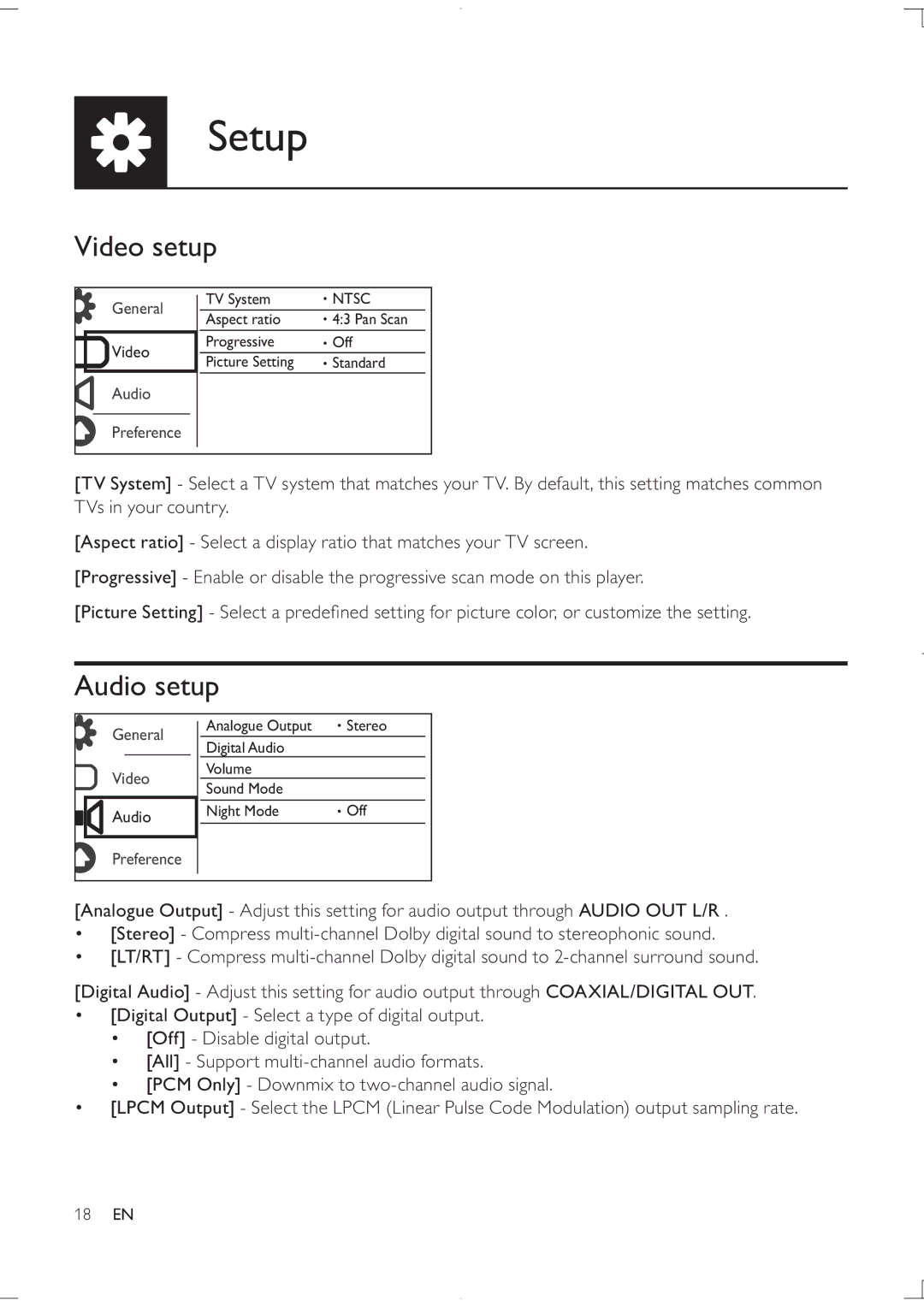Setup
Video setup
General | TV System | NTSC | |
Aspect ratio | 4:3 Pan Scan | ||
| |||
Video | Progressive | Off | |
Picture Setting | Standard | ||
| |||
Audio |
|
| |
Preference |
|
|
[TV System] - Select a TV system that matches your TV. By default, this setting matches common TVs in your country.
[Aspect ratio] - Select a display ratio that matches your TV screen.
[Progressive] - Enable or disable the progressive scan mode on this player.
[Picture Setting] - Select a predefined setting for picture color, or customize the setting.
Audio setup
General | Analogue Output | Stereo |
Digital Audio |
| |
|
| |
Video | Volume |
|
Sound Mode |
| |
|
| |
Audio | Night Mode | Off |
|
| |
Preference |
|
|
[Analogue Output] - Adjust this setting for audio output through AUDIO OUT L/R .
•[Stereo] - Compress
•[LT/RT] - Compress
[Digital Audio] - Adjust this setting for audio output through COAXIAL/DIGITAL OUT.
•[Digital Output] - Select a type of digital output.
•[Off] - Disable digital output.
•[All] - Support
•[PCM Only] - Downmix to
•[LPCM Output] - Select the LPCM (Linear Pulse Code Modulation) output sampling rate.
18EN