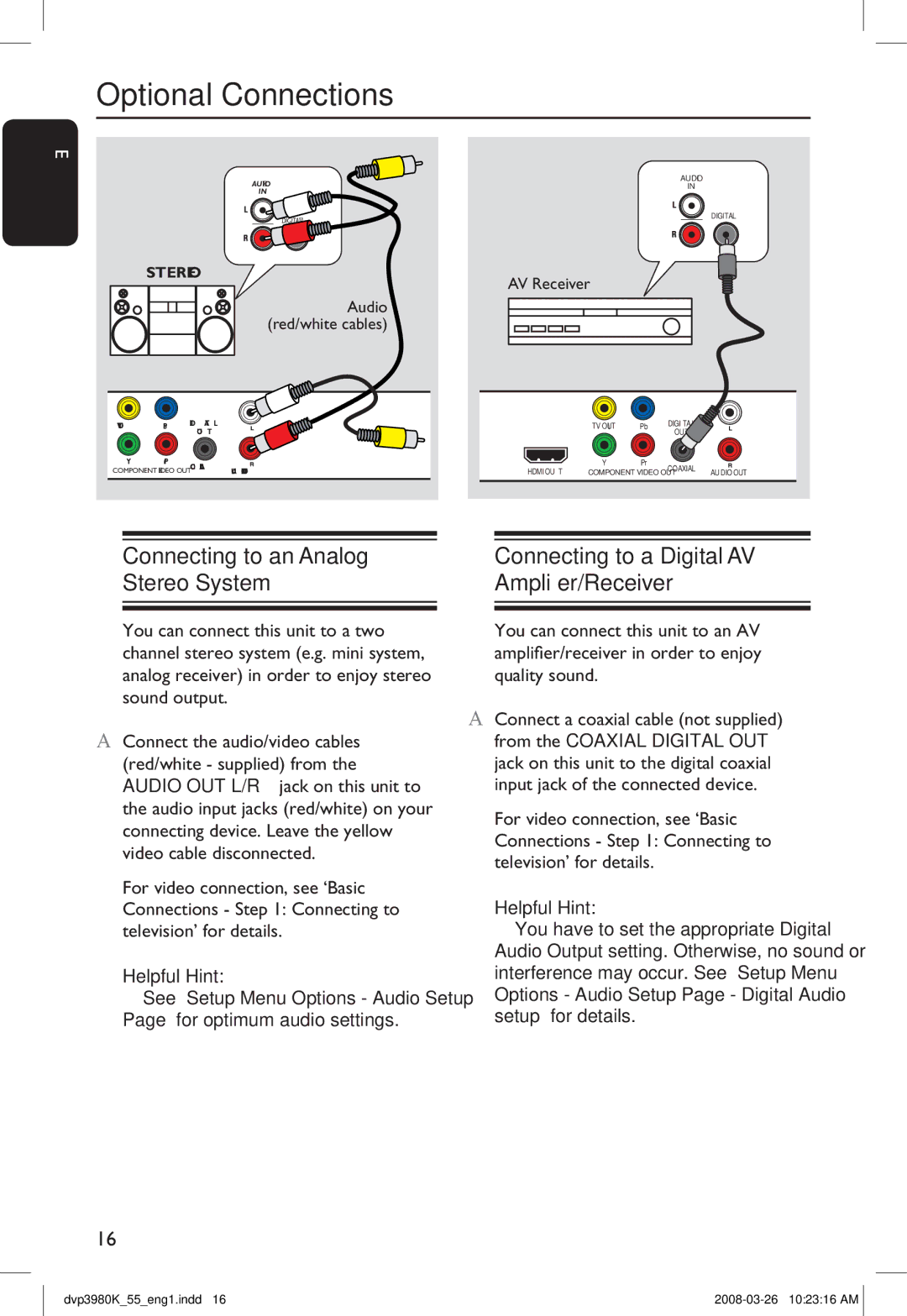English
Optional Connections
AUDIO |
| AUDIO |
| IN | |
IN |
| |
|
| |
| DIGITAL | DIGITAL |
|
|
| STEREO | AV Receiver |
|
|
| |||||
|
|
|
|
| Audio |
|
|
| ||
|
|
|
|
|
|
|
| |||
|
|
|
|
|
|
|
|
|
| |
|
|
|
|
|
|
|
|
|
| |
|
|
|
|
| (red/white cables) |
|
|
|
|
|
|
|
|
|
|
|
|
|
|
|
|
|
|
|
|
|
|
|
|
|
|
|
TV OUT |
| Pb | DIGITAL |
| TV OUT | Pb | DIGITAL | |||
|
|
|
| OUT |
|
|
| OUT | ||
Y |
| Pr | COAXIAL AUDIO OUT |
| Y | Pr | COAXIAL AUDIO OUT | |||
COMPONENT VIDEO OUT | HDMI OUT | COMPONENT VIDEO OUT | ||||||||
Connecting to an Analog Stereo System
You can connect this unit to a two channel stereo system (e.g. mini system, analog receiver) in order to enjoy stereo sound output.
A Connect the audio/video cables (red/white - supplied) from the AUDIO OUT L/R jack on this unit to the audio input jacks (red/white) on your connecting device. Leave the yellow video cable disconnected.
B For video connection, see ‘Basic Connections - Step 1: Connecting to television’ for details.
Helpful Hint:
–See ‘Setup Menu Options - Audio Setup Page’ for optimum audio settings.
Connecting to a Digital AV Amplifier/Receiver
You can connect this unit to an AV amplifier/receiver in order to enjoy quality sound.
A Connect a coaxial cable (not supplied) from the COAXIAL DIGITAL OUT jack on this unit to the digital coaxial input jack of the connected device.
B For video connection, see ‘Basic Connections - Step 1: Connecting to television’ for details.
Helpful Hint:
–You have to set the appropriate Digital Audio Output setting. Otherwise, no sound or interference may occur. See ‘Setup Menu Options - Audio Setup Page - Digital Audio setup’ for details.
16
dvp3980K_55_eng1.indd 16 |