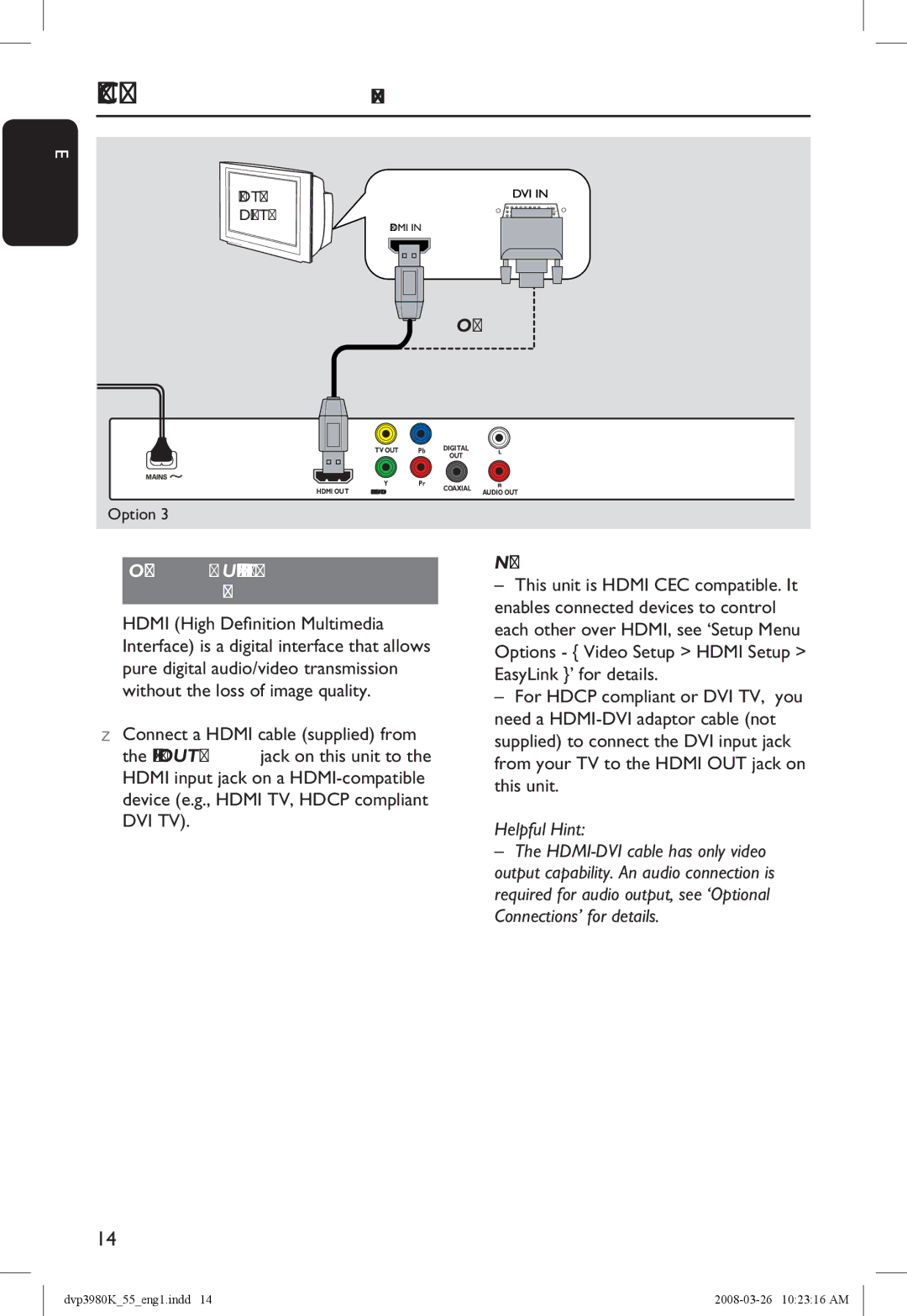English
Basic Connections (continued)
HDTV/
DVI TV
HDMI IN
OR
| TV OUT | Pb | DIGITAL |
|
|
| OUT |
HDMI OUT | Y | Pr | COAXIAL AUDIO OUT |
COMPONENT VIDEO OUT | |||
Option 3
Option 3: Using HDMI or DVI TV jack
HDMI (High Definition Multimedia Interface) is a digital interface that allows pure digital audio/video transmission without the loss of image quality.
•Connect a HDMI cable (supplied) from the HDMI OUT jack on this unit to the HDMI input jack on a
Note:
–This unit is HDMI CEC compatible. It enables connected devices to control each other over HDMI, see ‘Setup Menu Options - { Video Setup > HDMI Setup > EasyLink }’ for details.
–For HDCP compliant or DVI TV, you need a
Helpful Hint:
–The
14
dvp3980K_55_eng1.indd 14 |