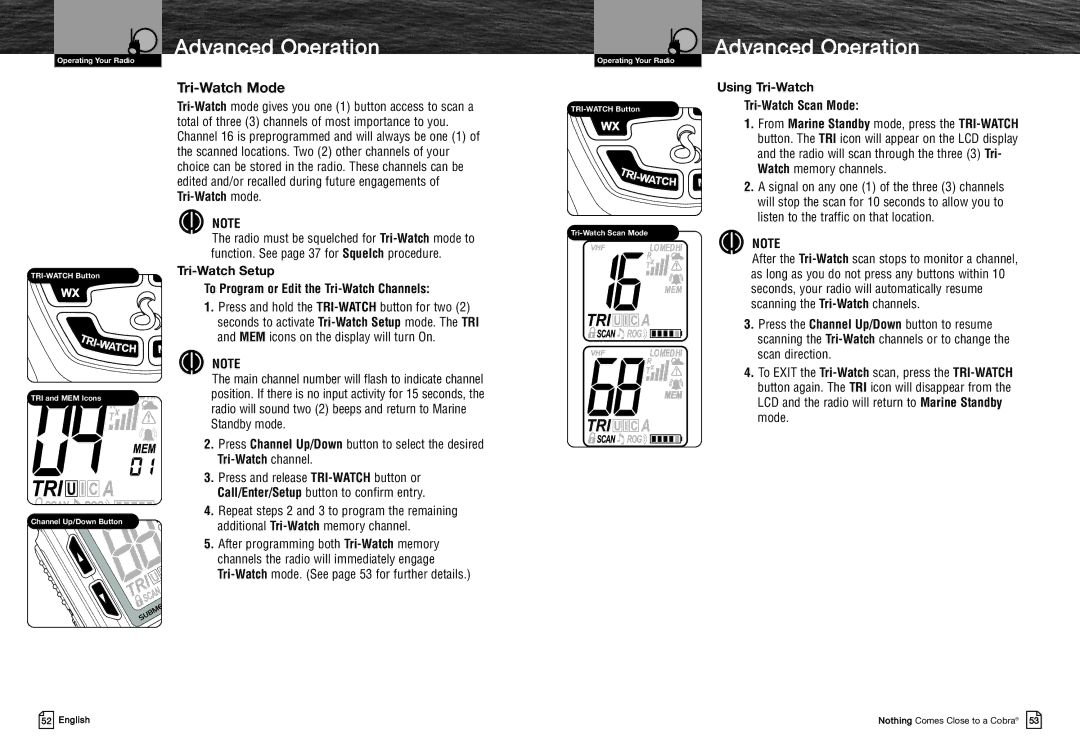Operating Your Radio
![]()
![]()
TRI and MEM Icons ![]()
![]()
![]()
![]()
![]()
![]()
Channel Up/Down Button
52 English
Advanced Operation
Tri-Watch Mode
NOTE
The radio must be squelched for
Tri-Watch Setup
To Program or Edit the Tri-Watch Channels:
1.Press and hold the
NOTE
The main channel number will flash to indicate channel position. If there is no input activity for 15 seconds, the radio will sound two (2) beeps and return to Marine Standby mode.
2.Press Channel Up/Down button to select the desired
3.Press and release
4.Repeat steps 2 and 3 to program the remaining additional
5.After programming both
Operating Your Radio
![]()
![]()
![]()
![]()
Advanced Operation
Using Tri-Watch
Tri-Watch Scan Mode:
1.From Marine Standby mode, press the
2.A signal on any one (1) of the three (3) channels will stop the scan for 10 seconds to allow you to listen to the traffic on that location.
NOTE
After the
3.Press the Channel Up/Down button to resume scanning the
4.To EXIT the
Nothing Comes Close to a Cobra® 53