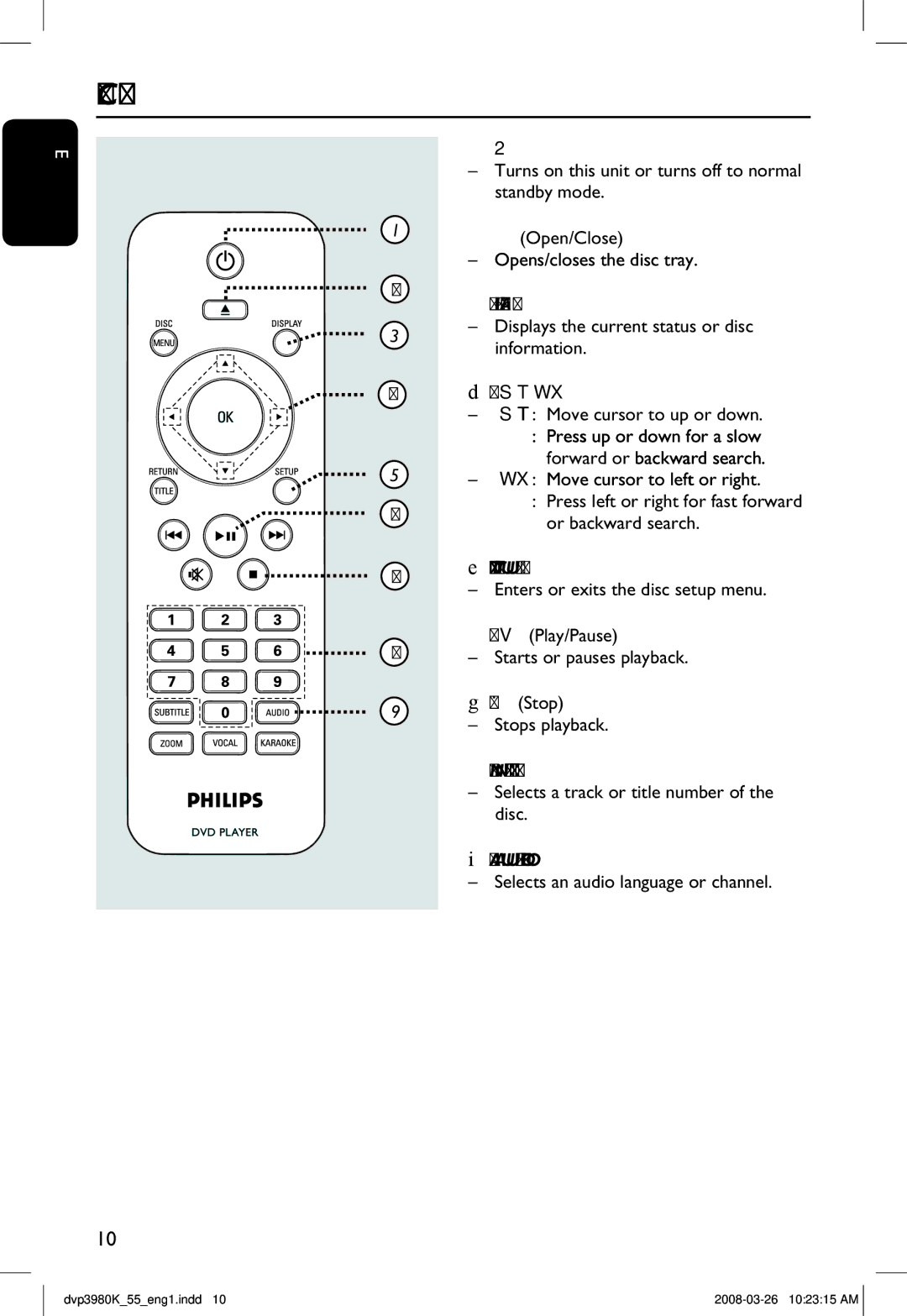Remote Control
English
1
2
3
4
5
6
7
8
9
A2
–Turns on this unit or turns off to normal standby mode.
Bç (Open/Close)
– Opens/closes the disc tray.
CDISPLAY
–Displays the current status or disc information.
D
–: Move cursor to up or down.
:Press up or down for a slow forward or backward search.
– : Move cursor to left or right.
:Press left or right for fast forward or backward search.
ESETUP
– Enters or exits the disc setup menu.
Fu (Play/Pause)
– Starts or pauses playback.
GÇ (Stop)
– Stops playback.
H Numeric keypad 0-9
–Selects a track or title number of the disc.
IAUDIO
– Selects an audio language or channel.
10
dvp3980K_55_eng1.indd 10 |