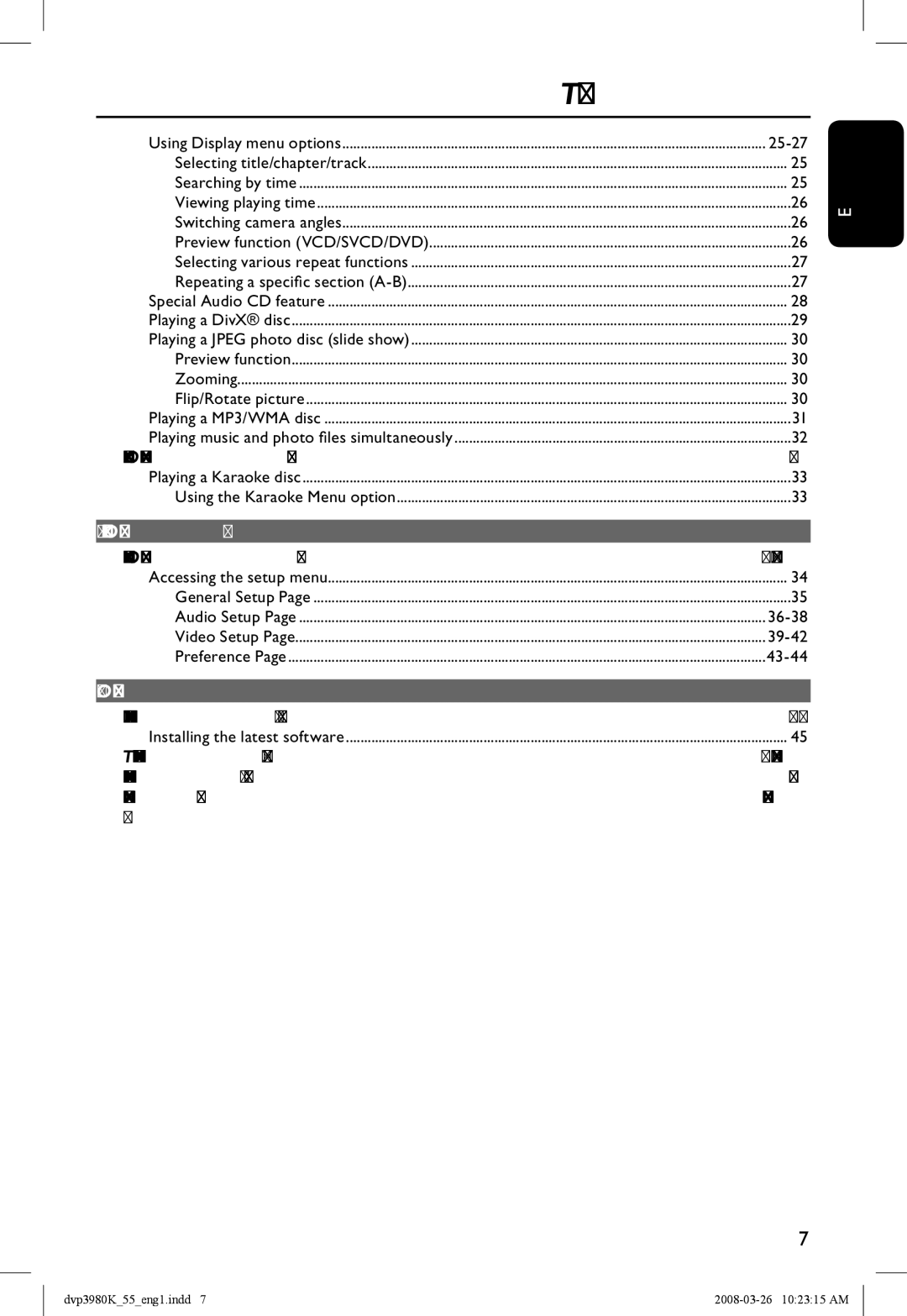| Table of contents |
Using Display menu options | |
Selecting title/chapter/track | 25 |
Searching by time | 25 |
Viewing playing time | 26 |
Switching camera angles | 26 |
Preview function (VCD/SVCD/DVD) | 26 |
Selecting various repeat functions | 27 |
Repeating a specific section | 27 |
Special Audio CD feature | 28 |
Playing a DivX® disc | 29 |
Playing a JPEG photo disc (slide show) | 30 |
Preview function | 30 |
Zooming | 30 |
Flip/Rotate picture | 30 |
Playing a MP3/WMA disc | 31 |
Playing music and photo files simultaneously | 32 |
Karaoke Operation | 33 |
Playing a Karaoke disc | 33 |
Using the Karaoke Menu option | 33 |
Setup Options |
|
Setup Menu Options | |
Accessing the setup menu | 34 |
General Setup Page | 35 |
Audio Setup Page | |
Video Setup Page | |
Preference Page | |
Others |
|
Software upgrade | 45 |
Installing the latest software | 45 |
Troubleshooting | |
Specifications | 49 |
Glossary |
English
dvp3980K_55_eng1.indd 7 |