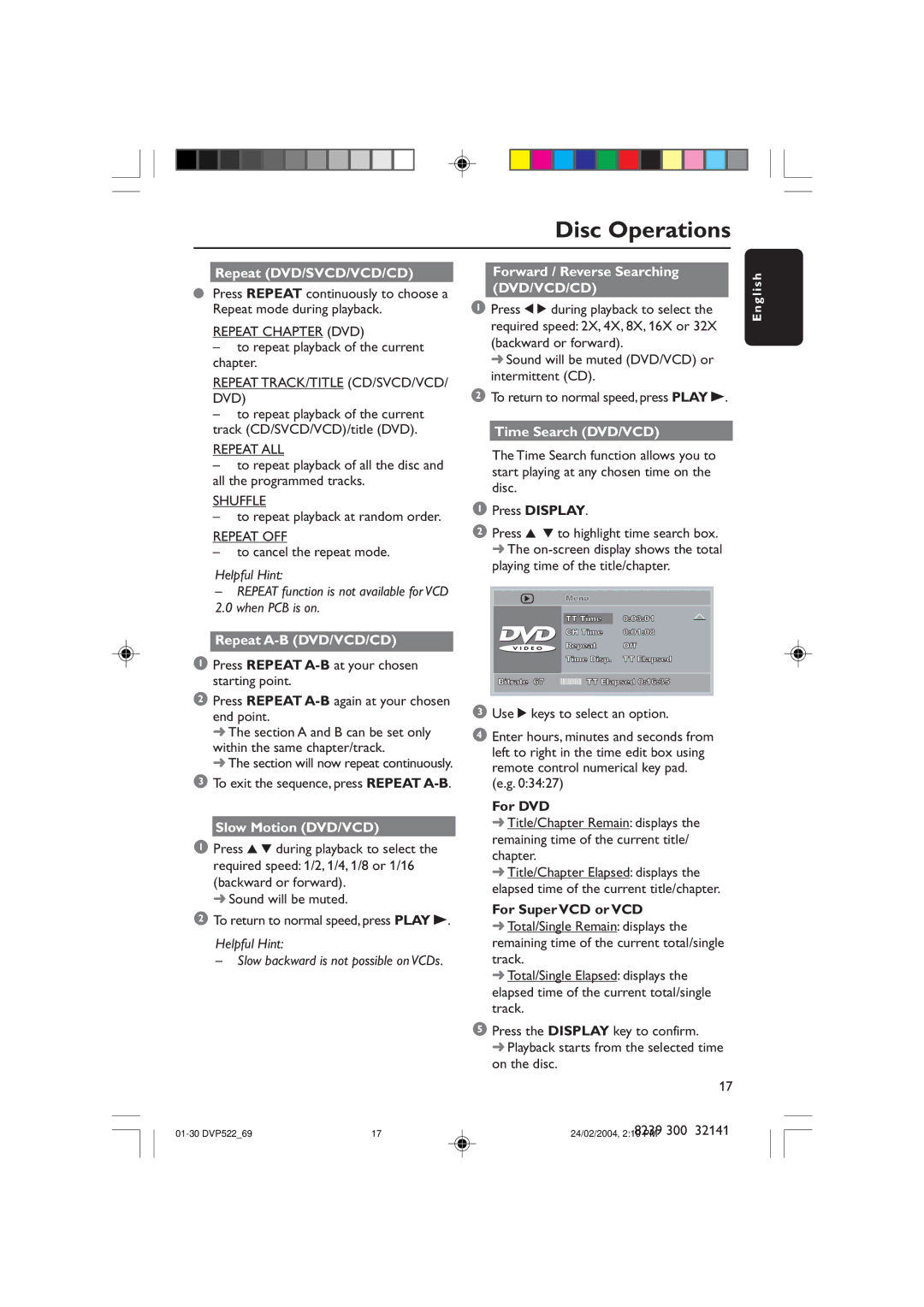Disc Operations
Repeat (DVD/SVCD/VCD/CD)
●Press REPEAT continuously to choose a Repeat mode during playback.
REPEAT CHAPTER (DVD)
–to repeat playback of the current chapter.
REPEAT TRACK/TITLE (CD/SVCD/VCD/ DVD)
–to repeat playback of the current track (CD/SVCD/VCD)/title (DVD).
REPEAT ALL
–to repeat playback of all the disc and all the programmed tracks.
SHUFFLE
–to repeat playback at random order.
REPEAT OFF
–to cancel the repeat mode.
Helpful Hint:
–REPEAT function is not available for VCD
2.0 when PCB is on.
Repeat A-B (DVD/VCD/CD)
1Press REPEAT
2Press REPEAT
➜The section A and B can be set only within the same chapter/track.
➜The section will now repeat continuously.
3To exit the sequence, press REPEAT
Slow Motion (DVD/VCD)
1Press 3 4 during playback to select the required speed: 1/2, 1/4, 1/8 or 1/16 (backward or forward).
➜ Sound will be muted.
2To return to normal speed, press PLAY B.
Helpful Hint:
– Slow backward is not possible on VCDs.
Forward / Reverse Searching (DVD/VCD/CD)
1Press 1 2 during playback to select the required speed: 2X, 4X, 8X, 16X or 32X (backward or forward).
➜ Sound will be muted (DVD/VCD) or intermittent (CD).
2To return to normal speed, press PLAY B.
Time Search (DVD/VCD)
The Time Search function allows you to start playing at any chosen time on the disc.
1Press DISPLAY.
2Press 3 4 to highlight time search box. ➜ The
Menu
|
| TT Time | 0:03:01 |
|
|
| CH Time | 0:01:08 |
|
|
| Repeat | Off | |
|
| Time Disp. | TT Elapsed | |
|
|
|
| |
| Bitrate 67 | TT Elapsed 0:16:35 |
| |
|
|
|
|
|
3Use 2 keys to select an option.
4Enter hours, minutes and seconds from left to right in the time edit box using remote control numerical key pad. (e.g. 0:34:27)
For DVD
➜Title/Chapter Remain: displays the remaining time of the current title/ chapter.
➜Title/Chapter Elapsed: displays the elapsed time of the current title/chapter.
For Super VCD or VCD
➜Total/Single Remain: displays the remaining time of the current total/single track.
➜Total/Single Elapsed: displays the elapsed time of the current total/single track.
5Press the DISPLAY key to confirm.
➜ Playback starts from the selected time on the disc.
17
E n g l i s h
17 | 24/02/2004, 2:108239PM 300 32141 |