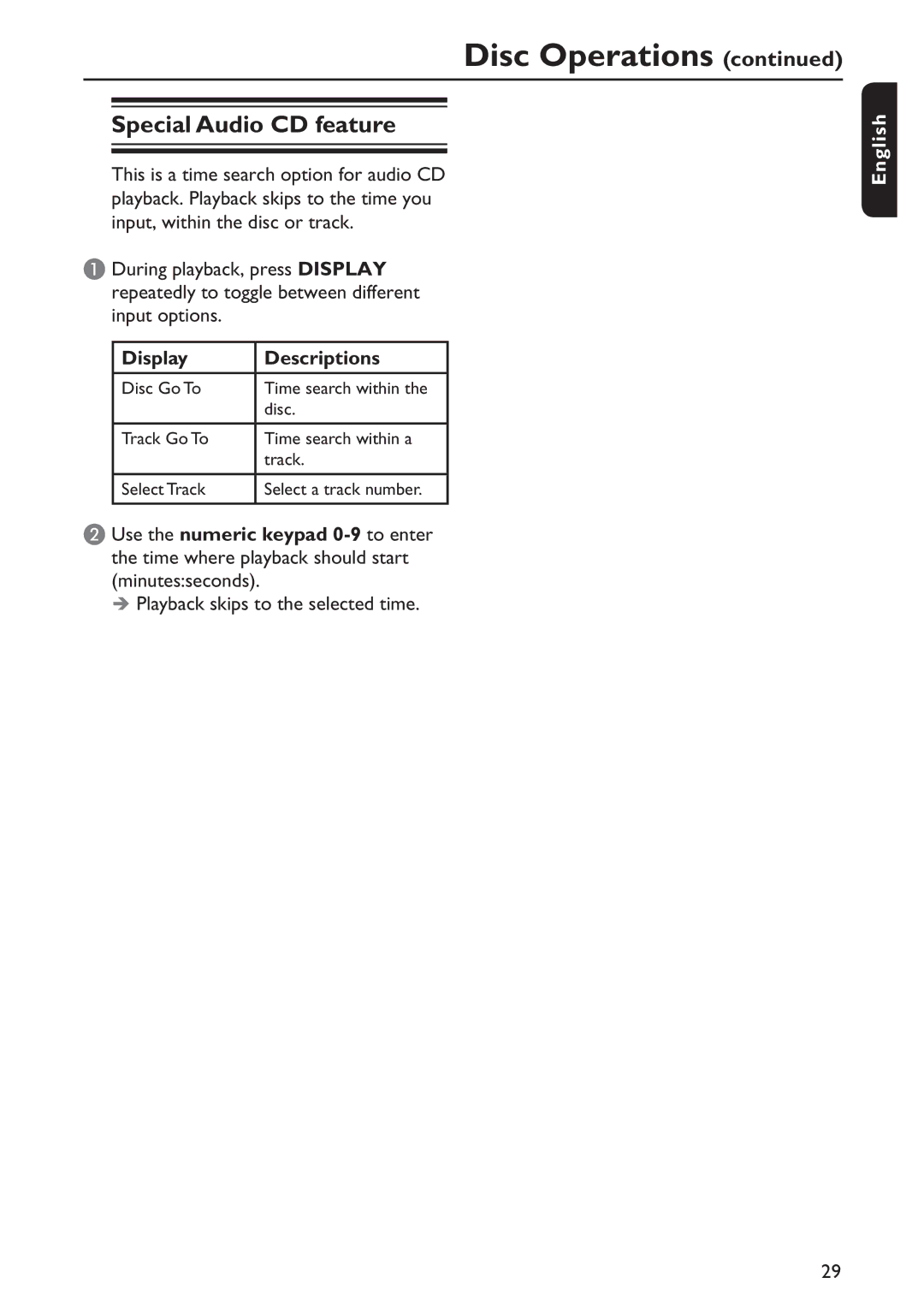Disc Operations (continued)
Special Audio CD feature
This is a time search option for audio CD playback. Playback skips to the time you input, within the disc or track.
A During playback, press DISPLAY repeatedly to toggle between different input options.
Display | Descriptions |
|
|
Disc Go To | Time search within the |
| disc. |
|
|
Track Go To | Time search within a |
| track. |
|
|
Select Track | Select a track number. |
|
|
B Use the numeric keypad
Playback skips to the selected time.
:c\a^h]
29