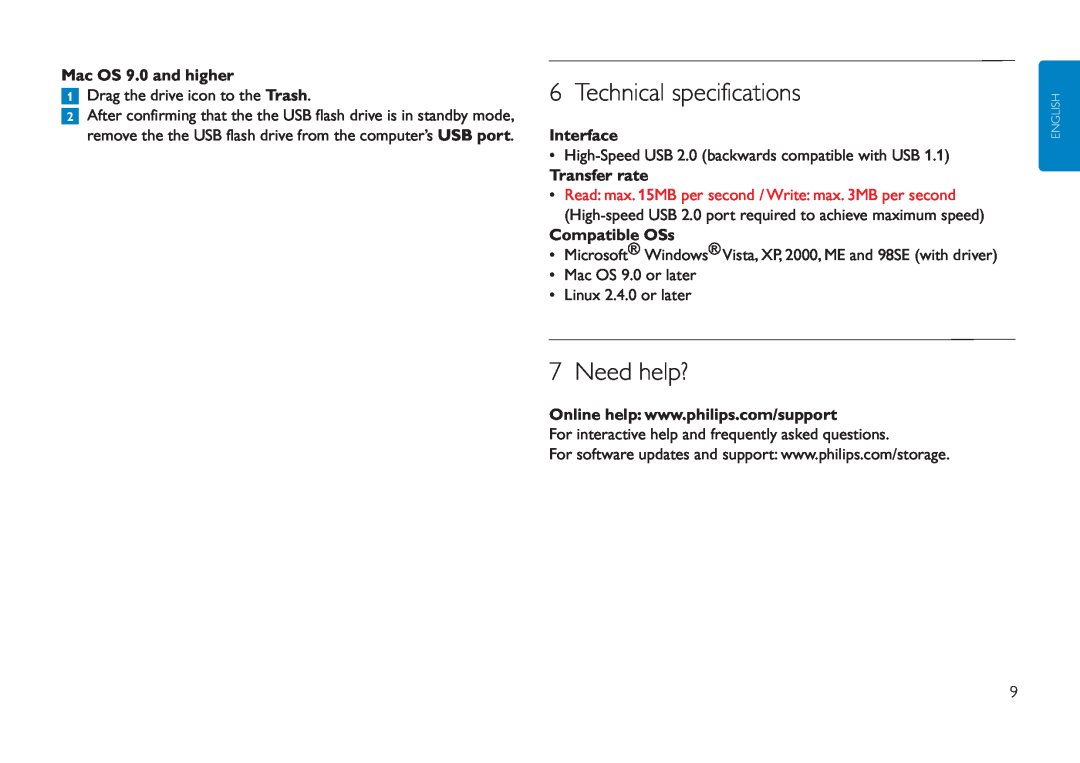Mac OS 9.0 and higher | 6 Technical specifications |
1 Drag the drive icon to the Trash. |
2After confirming that the the USB flash drive is in standby mode,
remove the the USB flash drive from the computer’s USB port. | Interface | |
| • | |
| Transfer rate | |
| • Read: max. 15MB per second / Write: max. 3MB per second | |
|
| |
| Compatible OSs | |
| • Microsoft® Windows® Vista, XP, 2000, ME and 98SE (with driver) | |
| • | Mac OS 9.0 or later |
| • | Linux 2.4.0 or later |
7 Need help?
Online help: www.philips.com/support
For interactive help and frequently asked questions.
For software updates and support: www.philips.com/storage.
ENGLISH
9