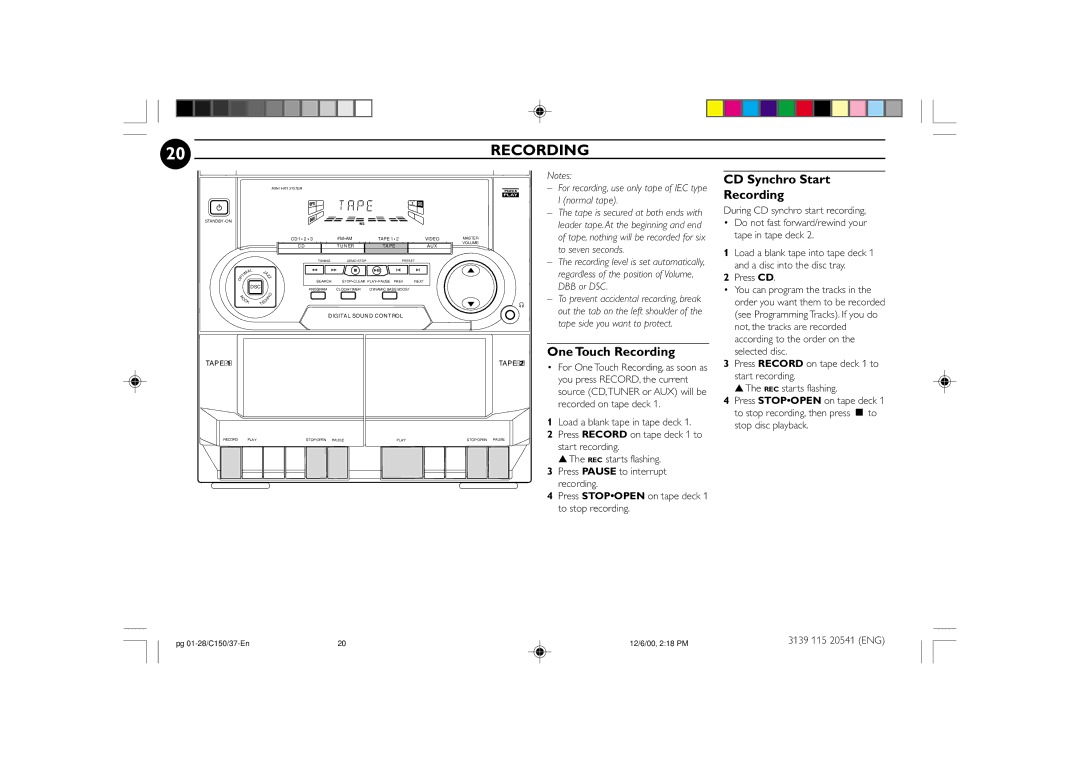FW-C150 specifications
The Philips FW-C150 is a compact and feature-rich mini audio system designed to provide an immersive listening experience for music lovers. Combining modern technology with a stylish design, the FW-C150 is suitable for both home use and smaller spaces, making it an ideal choice for anyone looking to enhance their audio environment.One of the standout features of the FW-C150 is its impressive sound quality. Equipped with powerful speakers, the system delivers rich, clear audio across a wide frequency range. This ensures that whether you’re listening to your favorite songs, watching movies, or playing games, the sound remains consistent and engaging. The bass performance is particularly noteworthy, thanks to the built-in subwoofer that adds depth to your audio experience.
The FW-C150 supports multiple audio formats, allowing users to enjoy their music from various sources. It features a CD player for traditional audio playback, along with a USB port that enables direct digital connections. This allows users to play music stored on USB flash drives effortlessly. The system also offers a built-in FM tuner, providing access to local radio stations for added entertainment options.
Connectivity options are vital in today’s digital age, and Philips ensures that the FW-C150 is well-equipped. In addition to USB, the system includes an auxiliary input, allowing users to connect smartphones, tablets, and other devices easily. Bluetooth functionality is another significant advantage, enabling wireless streaming from compatible devices, which adds convenience and flexibility to the listening experience.
A user-friendly interface and remote control enhance the overall practicality of the system. The clear LCD display makes navigation simple, while the remote control allows for easy adjustments without having to get up. Furthermore, the FW-C150 is designed with energy efficiency in mind, incorporating features that reduce power consumption and contribute to a greener lifestyle.
In terms of aesthetics, the Philips FW-C150 boasts a sleek design that complements any room decor. Its compact size means it can fit seamlessly into various spaces without taking up too much room. Overall, the Philips FW-C150 is an excellent choice for those seeking a versatile, quality audio system that delivers outstanding performance and user-friendly features. Whether you are a casual listener or a dedicated audiophile, this mini audio system is sure to impress with its capabilities.