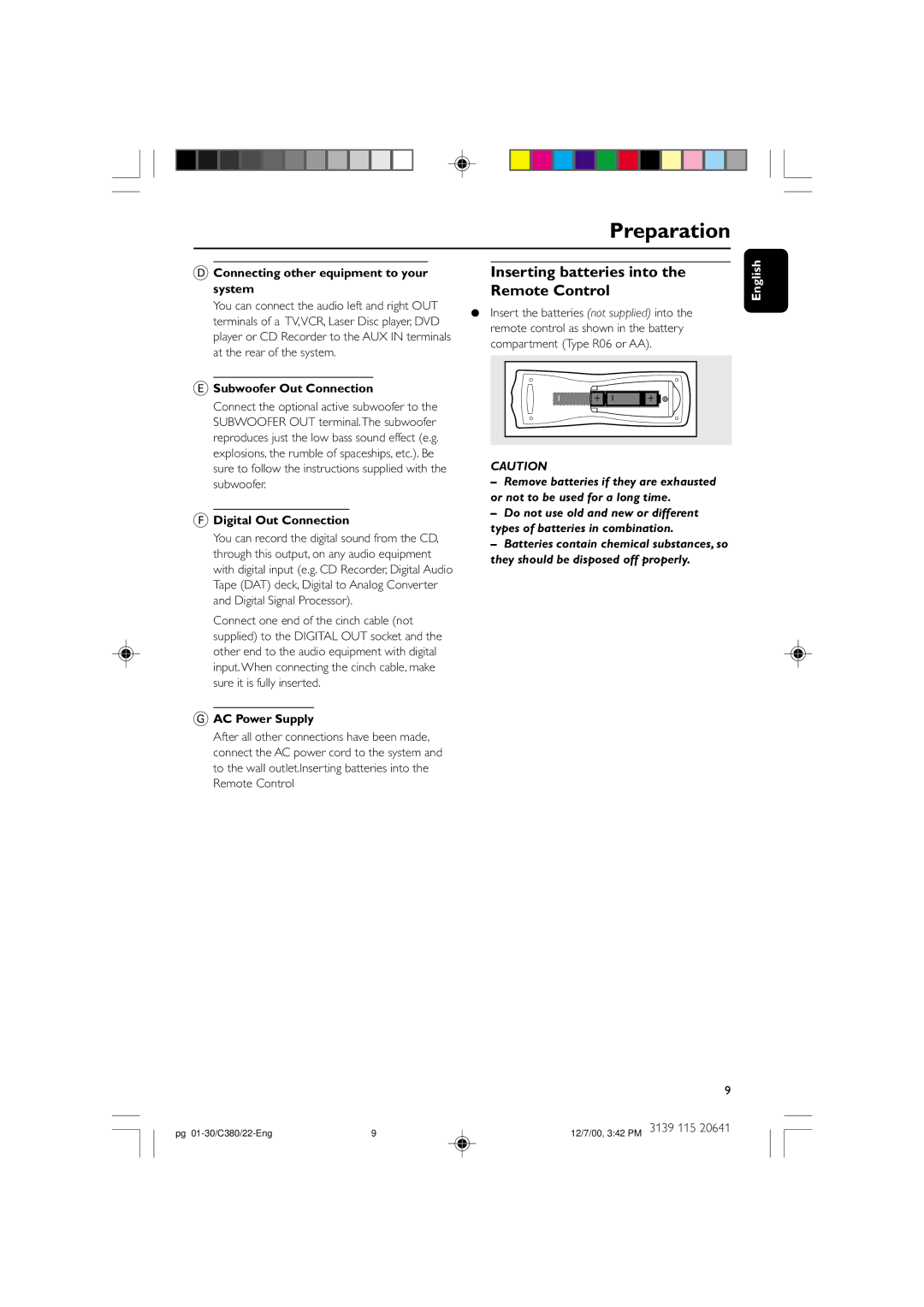FW-C380 specifications
The Philips FW-C380 is a compact yet powerful home audio system designed to deliver high-quality sound and an entertaining multimedia experience. With its sleek and modern design, this system is perfect for those who appreciate both aesthetics and functionality in their audio devices.One of the standout features of the Philips FW-C380 is its robust sound output, which is achieved through a combination of advanced audio technologies and thoughtfully designed components. The system boasts a total power output of 300 watts, providing deep bass and crystal-clear highs that can fill any room. The inclusion of a subwoofer enhances the audio experience, allowing users to enjoy music, movies, and games with immersive sound quality.
The FW-C380 is equipped with a CD player that supports CD, CD-R, and CD-RW formats, catering to a variety of disc-based media. This versatility allows users to enjoy their favorite albums without restriction. Furthermore, it features a USB port that enables easy playback of music files from USB flash drives, making it convenient for users who prefer digital collections.
Connectivity is another key feature of the Philips FW-C380. The system supports various audio input options, including an AUX input, allowing users to connect external devices such as smartphones, tablets, or laptops easily. Additionally, the system comes with a built-in FM radio tuner, giving users access to a wide range of radio stations.
The user-friendly interface and remote control make navigating through the FW-C380’s features straightforward. Users can effortlessly switch between modes, adjust volume levels, and select tracks from the comfort of their couch or chair.
In terms of design, the unit is compact and space-efficient, making it suitable for small living spaces or bedrooms. Its modern finish complements a variety of home decor styles, ensuring it fits seamlessly into any environment.
Overall, the Philips FW-C380 stands out as a versatile and powerful audio system, perfect for music enthusiasts who seek quality sound, modern features, and a user-friendly design. With its impressive audio performance, flexible connectivity options, and sleek aesthetics, the FW-C380 is an excellent choice for anyone looking to enhance their home audio experience. Whether for casual listening or full-fledged parties, this audio system ensures a delightful sound experience.