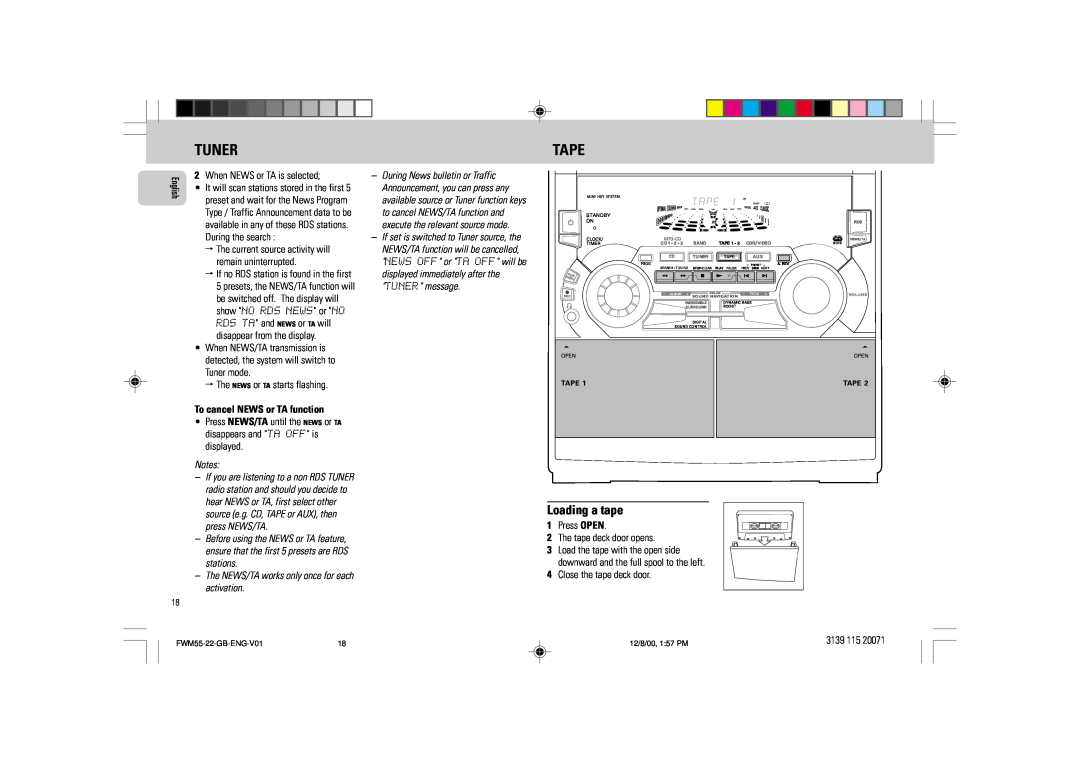TUNER
TAPE
English
18
2When NEWS or TA is selected;
•It will scan stations stored in the first 5 preset and wait for the News Program Type / Traffic Announcement data to be available in any of these RDS stations. During the search :
™The current source activity will remain uninterrupted.
™If no RDS station is found in the first 5 presets, the NEWS/TA function will be switched off. The display will show "NO RDS NEWS" or "NO RDS TA" and NEWS or TA will disappear from the display.
•When NEWS/TA transmission is detected, the system will switch to Tuner mode.
™The NEWS or TA starts flashing.
To cancel NEWS or TA function
•Press NEWS/TA until the NEWS or TA disappears and "TA OFF" is displayed.
Notes:
–If you are listening to a non RDS TUNER radio station and should you decide to hear NEWS or TA, first select other source (e.g. CD, TAPE or AUX), then press NEWS/TA.
–Before using the NEWS or TA feature, ensure that the first 5 presets are RDS stations.
–The NEWS/TA works only once for each activation.
–During News bulletin or Traffic Announcement, you can press any available source or Tuner function keys to cancel NEWS/TA function and execute the relevant source mode.
–If set is switched to Tuner source, the NEWS/TA function will be cancelled, "NEWS OFF" or "TA OFF" will be displayed immediately after the "TUNER" message.
MINI HIFI SYSTEM
| PROGRAM SHUFFLE |
|
| STEREO |
|
| |
| REPEAT TIMER REC |
|
|
| BACK |
|
|
| NEWS T.A. AM MW FMLW |
|
|
| FRONT HSD |
| |
| 60Hz | 250Hz 500Hz1KHz | 2KHz 4KHz 8KHz |
|
|
| |
STANDBY |
|
|
|
|
|
|
|
ON |
|
|
|
|
|
|
|
CLOCK/ | MP3•CD |
| TAPE 1 • 2 | CDR/VIDEO |
| ||
TIMER | CD1 • 2 • 3 | BAND |
| ||||
| CD | TUNER | TAPE |
| AUX |
|
|
| PROG | STOP•CLEAR | PLAY PAUSE | ▲ | PRESET | ▲ | A. REV |
| SEARCH • TUNING | PREV | SIDE NEXT |
| |||
DUB |
|
|
|
|
|
|
|
(HSD) |
|
|
|
|
|
|
|
| - ALBUM + | - | TITLE | + |
| ||
REC | SOUND NAVIGATION |
| |||||
| INCREDIBLE | DYNAMIC BASS |
|
| |||
| SURROUND | BOOST |
|
|
|
| |
DIGITAL
SOUND CONTROL
Loading a tape
1Press OPEN.
2The tape deck door opens.
3Load the tape with the open side downward and the full spool to the left.
4Close the tape deck door.
RDS
NEWS/TA
VOLUME
18 | 12/8/00, 1:57 PM | 3139 115 20071 |