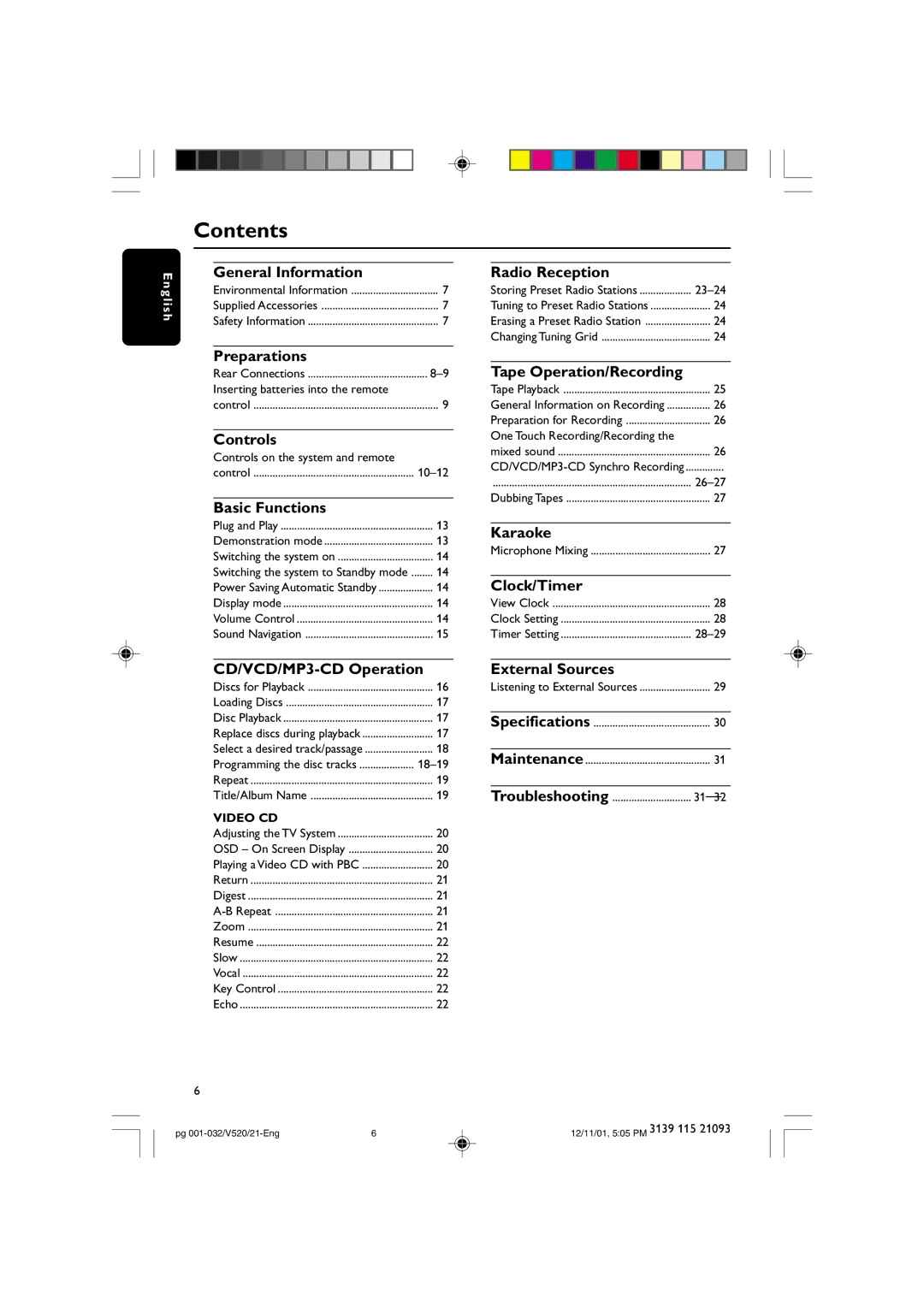| Contents |
|
E | General Information |
|
ng | Environmental Information | 7 |
lis | Supplied Accessories | 7 |
h |
|
|
| Safety Information | 7 |
| Preparations |
|
| Rear Connections | |
| Inserting batteries into the remote |
|
| control | 9 |
| Controls |
|
| Controls on the system and remote |
|
| control | |
| Basic Functions |
|
| Plug and Play | 13 |
| Demonstration mode | 13 |
| Switching the system on | 14 |
| Switching the system to Standby mode | 14 |
| Power Saving Automatic Standby | 14 |
| Display mode | 14 |
| Volume Control | 14 |
| Sound Navigation | 15 |
| ||
| Discs for Playback | 16 |
| Loading Discs | 17 |
| Disc Playback | 17 |
| Replace discs during playback | 17 |
| Select a desired track/passage | 18 |
| Programming the disc tracks | |
| Repeat | 19 |
| Title/Album Name | 19 |
| VIDEO CD |
|
| Adjusting the TV System | 20 |
| OSD – On Screen Display | 20 |
| Playing a Video CD with PBC | 20 |
| Return | 21 |
| Digest | 21 |
| 21 | |
| Zoom | 21 |
| Resume | 22 |
| Slow | 22 |
| Vocal | 22 |
| Key Control | 22 |
| Echo | 22 |
6
pg | 6 |
Radio Reception |
|
Storing Preset Radio Stations | |
Tuning to Preset Radio Stations | 24 |
Erasing a Preset Radio Station | 24 |
Changing Tuning Grid | 24 |
Tape Operation/Recording |
|
Tape Playback | 25 |
General Information on Recording | 26 |
Preparation for Recording | 26 |
One Touch Recording/Recording the |
|
mixed sound | 26 |
......................................................................... | |
Dubbing Tapes | 27 |
Karaoke |
|
Microphone Mixing | 27 |
Clock/Timer |
|
View Clock | 28 |
Clock Setting | 28 |
Timer Setting | |
External Sources |
|
Listening to External Sources | 29 |
Specifications | 30 |
Maintenance | 31 |
Troubleshooting | |
12/11/01, 5:05 PM 3139 115 21093