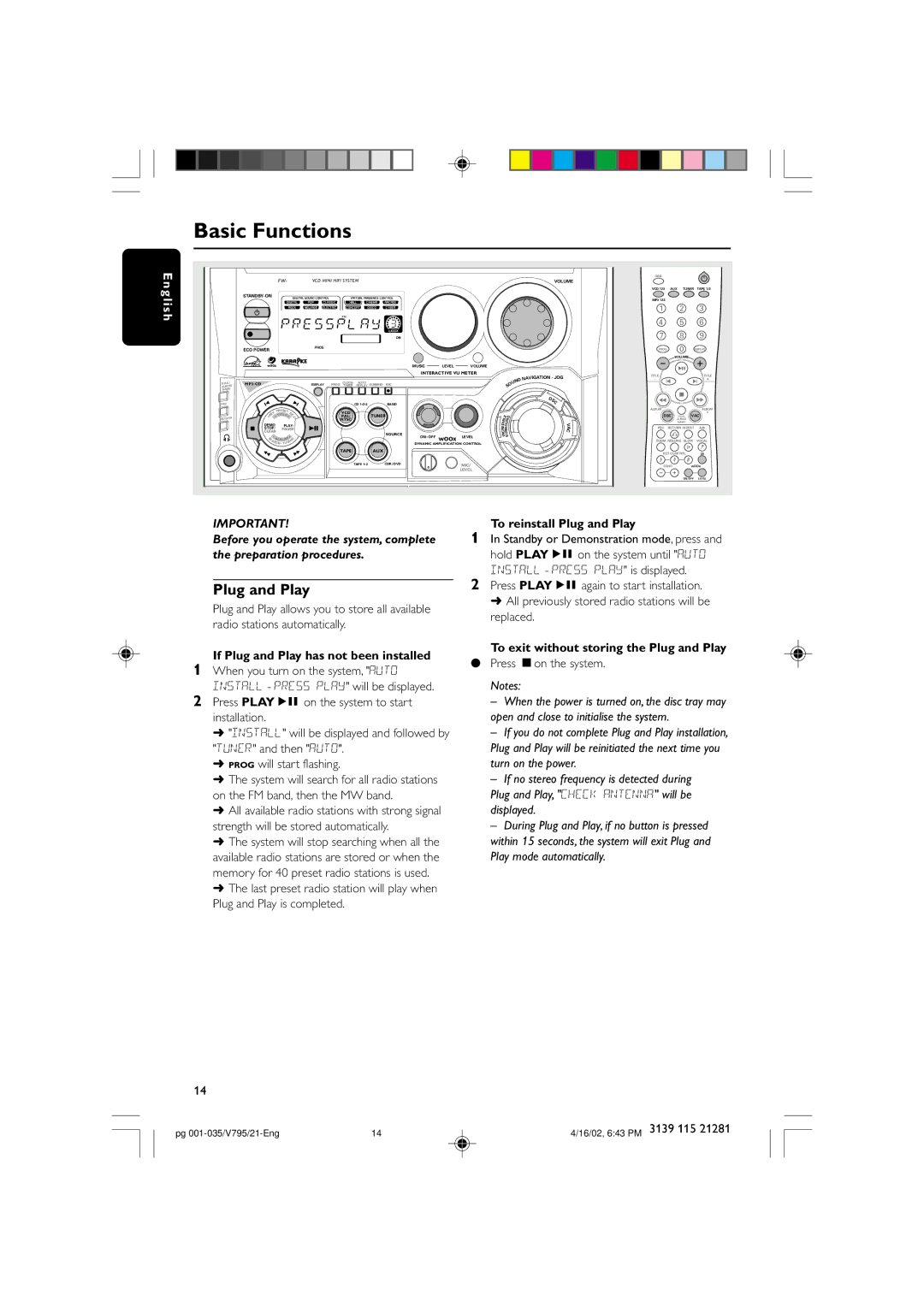FW-V795 specifications
The Philips FW-V795 is a versatile and robust home audio system that exemplifies the brand’s commitment to quality sound and innovative technology. As part of Philips’ line of home theater systems, the FW-V795 is designed to deliver an immersive audio experience, making it an ideal choice for music enthusiasts and movie watchers alike.One of the standout features of the FW-V795 is its powerful output. With a total power of 300 watts, this system ensures that every note is delivered with clarity and depth. The integrated dual subwoofers enhance the low frequencies, resulting in deep, booming bass that can fill any room. This makes the FW-V795 perfect for genres like hip-hop, rock, and electronic, where bass plays a crucial role.
In terms of connectivity, the Philips FW-V795 excels with its wide range of options. It includes various input sources such as USB, CD player, and FM/AM radio. Additionally, it supports Bluetooth connectivity, allowing users to stream music directly from their smartphones or tablets. This wireless feature adds convenience and flexibility, enabling users to enjoy their favorite tracks without the hassle of cables.
The built-in DVD player also enhances the entertainment value of the FW-V795. It can play a variety of disc formats, including DVDs and CDs, making it an all-in-one multimedia hub for both audio and video content. The system supports various file formats, ensuring that users can enjoy their media without compatibility issues.
Another notable characteristic of the FW-V795 is its sleek design. The system features an ergonomic layout with illuminated controls, making it easy to operate even in low-light conditions. The contemporary aesthetic allows it to blend seamlessly with any home decor.
The Philips FW-V795 also places an emphasis on sound customization. With multiple equalizer settings, users can adjust the audio output to match their preferences and the acoustic characteristics of their environment. This personal touch enables listeners to get the best possible sound experience tailored to their taste.
In conclusion, the Philips FW-V795 is a powerhouse audio system that combines impressive sound quality, versatile connectivity options, and a user-friendly design. Whether for movies, music, or casual listening, this system offers an engaging audio experience that can satisfy even the most discerning users. Its blend of performance and style makes it a noteworthy addition to any home entertainment setup.