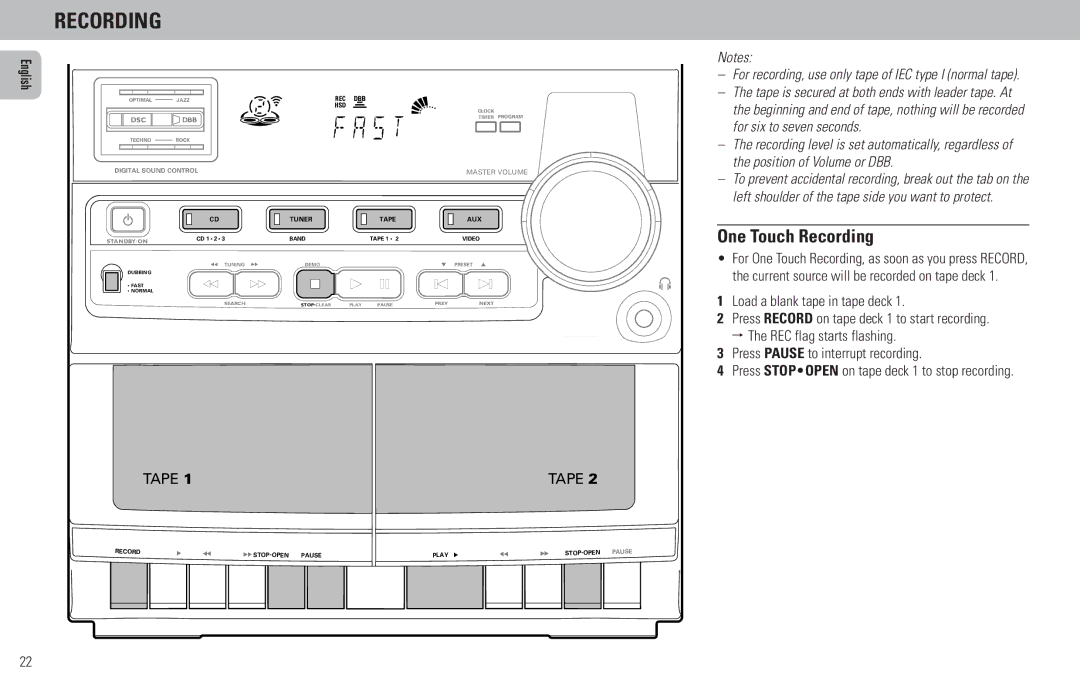RECORDING
English
RDS NEWS!
Notes:
– | For recording, use only tape of IEC type I (normal tape). |
– | The tape is secured at both ends with leader tape. At |
OPTIMAL JAZZ
DSC ![]()
![]() DBB
DBB
TECHNO ROCK
DIGITAL SOUND CONTROL
STEREO | REC | DBB | I S |
NEWS | HSD | LW AM PM | |
REPLAY FM | MW | ||
REPEAT SHUFFLE
PROGRAMTIMER
MAX | CLOCK |
| TIMER PROGRAM |
MASTER![]() VOLUME
VOLUME
the beginning and end of tape, nothing will be recorded |
for six to seven seconds. |
– The recording level is set automatically, regardless of |
the position of Volume or DBB. |
– To prevent accidental recording, break out the tab on the |
left shoulder of the tape side you want to protect. |
CD
STANDBY.ON | CD 1• 2 • 3 |
DUBBING
▲ ▲ | TUNING |
DUBBING |
|
• FAST |
|
• NORMAL |
|
NORMA•HIGH RECORD REPLAY | SEARCH |
|
▲ ▲
TUNER
BAND
DEMO
STOP•CLEAR PLAY
TAPE
TAPE 1 • 2
PAUSE
AUX
| VIDEO | One Touch Recording |
▲ | PRESET ▲ | • For One Touch Recording, as soon as you press RECORD, |
nthe current source will be recorded on tape deck 1.
|
| MIC LEVEL | 1 Load a blank tape in tape deck 1. |
PREV | NEXT |
|
|
2Press RECORD on tape deck 1 to start recording.
•MAX | ª The REC flag starts flashing. |
3Press PAUSE to interrupt recording.
4Press STOP•OPEN on tape deck 1 to stop recording.
TAPE 1
TAPE 2
R
E
C
O
R
D
▲
▲ ▲
▲ ▲
STOP
.OPEN
PAUSE
PLAY
▲
▲▲
▲▲
STOP.OPEN
PAUSE
22