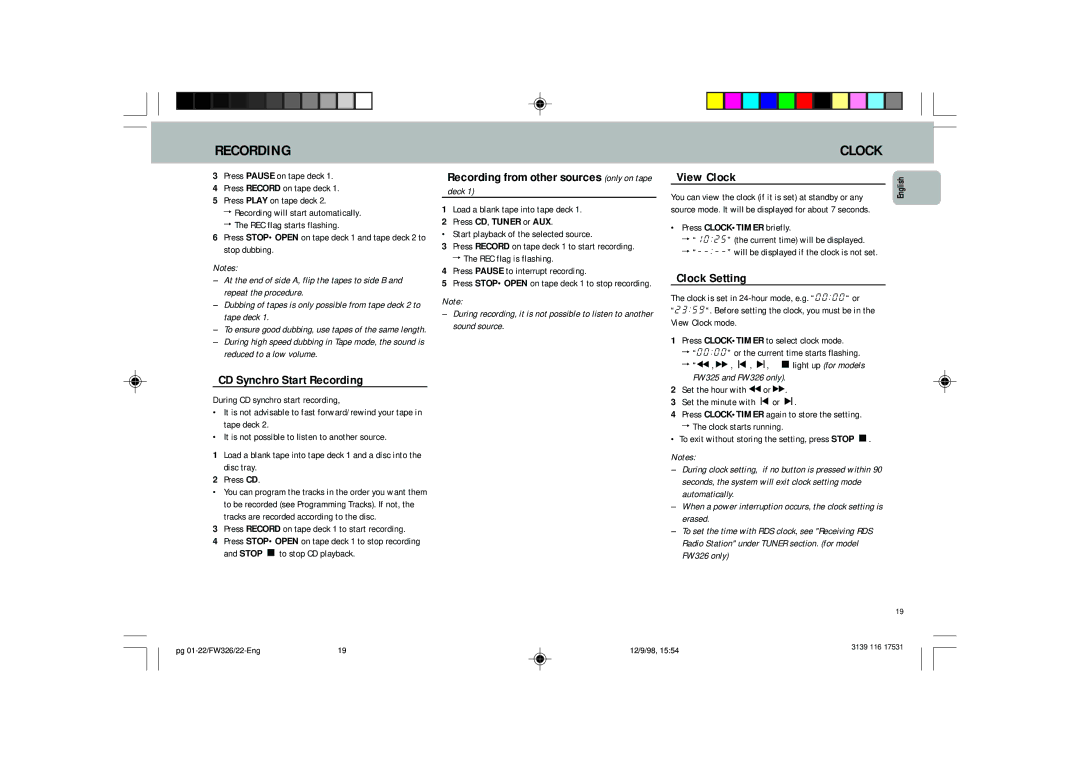FW 306, FW 325, FW 326 specifications
Philips FW 326, FW 306, and FW 325 are part of Philips' renowned lineup of compact audio systems designed to deliver powerful sound and versatile audio playback. Each model offers unique features while sharing core technologies that enhance the listening experience.The Philips FW 326 is known for its high-quality sound performance, featuring a total output power of 200 watts. It incorporates a digital sound control system that allows users to customize their listening experience, emphasizing bass, jazz, rock, or classical settings for optimal audio delivery. Additionally, the FW 326 supports a variety of playback formats, including CDs, MP3, and even FM radio, ensuring a diverse listening experience. One of its standout features is the built-in USB port, enabling direct playback of music from USB drives, which further caters to the needs of modern users.
The FW 306 model, on the other hand, is tailored for those who seek portability without compromising audio quality. It boasts a total power output of 120 watts, delivering clear and loud sound ideal for smaller spaces. With its compact design, the FW 306 easily fits into various environments, from home studios to living rooms. The system supports Bluetooth connectivity, allowing users to stream music wirelessly from smartphones and tablets, promoting effortless sharing of their favorite tracks. Furthermore, the FW 306 comes equipped with a CD player and FM radio, making it versatile for different listening habits.
Last but not least, the Philips FW 325 combines style with substance. With a modern aesthetic and sleek design, the FW 325 is perfect for contemporary homes. This system features a robust power output of 150 watts and comes with an integrated equalizer to further personalize sound output. The FW 325 also supports multiple audio sources, including CD, USB, and AUX inputs, ensuring compatibility with various devices. Importantly, it includes a karaoke feature, which makes it a fantastic choice for parties and gatherings.
All three models emphasize Philips' dedication to quality audio reproduction, while their individual features cater to different preferences. Whether it's the robust power of the FW 326, the portability of the FW 306, or the stylish versatility of the FW 325, consumers can find a sound system that fits their lifestyle, making each model a worthwhile addition to any audio setup.