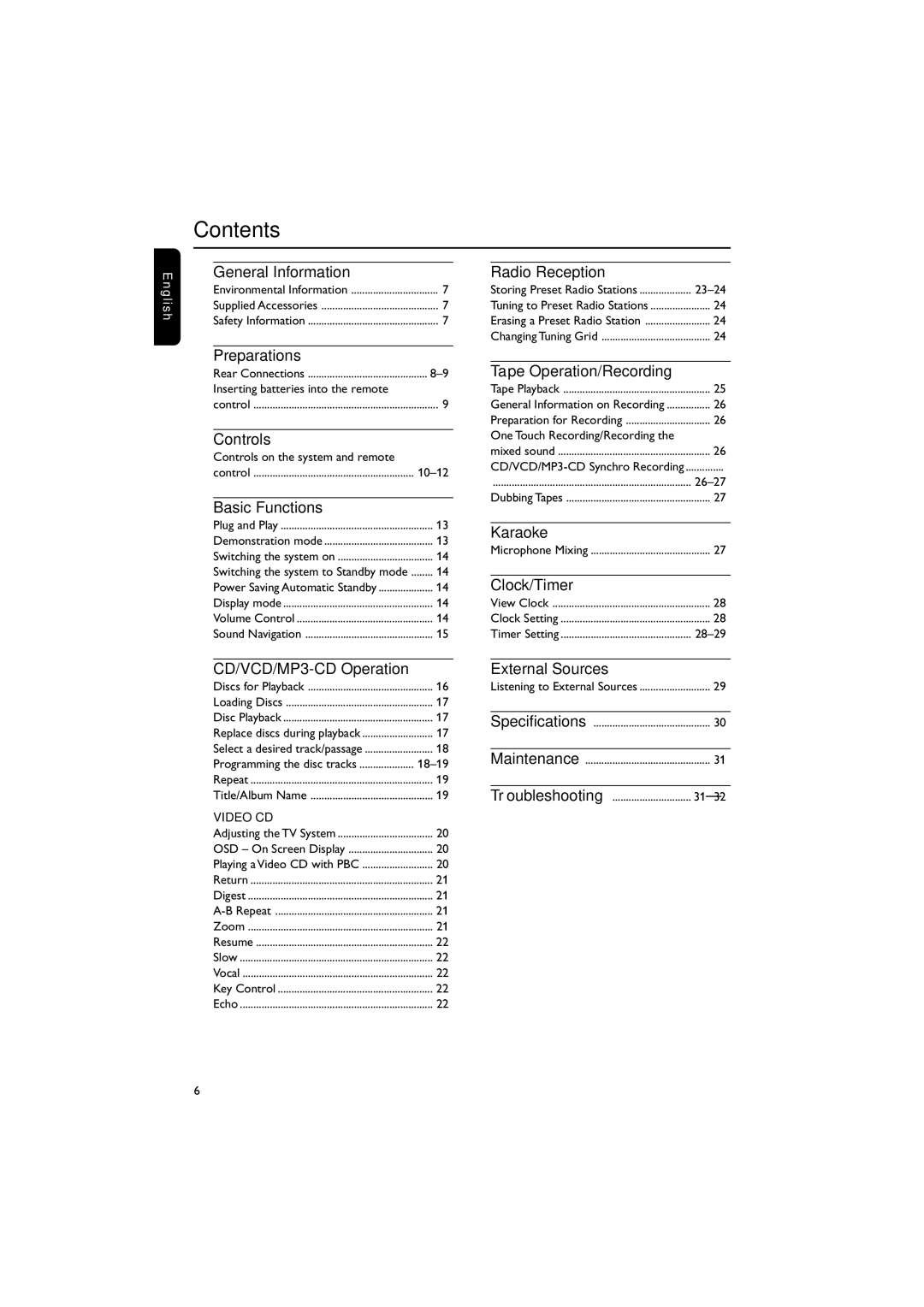FWV595 specifications
The Philips FWV595 is a well-rounded multimedia system that exemplifies modern audio technology, catering to users looking for an immersive listening experience. This compact yet powerful device integrates a plethora of features designed to enhance sound quality, user convenience, and connectivity.At the heart of the FWV595 is a robust audio system that delivers high-quality sound reproduction. It boasts a total output power that ensures clarity and depth across a wide frequency range, allowing users to enjoy music, movies, and games with an exceptional audio backdrop. With its dynamic bass enhancement technology, the FWV595 provides that extra punch, making bass-heavy tracks thump while keeping higher frequencies crisp and clear.
One of the standout characteristics of the Philips FWV595 is its versatility in media playback. The system supports various formats, enabling users to enjoy their favorite media from CDs, USB drives, or via Bluetooth. This wireless connectivity option allows seamless pairing with smartphones or tablets, making it easy to stream music from popular apps. Additionally, the inclusion of an FM tuner broadens listening options, giving users access to their favorite radio stations.
The FWV595 also features an intuitive user interface, equipped with a clear LCD display that ensures easy navigation through different settings and playback options. A remote control is often included for added convenience, allowing users to control the system from a distance without having to engage directly with the unit.
In terms of design, the Philips FWV595 showcases a modern aesthetic that can blend effortlessly into any home environment. The compact size means it can fit easily on shelves or entertainment centers without taking up excessive space, while still providing robust performance.
Another important aspect of the FWV595 is its reliability and durability, typical of Philips products. Users can expect a long-lasting device, well-built to withstand the rigors of daily use. With a combination of cutting-edge technology, user-friendly features, and a stylish design, the Philips FWV595 stands out as a compelling choice for anyone looking to elevate their audio experience at home.