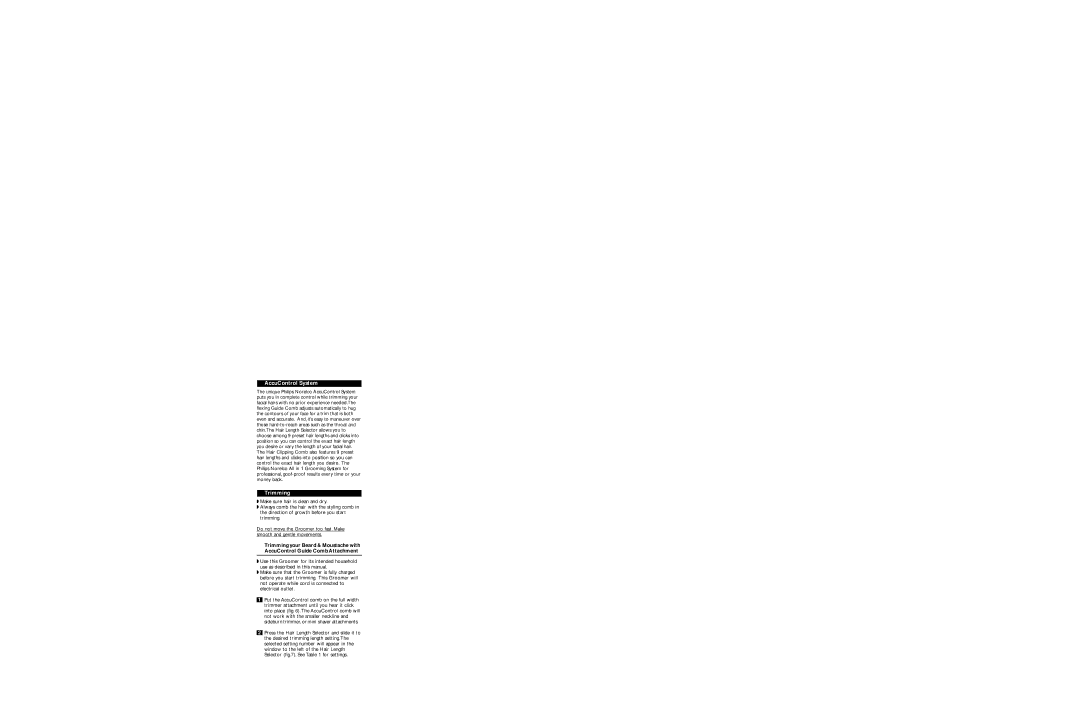AccuControl System
The unique Philips Norelco AccuControl System puts you in complete control while trimming your facial hairs with no prior experience needed.The flexing Guide Comb adjusts automatically to hug the contours of your face for a trim that is both even and accurate. And, it’s easy to maneuver over those
Trimming
◗Make sure hair is clean and dry.
◗Always comb the hair with the styling comb in the direction of growth before you start trimming.
Do not move the Groomer too fast. Make smooth and gentle movements.
Trimming your Beard & Moustache with AccuControl Guide CombAttachment
◗Use this Groomer for its intended household use as described in this manual.
◗Make sure that the Groomer is fully charged before you start trimming. This Groomer will not operate while cord is connected to electrical outlet.
1Put the AccuControl comb on the full width trimmer attachment until you hear it click into place (fig. 6).The AccuControl comb will not work with the smaller neckline and sideburn trimmer, ormini shaver attachments.
2Press the Hair Length Selector and slide it to the desired trimming length setting.The selected setting number will appear in the window to the left of the Hair Length Selector (fig.7). See Table 1 for settings.