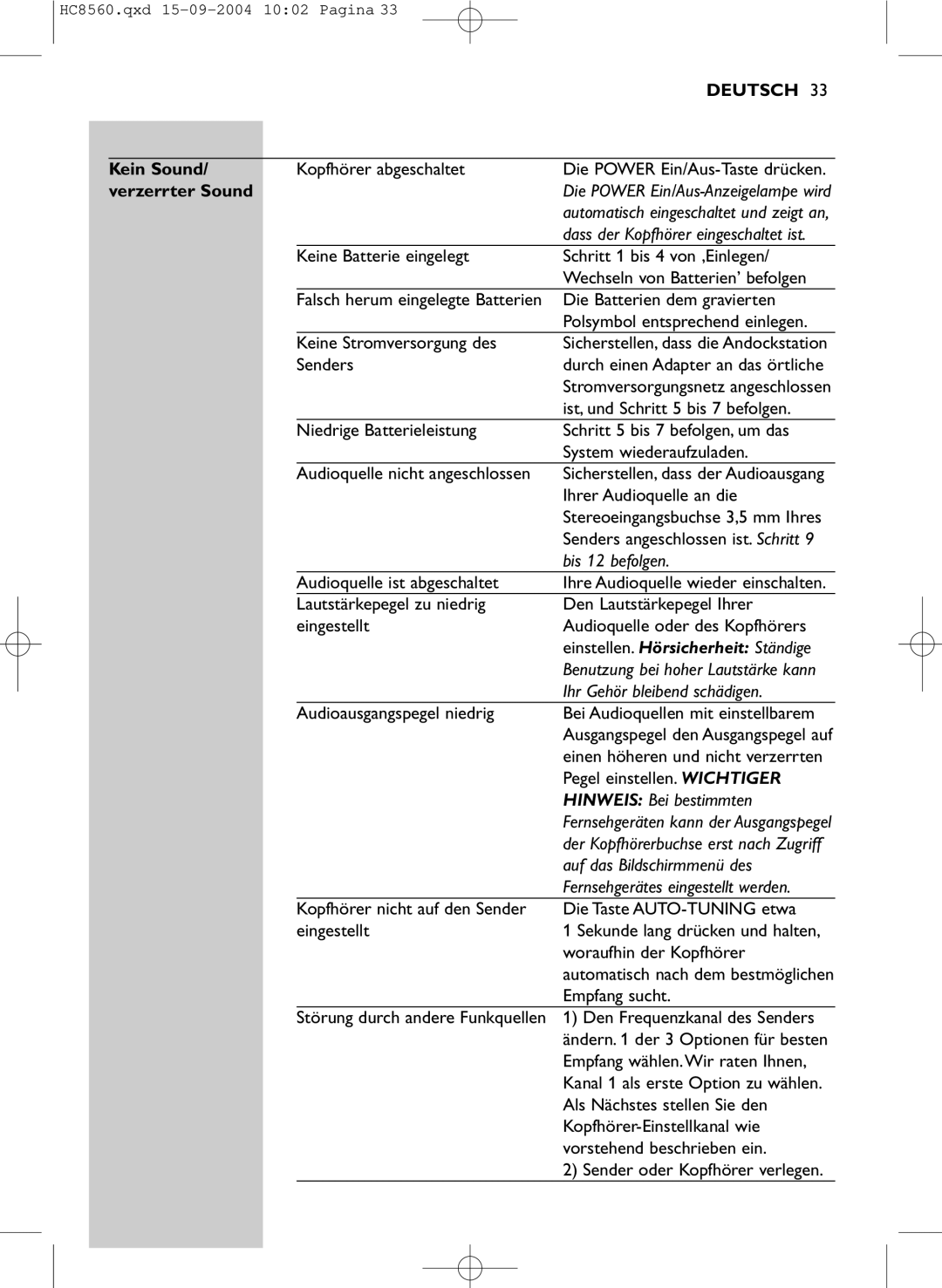HC 8560 specifications
The Philips HC 8560 is a hair clipper that embodies cutting-edge technology and ergonomic design, catering to both professional barbers and home users. With its powerful performance and user-friendly features, the HC 8560 has gained popularity for delivering precise haircuts and stylish trims.One of the standout features of the Philips HC 8560 is its DualCut technology. This technology incorporates advanced blades that are designed to cut hair both quickly and efficiently. The self-sharpening stainless steel blades ensure lasting sharpness, reducing the need for frequent replacements and guaranteeing a fine performance for extended periods.
This clipper also boasts a powerful lithium-ion battery that provides up to 90 minutes of cordless usage after only one hour of charging. This feature provides convenience for users who prefer the freedom of cordless clipping, allowing for flexibility and ease of movement during use. Additionally, the HC 8560 can be used while plugged in, ensuring that you won’t run out of battery during crucial grooming moments.
The adjustable length settings are another significant advantage of the HC 8560. With a variety of length options ranging from 0.5mm to 21mm, users can easily achieve their desired haircut precision without the hassle of changing attachments frequently. The length settings are accessible through an intuitive zoom wheel that lets users select the exact length they want with ease.
Moreover, the clipper’s ergonomic design ensures a comfortable grip, reducing hand fatigue during extended use. This is particularly important for professional barbers who perform multiple haircuts in a day. The lightweight nature of the device contributes to its ease of handling, making it suitable for continuous use.
Cleaning the Philips HC 8560 is a breeze, thanks to its detachable blades that can be rinsed under running water. This feature simplifies maintenance, ensuring that the clipper stays hygienic and ready for the next grooming session.
In essence, the Philips HC 8560 hair clipper is a testament to Philips’ commitment to innovation and quality. With its powerful performance, versatility, and user-friendly design, it stands as an excellent choice for anyone seeking to achieve professional-grade haircuts at home or in a salon setting.