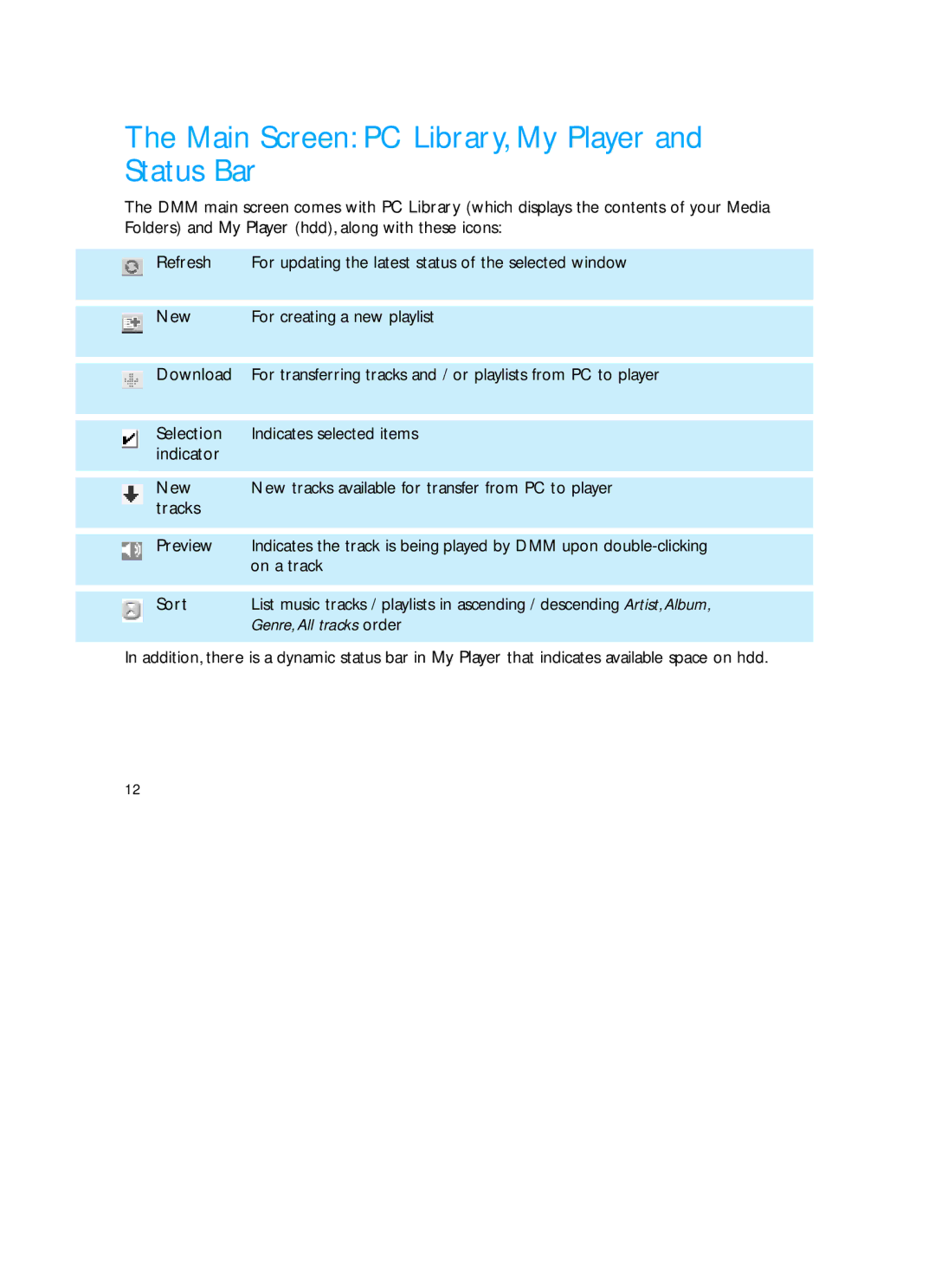The Main Screen: PC Library, My Player and Status Bar
The DMM main screen comes with PC Library (which displays the contents of your Media Folders) and My Player (hdd), along with these icons:
Refresh For updating the latest status of the selected window
New | For creating a new playlist |
|
|
|
|
Download | For transferring tracks and / or playlists from PC to player |
|
|
|
|
Selection | Indicates selected items |
indicator |
|
|
|
|
|
New | New tracks available for transfer from PC to player |
tracks |
|
|
|
|
|
Preview | Indicates the track is being played by DMM upon |
| on a track |
|
|
|
|
Sort | List music tracks / playlists in ascending / descending Artist, Album, |
| Genre, All tracks order |
|
|
In addition, there is a dynamic status bar in My Player that indicates available space on hdd.
12