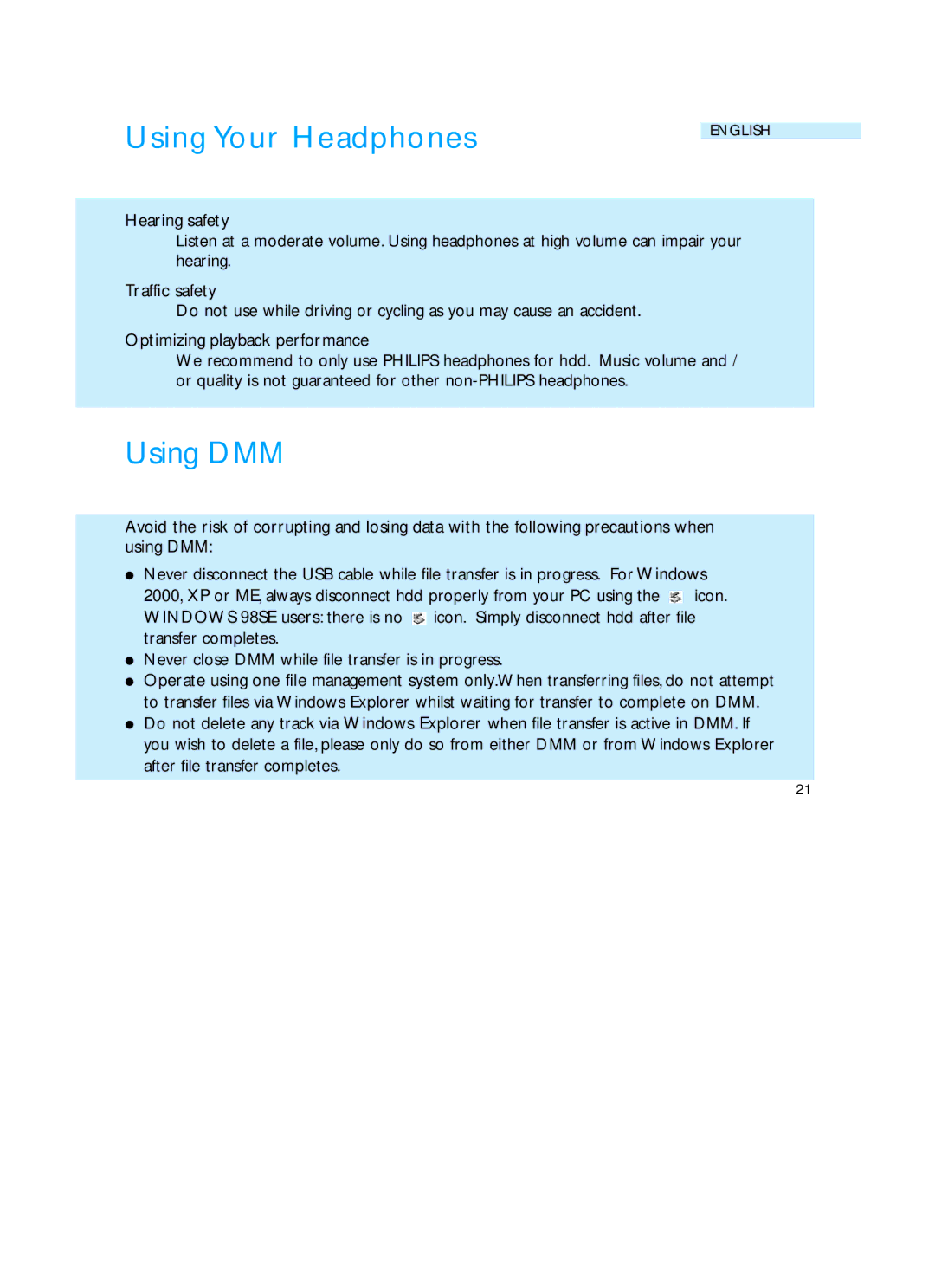Using Your Headphones
ENGLISH
Hearing safety
Listen at a moderate volume. Using headphones at high volume can impair your hearing.
Traffic safety
Do not use while driving or cycling as you may cause an accident.
Optimizing playback performance
We recommend to only use PHILIPS headphones for hdd. Music volume and / or quality is not guaranteed for other
Using DMM
Avoid the risk of corrupting and losing data with the following precautions when using DMM:
0Never disconnect the USB cable while file transfer is in progress. For Windows
2000, XP or ME, always disconnect hdd properly from your PC using the ![]() icon. WINDOWS 98SE users: there is no
icon. WINDOWS 98SE users: there is no ![]() icon. Simply disconnect hdd after file transfer completes.
icon. Simply disconnect hdd after file transfer completes.
0Never close DMM while file transfer is in progress.
0Operate using one file management system only.When transferring files, do not attempt to transfer files via Windows Explorer whilst waiting for transfer to complete on DMM.
0Do not delete any track via Windows Explorer when file transfer is active in DMM. If you wish to delete a file, please only do so from either DMM or from Windows Explorer after file transfer completes.
21