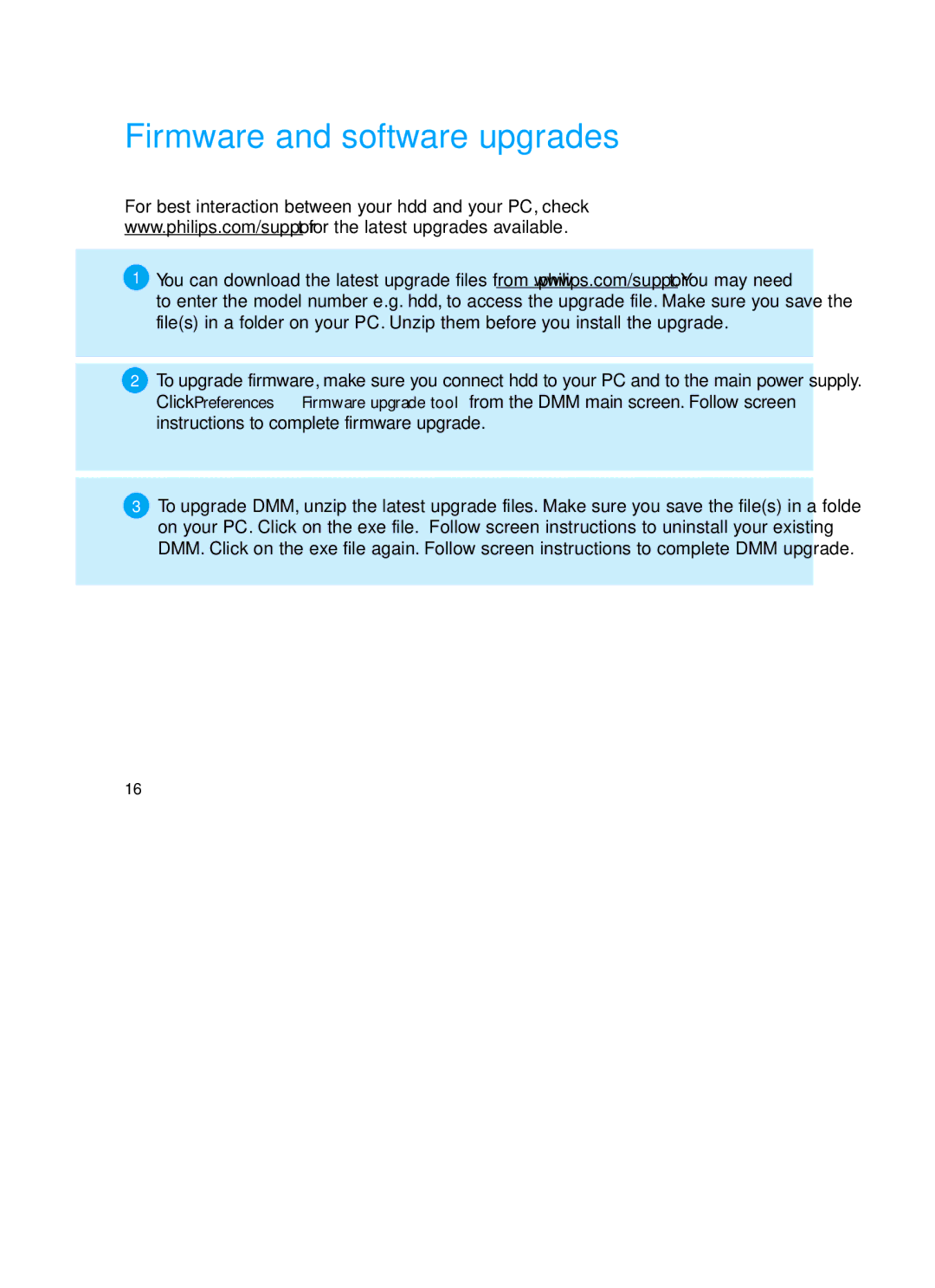Firmware and software upgrades
For best interaction between your hdd and your PC, check
www.philips.com/support for the latest upgrades available.
1You can download the latest upgrade files from www.philips.com/support. You may need to enter the model number e.g. hdd, to access the upgrade file. Make sure you save the file(s) in a folder on your PC. Unzip them before you install the upgrade.
2To upgrade firmware, make sure you connect hdd to your PC and to the main power supply. Click Preferences ➔ Firmware upgrade tool from the DMM main screen. Follow screen instructions to complete firmware upgrade.
3To upgrade DMM, unzip the latest upgrade files. Make sure you save the file(s) in a folder on your PC. Click on the exe file. Follow screen instructions to uninstall your existing DMM. Click on the exe file again. Follow screen instructions to complete DMM upgrade.
16