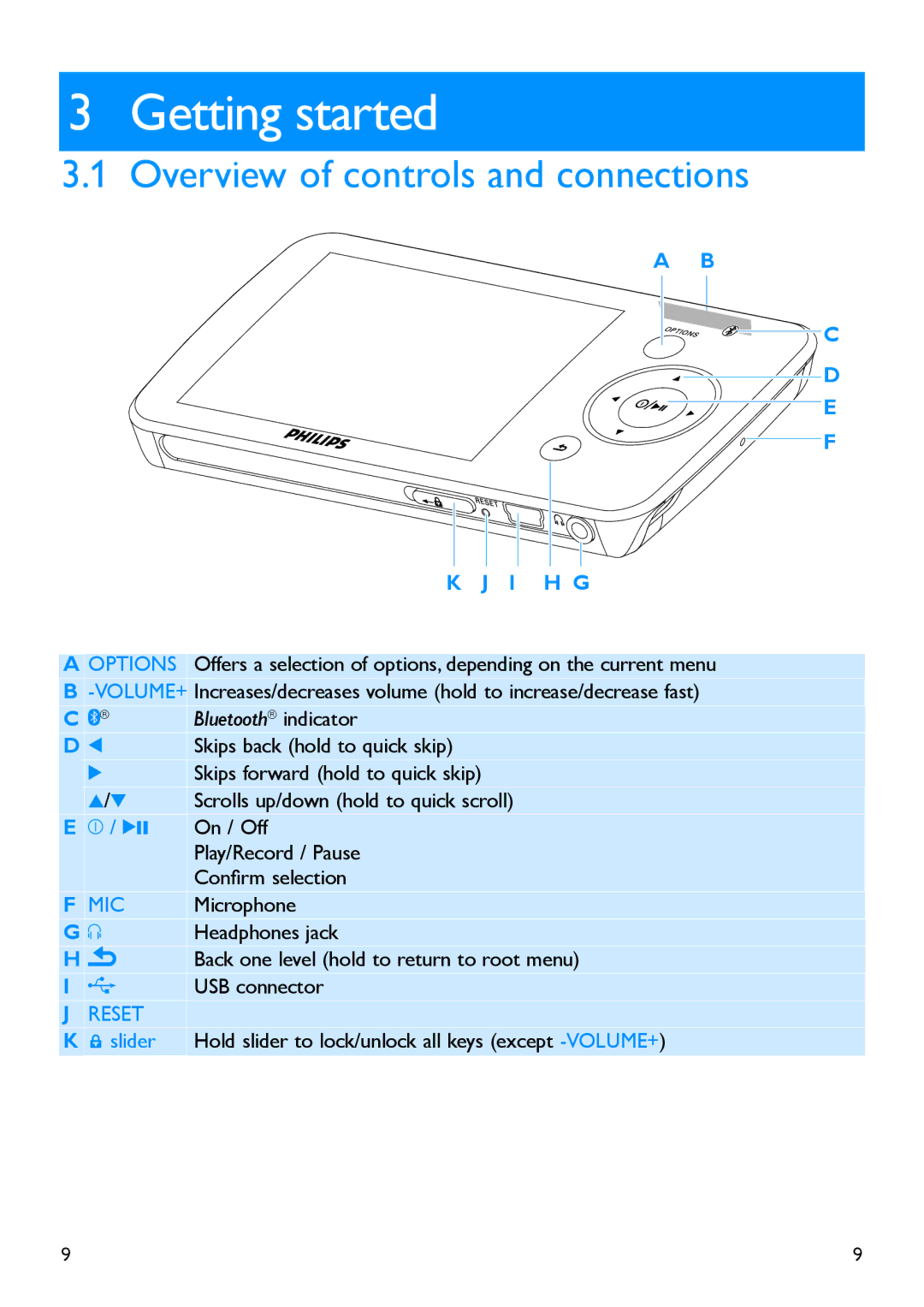3 Getting started
3.1 Overview of controls and connections
A B
C
d e f
K J i h g
A OPTIONS Offers a selection of options, depending on the current menu
B
C | ® | Bluetooth® indicator |
D | 1 | Skips back (hold to quick skip) |
| 2 | Skips forward (hold to quick skip) |
| 3/4 | Scrolls up/down (hold to quick scroll) |
E z / 2; | On / Off | |
|
| Play/Record / Pause |
|
| Confirm selection |
F MIC | Microphone | |
G p | Headphones jack | |
H |
| Back one level (hold to return to root menu) |
I | Reset | USB connector |
J |
| |
K | slider | Hold slider to lock/unlock all keys (except |