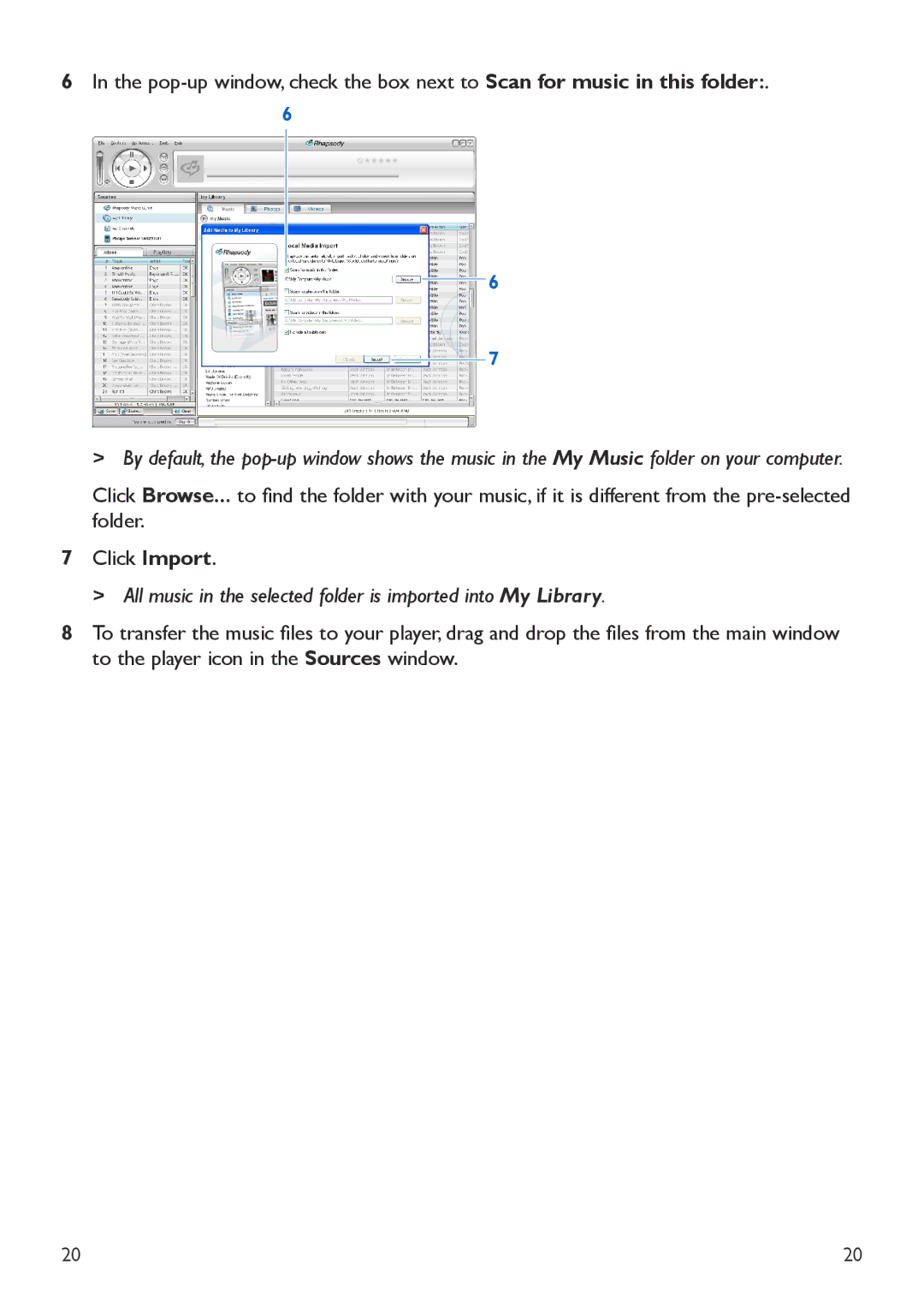6In the
6
6
7
> By default, the
Click Browse... to find the folder with your music, if it is different from the
7Click Import.
> All music in the selected folder is imported into My Library.
8To transfer the music files to your player, drag and drop the files from the main window to the player icon in the Sources window.
20 | 20 |