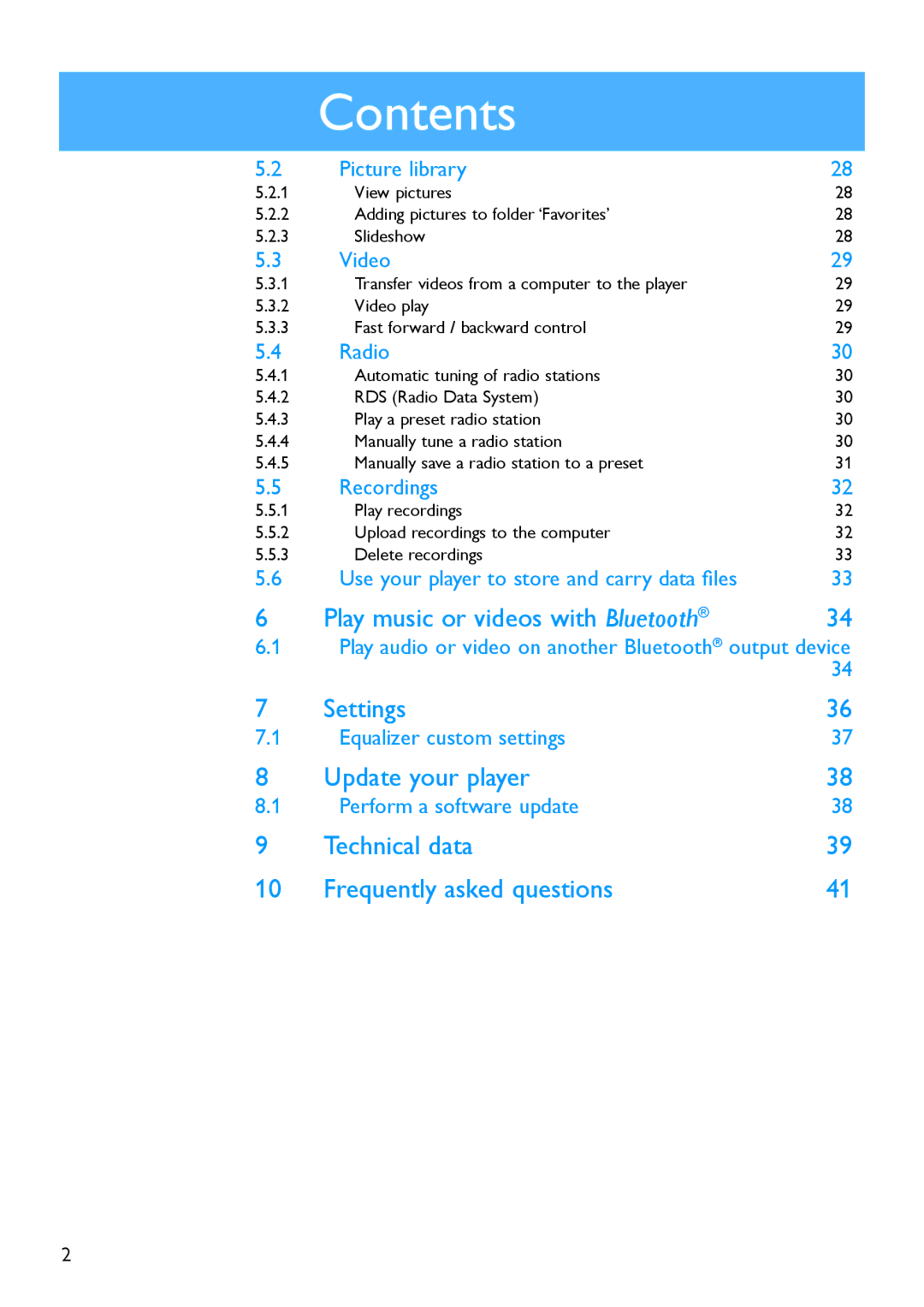Contents
5.2 | Picture library | 28 |
5.2.1 | View pictures | 28 |
5.2.2 | Adding pictures to folder ‘Favorites’ | 28 |
5.2.3 | Slideshow | 28 |
5.3 | Video | 29 |
5.3.1 | Transfer videos from a computer to the player | 29 |
5.3.2 | Video play | 29 |
5.3.3 | Fast forward / backward control | 29 |
5.4 | Radio | 30 |
5.4.1 | Automatic tuning of radio stations | 30 |
5.4.2 | RDS (Radio Data System) | 30 |
5.4.3 | Play a preset radio station | 30 |
5.4.4 | Manually tune a radio station | 30 |
5.4.5 | Manually save a radio station to a preset | 31 |
5.5 | Recordings | 32 |
5.5.1 | Play recordings | 32 |
5.5.2 | Upload recordings to the computer | 32 |
5.5.3 | Delete recordings | 33 |
5.6 | Use your player to store and carry data files | 33 |
6 | Play music or videos with Bluetooth® | 34 |
6.1Play audio or video on another Bluetooth® output device 34
7 | Settings | 36 |
7.1 | Equalizer custom settings | 37 |
8 | Update your player | 38 |
8.1 | Perform a software update | 38 |
9 | Technical data | 39 |
10 | Frequently asked questions | 41 |