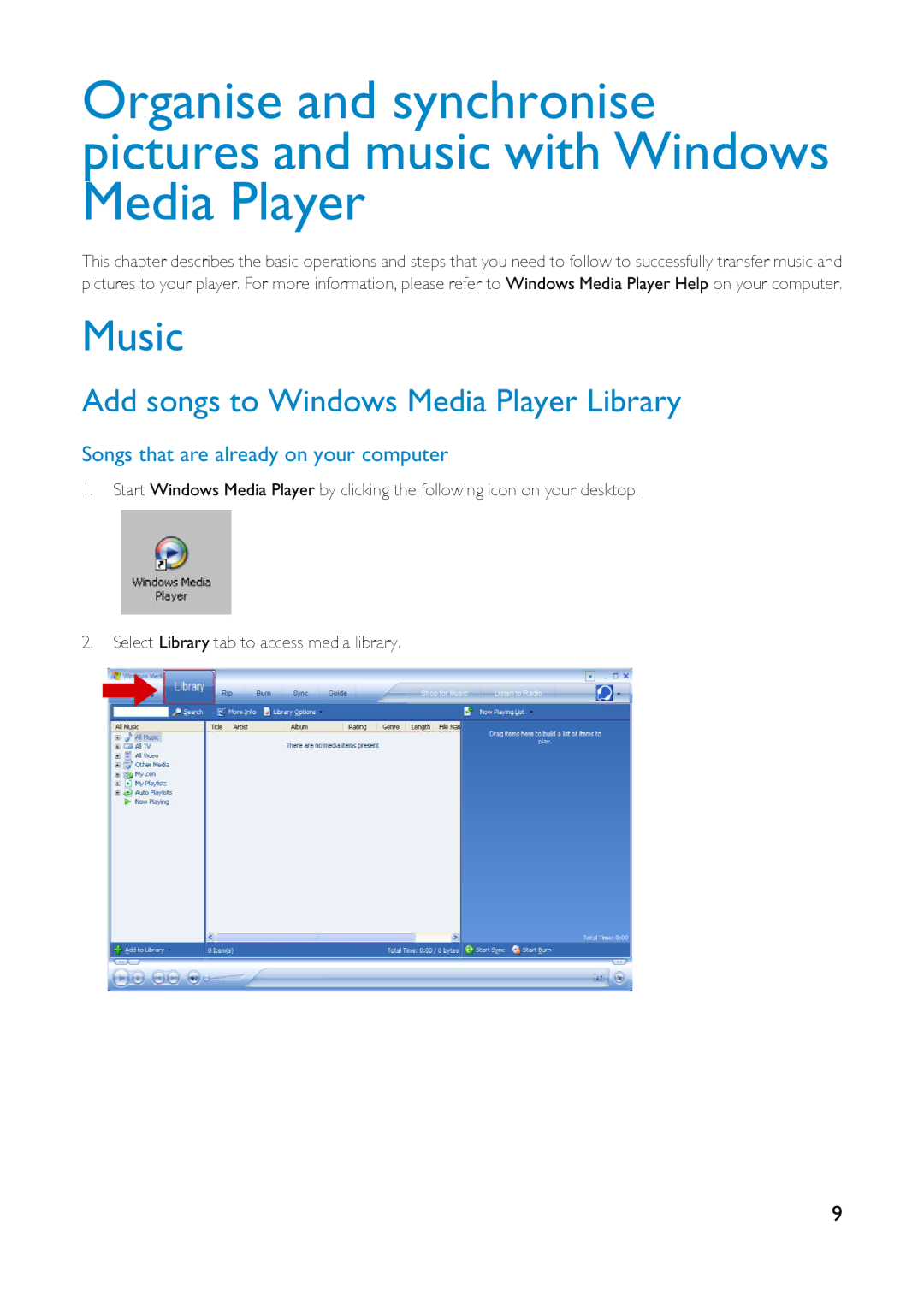Organise and synchronise pictures and music with Windows Media Player
This chapter describes the basic operations and steps that you need to follow to successfully transfer music and pictures to your player. For more information, please refer to Windows Media Player Help on your computer.
Music
Add songs to Windows Media Player Library
Songs that are already on your computer
1.Start Windows Media Player by clicking the following icon on your desktop.
2.Select Library tab to access media library.
9